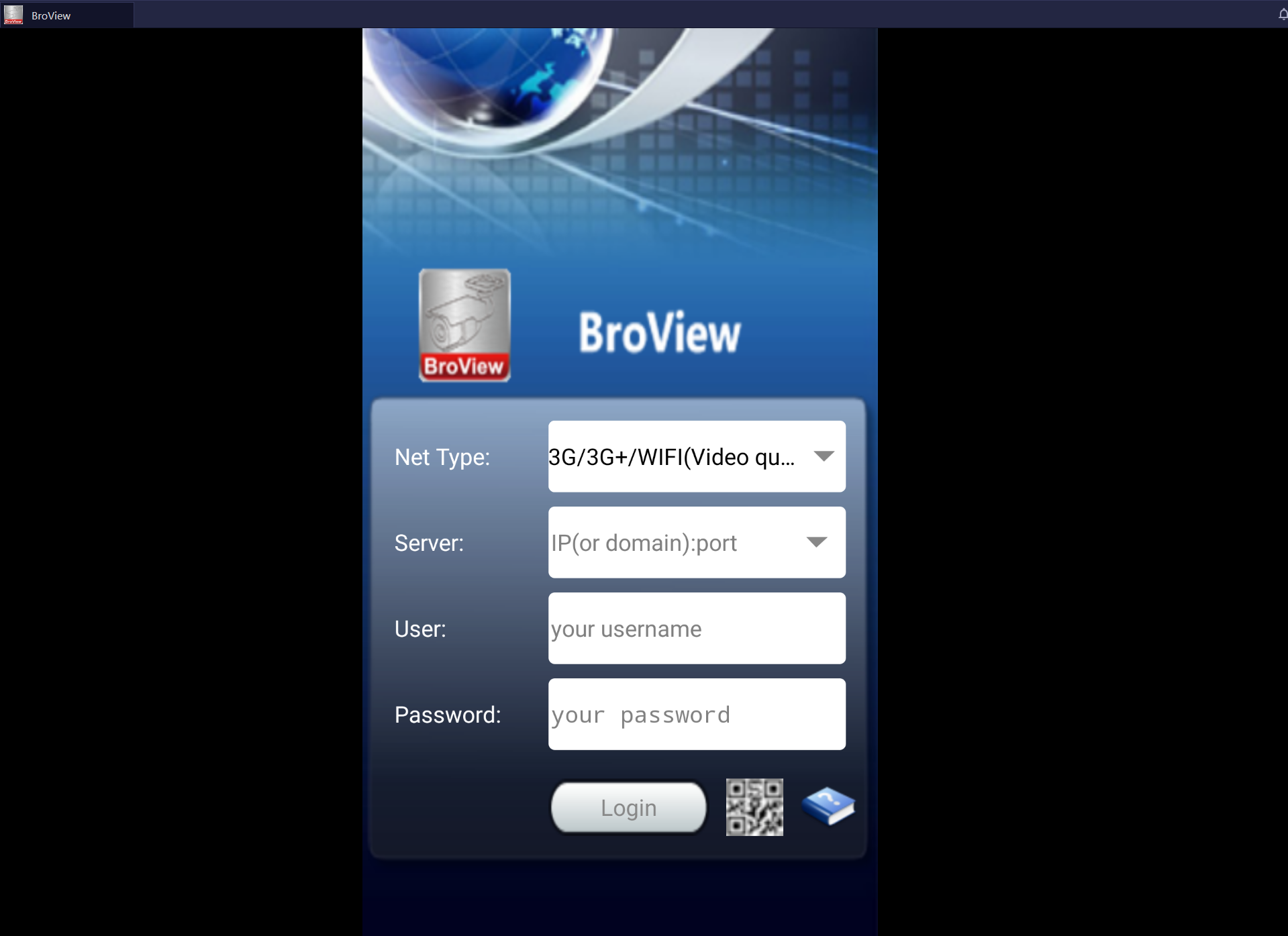Take the control of CCTV cameras into your hands with BroView. It’s an app designed to achieve immense convenience. BroView, an app made originally for Android works better when used on a PC. Despite having no official PC version, it can still run on computers via an emulator. We will be going through the instructions to download BroView for PC. You can run BroView PC on Windows 7, Windows 8, Windows 10, and macOS.
Contents
About BroView
BroView is a camera surveillance application. This app comes from LiZhongXiang Technology. BroView is famous for being the most light-weight and to-the-point application. This app offers the simplest UI built to serve the purpose. Even if you are the first-time user of such an app, you will not face any difficulties to configure the app. BroView supports the CCTV and IP Cameras from over a dozen brands including all the famous ones. The app uses an internet connection to connect to the CCTV Camera.
You need the basic details of the camera including its IP address, username, etc. These details will be entered into the BroView app. It will automatically fetch your camera and start showing you the view. At a time, you can display up to 4 cameras on the home screen of the app. Each camera’s screen can be maximized for a better view.
BroView Features
- BroView allows real-time screen recording.
- You can capture the screen.
- Videos can be stored on the local storage of device or in the cloud.
- Camera Sensors & Motion Detections Features.
- Quick Notifications & Alerts.
- Talk-back (only with cameras that have a mic).
- Compatible with a wide range of cameras.
BroView Top Alternatives
Some of the best BroView alternatives are as follows
BroView PC
As mentioned in the very first initial discussion, it is very unfortunate that we do not have an official BroView PC version. But don’t worry, BlueStacks or the NoxPlayer will let us run it on the computer. Take a look at the requirements and then steps to finally download BroView for PC.
Requirements to get BroView on PC
- Desktop or Laptop with Windows 7/8/10 or macOS.
- CCTV/IP Camera/DVR/NVR installed with WiFi access.
- Same WiFi connection on Laptop/PC and Camera.
- BlueStacks or NoxPlayer.
- Google Account. If you do not have one, get it for free.
- Install the Android Emulator i.e. BlueStacks/NoxPlayer and set it up using your Google Account.
- Follow the remaining steps carefully.
Method to download BroView for PC
- Launch BlueStacks or NoxPlayer on the PC.
- In the emulator, go to the Google Play Store.
- Click on the Search Bar in Play Store and type “BroView”.
- As you find it, install it.
- Launch BroView for PC after installation ends.
- Enter your camera details to start using BroView.
If you cannot find BroView in the Play Store, download its APK. You can drag and drop the APK into the emulator or just double-click to open the APK and it will be automatically installed via the Emulator.
FAQs
Is BroView for PC Safe?
YES! It is absolutely safe. We are using the most well-reputed Android emulators and the verified methods to download BroView for PC. You can fully trust it.
Is BroView PC Free?
YES! It is a completely free application. Even the BroView PC is free. There are no premium features or costs involved.
Can I download BroView on Windows 10?
YES! You can definitely download BroView on Windows 10. All you have to do is to use the BlueStacks 4.2, which is what we have used in this tutorial too.
Is there BroView for Mac?
It is not officially available for Mac, but of course, you can run it with the help of the BlueStacks 4.1 on the Mac or macOS.
Which is the best emulator to download BroView for PC?
The best Android emulator at the time of writing is the BlueStacks 4.2. You can use BlueStacks 4.2 on Windows and on a Mac, you can use the BlueStacks 4.1 to run Broview for PC.