Follow this tutorial to change language in Call of Duty Mobile. The COD Mobile is available in 10 different languages. This guide will show you how you can change the language in Call of Duty Mobile on your phone and also on the computer.
Contents
COD Mobile Language
The default language in COD Mobile is English. If you are comfortable playing this game in your native language, you may immediately change it in the game settings. Call of Duty Mobile has 10 languages in total.
The game offers English, French, Italian, Portuguese, Arabic, Turkish, Dutch, Spanish, Chinese, and Russian languages.
Changing the language in COD Mobile will change your entire game. This will not affect your gameplay or the game data. The options, settings, and all the text in your game will be transformed into the language that you have set in the settings.
Changing the Call of Duty Mobile language also doesn’t mean that it will switch your region or server. If you want to switch server in COD Mobile, take a look at this guide instead.
Assuming that you have a clear understanding of what changing the language in COD Mobile means, take a look at the steps now.
Change language in Call of Duty Mobile
- Open Call of Duty Mobile on your Android phone, iPhone, or Gameloop emulator.
- In Call of Duty Mobile, click on the small Settings gear icon at the top.
- Now go to the Language tab in the settings.
- Select the language you want to use.
- The game will refresh and language will be changed. That’s all.
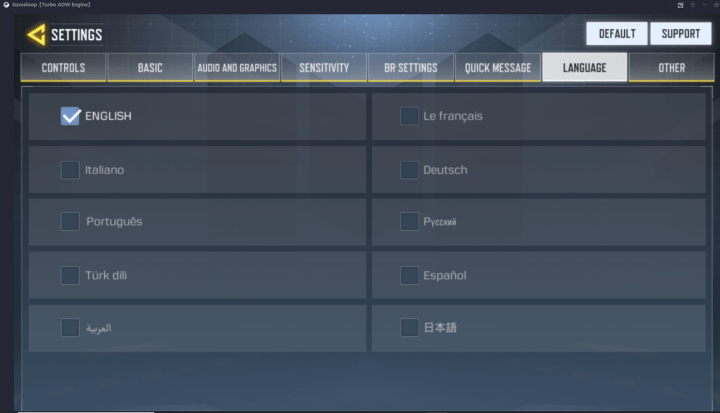
Conclusion
That is how simple it was to change the language in Call of Duty Mobile. To revert back to English, use the same guide. If you have any questions or queries regarding this guide or COD Mobile, feel free to use the comment box below. I will try my best to get back to you as soon as possible.
More COD Mobile Guides:
- How to turn on Gyroscope in Call of Duty Mobile
- Call of Duty Mobile Stuck on Loading Screen in Gameloop – How to fix?
- How to add Call of Duty Mobile FPS Counter on Android and iPhone
- Call of Duty Mobile Problems and Fixes: COD Mobile Crashes, Freezes, Restarts & StuttersDownload Call of Duty Mobile for PC – Direct Download
- Download Latest Call of Duty Mobile APK & XAPK
- Best Call of Duty Mobile PC Gameloop Settings [Graphics & Sensitivity]
- Download COD Mobile on PC – Call of Duty Mobile for PC












Why’s there for pc users only? How ’bout those who plays in mobile? I really want to change it because there are so many toxic players in my server and its kinda depressing lol.