This is the guide to fix Call of Duty Mobile Stuck on Loading Screen in Gameloop. Follow this small tutorial to get the game running in Gameloop once again.

Call of Duty Mobile is the hottest smartphone game right now. The Call of Duty Mobile gamers on Android and iOS are joined by Windows players with the help of Gameloop. The Gameloop is the official Call of Duty Mobile emulator. It keeps the COD Mobile experience on your computer as close as possible to the phone gameplay.
Gameloop players have a huge advantage over mobile players. At first, they can use the mouse and the keyboard. The Gameloop also has controller support. Playing Call of Duty Mobile on a PC is much easier than the phone, you can easily win every single battle, but the issues that the Gameloop has been going through, they quite spoil the gameplay.
One of the most common problems that a huge number of COD Mobile Players have been facing is the game getting stuck on the Loading Screen in Gameloop.
As soon as the players launch the game, the game doesn’t go ahead of the loading screen. The players end up quitting the game. This was reported by a few gamers in a thread on Reddit. The issue was quickly resolved with the help of another Redditor’s response, however, there are so many players who are unaware of the fix. Keeping in view the nature of this problem, I decided to write this guide.
Follow the few simple and easy steps given below to fix Call of Duty Mobile Stuck on Loading Screen in Gameloop.
Contents
Fix Call of Duty Mobile Stuck on Loading Screen in Gameloop
1. Update Gameloop Emulator
- Open Gameloop Emulator on your computer.
- On the top-right side, click on the Menu button.
- Now click on Update.
- Close Gameloop after updating.
- Open Gameloop again and launch Call of Duty Mobile now.

2. Update Call of Duty Mobile in Gameloop
- In Gameloop Emulator, go to My Games.
- Click on Call of Duty Mobile.
- If there is an update available, update the game by clicking on the install button.
- Close Gameloop and open it again.
- Run COD Mobile now. See if it works or not.

3. Uninstall and Reinstall Gameloop
- If the two solutions given above fail to work, uninstall Gameloop from the computer.
- Now download Gameloop once again and install it.
- Open Gameloop and install the Call of Duty Mobile.
- Login using the account you were using previously.
- All your previous data will come back and the game will work now. That’s all.
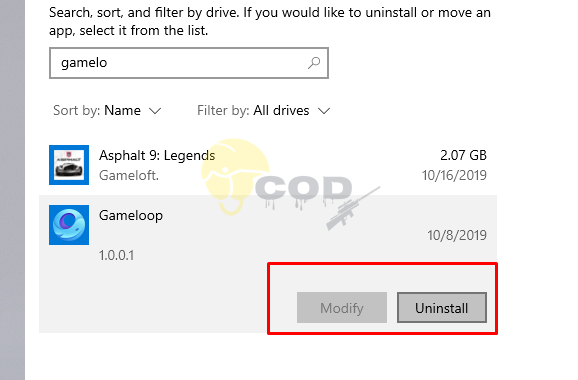
Conclusion
That’s all. By now, you have hopefully fixed the Call of Duty Mobile stuck on the loading screen. This guide will also fix many other COD Mobile problems on Gameloop. If you have anything to add to this guide, make sure to leave it in the comments below. Also, feel free to ask any questions. I will try my best to get back to you as soon as possible.
More COD Mobile Guides:
- How to add Call of Duty Mobile FPS Counter on Android and iPhone
- Call of Duty Mobile Problems and Fixes: COD Mobile Crashes, Freezes, Restarts & StuttersDownload Call of Duty Mobile for PC – Direct Download
- Download Latest Call of Duty Mobile APK & XAPK
- Best Call of Duty Mobile PC Gameloop Settings [Graphics & Sensitivity]
- Download COD Mobile on PC – Call of Duty Mobile for PCWelcome to the No#1 COD Mobile Fan Site!












