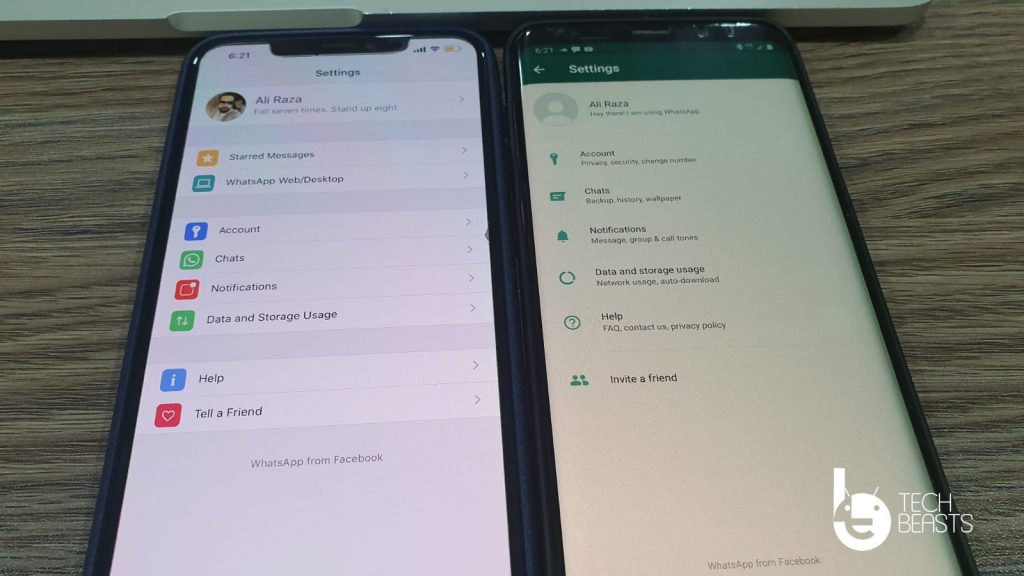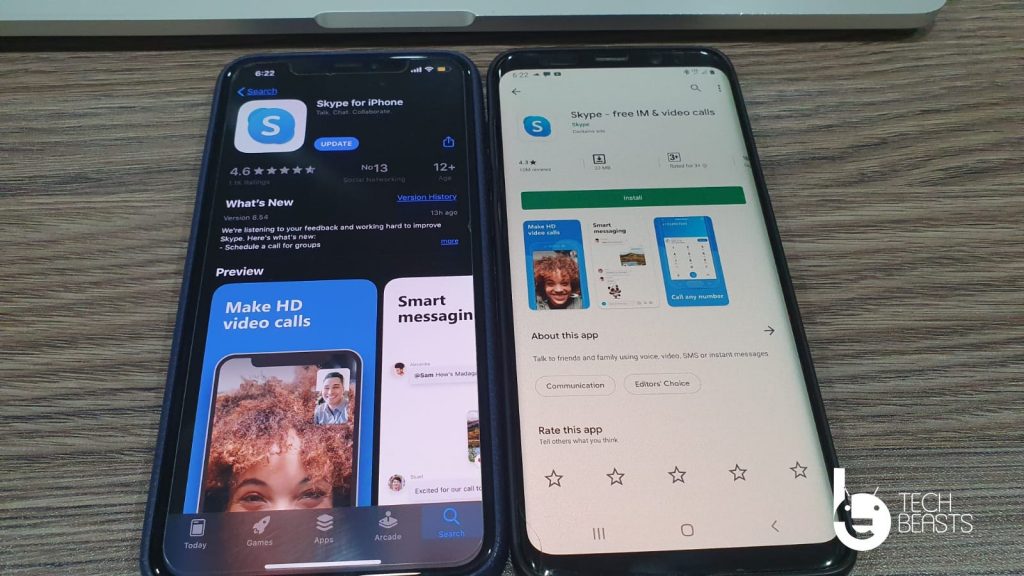In this post, I will provide you the best Apps to Make Video Call Android to iPhone. Both Android & iOS users have dedicated apps to make video calls, for instance, iPhone & iPad users can use FaceTime to make video calls from iPhone to iPhone. On the other hand, Andorid users can use Google Duo to make video calls.
But sometimes end-user, whom you are trying to make a video call, don’t have an iPhone or an Android device. So what to do? When you have an iPhone and the other user has an Android device or the opposite of that. How to make a video call then? Hmmm, Well I can help you with that.
The following are the best Apps to Make Video Call Android to iPhone. Let’s Jump in.
Contents
Best Apps to Make Video Call Android to iPhone:
Viber:
The first app that will allow you to make a video call from Android to iPhone is Viber. Moreover, Viber is considered as a FaceTime alternative. It’s a free app and lets you make video calls for free.
The interface is simple, a layman can easily use Viber and make video & voice calls. Not only it provides VOIP & Video calls. It has tons of other features, you can chat with other users, send them stickers, emoticons and more.
Moreover, If you haven’t user Viber, you will be glad to know that. There are a number of Brands who have their public profiles on Viber. You can easily contact them and get quick assistance. In their latest update, they added a new feature that allows you to send short 30-second videos.
WhatsApp vs Viber: Choose the best
I have used Viber and the only downside I noticed is, Viber is bloated with a lot of applications and features so it looks cluttered and makes it complicated for the user.
Google Duo:
For years there was no one to compete FaceTime but then Google released Google Duo. A perfect app for Android & iOS users to make video calls. But there is no group video call option. As the name says all, at a time only two people call video chat. However, Google Duo has a few exciting features. The one I & most of the Google Duo users like is the Knock Knock feature. When someone is calling, use the Knock Knock feature, you will a video preview and that way you will know who is calling you.
I use Google Duo and it works pretty fast, no connectivity issue. Even in bad internet reception Google Duo works pretty well. The interface is user-friendly and you will get End-to-end encryption.
If you want to know about the downsides of Duo. Well, there are few such as no Group Vidoe call, No emoticons or GIFs and along with that, you cannot share files.
Download Google Duo Android | iOS
WhatsApp:
WhatsApp is the best choice when it comes to Make a Video call from Android to iPhone. This app doesn’t need any introduction, every smartphone users use WhatsApp on a daily basis.
You can make Vidoe calls, Voice Call, Send Voice Message, Chat with your friends and families. Moreover, you can share documents, files, photos, videos, and you can share your live location.
WhatsApp is the smoothest communication application available for platforms like Android and iOS. But there is a downside to it while using the video call feature of WhatsApp you can only a total of 4 participants.
Read more: Best WhatsApp Spying Apps for you
Download WhatsApp Android | iOS
Skype:
Skype is a very good alternative to WhatsApp, as it has some additional features like voice calls and video calls. Skype can be used to communicate with friends and family across the borders or within.
It can also be used for business purposes, for example, to conduct meeting with the client through video call or making a conference call. It also supports chat conversations with amazing emoticons.
This is only Vidoe calling app which has no downside. It has everything one can ask for. Skype will make things easy when you are trying to make a video call from Android to iPhone.
Read more: Free Video Calling Apps for Windows PC
Facebook Messenger:
Facebook Messenger allows you to make video calls between Android & iOS devices. Since Facebook has the biggest user database of all time. It’s not possible that whom you are calling won’t have Messenger.
The UI of Facebook Messenger is neat and clean. But if you think it’s easy to use, I beg to differ, it’s not. There are tons of options and sometimes it looks messy to me. However, the good news is, you can all up to 50 participants at a time.
Other than that, you can share files, photos, documents, locations, and more. Moreover, there a number of live filters that you can use during the Video call.
When it comes to the downside, there is only one. The UI and trust me, Facebook need to work on that.
Read more: Facebook vs Facebook Lite: Which is better?
Download Facebook Messenger Android | iOS
Zoom:
Zoom is specifically designed for the business community. You can add up to 500 participants in a single call. Not only that, but you can also add up to 1000 participants which can only view.
So if you run a business and want to get connected with all of your employees at once Zoom is the app you go for. Since not all of your employees are iPhone users or Android.
So it would be the best you use Zoom and make a video call from Android to iPhone. The interface of Zoom is user-friendly. You are allowed to share documents, files, photos, videos and more.
The only downside I notice is, not all main features are for free. You have to pay up a little sum to avail all the features.
Read more: Download WhatsApp on WiFi Tablet without SIM
Wire:
If you are among those who don’t want to share their personal data with any third-party video calling apps. Then you should use Wire and believe me they are good. Wire follows EU privacy laws. Also, it is free and you don’t even have to sign up to use Wire.
All you have to do is download the Wire app on your iPhone or Android. Start calling your friends and colleagues, share files, add up to 10 people at a time.
Wire is the best free and most secure video calling app for Android & iOS. Like Skype, Wire has no downside or cons.
Signal:
The signal is the same as Wire and it is available for both Android and iOS devices. When it comes to security and piracy Signal held his name. It provides end-to-end encryption for users.
You can share files and make free video calls from iPhone to Android. Signal has one additional feature that Wire doesn’t seem to have. You can send a self-destructing message to any user on your Signal contact list. After a specific time, you have set, the message will be auto-deleted.
Signal works in the same way WhatsApp does. It uses your phone number to activate your account and then use your contact list to connect with others.
I am using Signal for very long and still, I haven’t found any downside to it. Use the link below to download Signal on your Android & iOS devices.
These were the Best Apps to Make Video Call from Android to iPhone. Try them and let me know how was your experience.