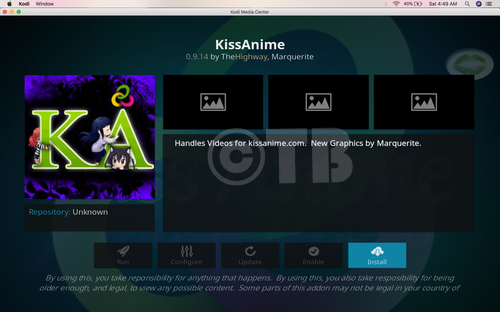As we all know that TVAddons.ag was shut down because of some legal issues and because of that we’ve faced a lot of issues while installing TVAddons on Kodi. The good news is that TVAddons Repo is online now and they have changed their URL ( TVAddon.ag to TVAddons.co ).
Today you’ll learn how to Install Indigo Wizard on Kodi 17 Krypton, Indigo Wizard is designed by the same team for only one purpose to Install TVAddon Kodi Add-ons in one click. Indigo Wizard allows you to Install all famous Add-on of TVAddon.co on Kodi in one Install. In this Post, I’ll tell you how to Install Indigo Wizard + Config Wizard Kodi 17 Krypton.
Contents
Best of Kodi:
- Best Live TV IPTV Kodi Add-ons 2017 & Live TV on Kodi
- Top Best KODI 17.3 Krypton Builds July 2017
- Top Best Kodi Repositories of 2017 & Still Working
- Top Best Kodi Addons for Movies 2017
Must See:
- Now keep that in mind if you need a proper coverage of Kodi then we would suggest you install the best and low-cost VPN. IPVanish is specially designed for Kodi and it has multiple high-speed servers with no throttling or logs.
- Learn how to enable Unknown Sources in Kodi. Click Here.
Install Indigo Wizard Kodi:
- Download Kodi and Install it. Launch Kodi, Click on Settings.
- Click File Manager.
- Click Add Source.
- Click None.
- Type this URL: http://fusion.tvaddons.co/.
- Name it Fusion.
- Click Add-ons.
- Click Package Installer Icon.
- Click Install from ZIP File.
- Click Fusion from the list.
- Click Begin Here.
- Click Plugin.program.indigo-3.0.0.ZIP.
- Wait till you see the pop-up as shown in the photo.
INSTALL CONFIG WIZARD WITH KODI INDIGO INSTALL WIZARD:
Now that you’ve Installed Indigo Wizard on Kodi, Let’s start the method to Install Config Wizard that will automatically Install all the Top TVAddons Repo and Add-ons in one click install.
- Head to home screen -> Click Add-ons->Program Add-ons.
- Click Indigo icon.
- Click on Config Wizard and follow the instruction on the Screen.
- Click on Install.
Sit back and relax the Indigo Wizard do its work. Once the installation is completed you’ll have to restart Kodi, keep that in mind you need to force restart the Kodi because it always gets stuck after a big Installation.
That’s all. That would be all If you face any issue you can tell me in comments. Thanks.
See More:
- Install/Watch BBC iPlayer on Kodi – BBC iPlayer Kodi Addon
- Install cCloud TV Add-on Kodi 17.3 Krypton
- Install Goodfellas 2.0 Addon Kodi 17.3 Krypton
- How To Install USTVNow Addon Kodi 17.3 Krypton











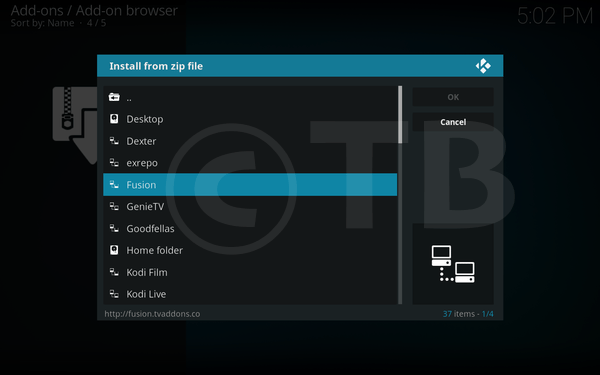

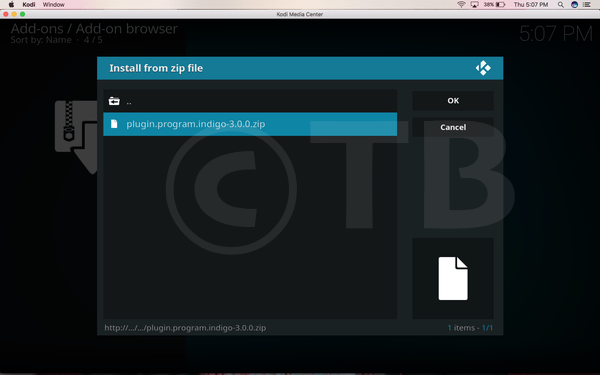





![Install Alvin Kodi Add-on: [ Exodus Fork ] Install Alvin Kodi Add-on](https://techbeasts.com/wp-content/uploads/2018/07/Alvin-Kodi20.png)