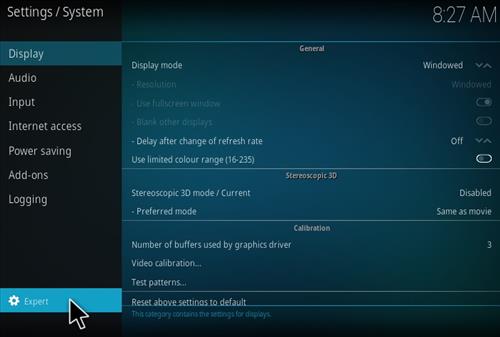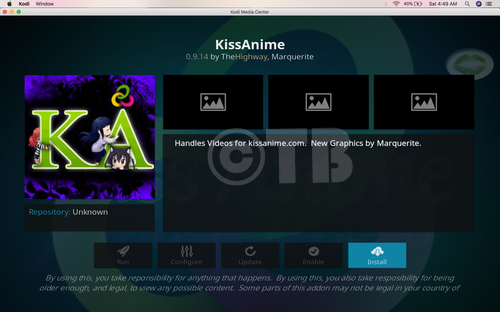Here’s how you can enable Unknown Sources in Kodi 17.3 Krypton, it’s an important step to before installing any Kodi Build or Add-on on Kodi. Most of us don’t know about this and when we try to install anything on Kodi all we get is an error. Why do we need to enable Unknown Sources in Kodi? because all the Add-ons and Kodi Builds are third-party sources that’s why we need to allow these sources to run easily on Kodi.
Let’s start the method to enable Unknown Sources in Kodi 17 Krypton.
How to Enable Unknown Sources in Kodi 17.3 Krypton:
- Click on the Settings.
- Click on the System Settings.
- Now Click on Expert Mode.
- Click on Add-ons.
- Turn ON Unknown Sources.
- Click Yes