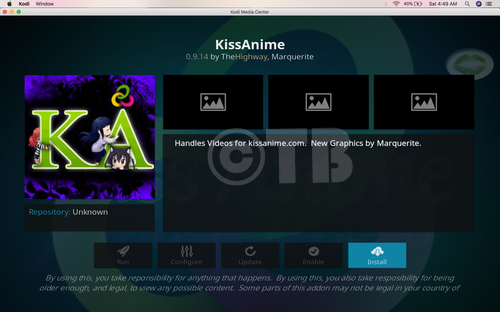In this Tutorial, I’ll show you how to Install KissCartoon on Kodi 17 Krypton. This Kodi Add-on is specially designed for Kids. KissCartoon has everything for Kids if you were looking for an online source to let your kids watch cartoons for free. You must try Kodi KissCartoon, Not all of you know how to Install Add-ons on Kodi, that’s why we are here to help.
KissCartoon has a huge library and all the content is in order by genres for e.g new shows, most popular, watched, completed and ongoing. Let’s get started and Install KissCartoon on Kodi 17 Krypton.
Contents
Best KissCartoon Alternate:
Note: KissCartoon Kodi Add-on is not working, that’s why we have updated the post and Added KissCartoons Alternative.
*Must Do*:
- Now keep that in mind if you need a proper coverage of Kodi then we would suggest you install IPVanish the best and low-cost VPN. IPVanish is specially designed for Kodi and it has multiple high-speed servers with no throttling or logs.
- Learn how to enable Unknown Sources in Kodi. Click here.
How To Install KissCartoon on Kodi 17 Krypton:
- Launch Kodi from Windows or Mac.
- Click on the Settings Icon.
- You’ll be in System Settings -> Click on File Manager.
- Here, Select Add Source. Since we are using a third-party Add-on.
- Click on None and Proceed.
- You need to type the Repo Source here, ” http://srp.nu/”.
- It’s time now to name the Repo in order to easily find it when we want to install it. Name it ” SuperNU “.
- Click on OK, if you have added everything as I said then you won’t see any warning message.
- Head back to the main Kodi screen and click on Add-on and then Click on Package Installer Icon as shown below.
- Now we have to Install the Super Repo, Click on Install from ZIP File.
- Select SuperNU from the list and hit enter.
- Click on Krypton.
- You’ll be presented with different options, click on Genres.
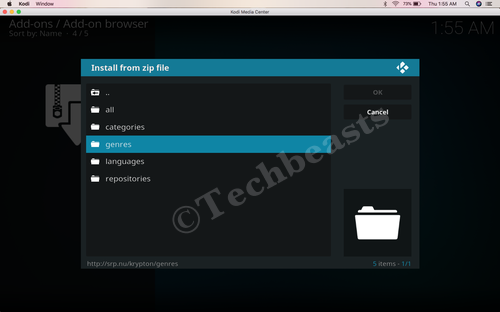
- A list of all the genres will be shown to you since we want to Install Cartoon Add-ons on Kodi. Select Kids from the list.
- Click on Super.repo.kodi,krypton_kids-0.7.04.ZIP.
- Wait till you see the pop-up saying Super Repo Genre Kids is Installed.
- Click on the Install from Repository.

- Scroll down and look for Super Repo Genres Kids.
- Click on the Video Add-ons Folder.
- Here you go, choose any Cartoon Add-ons are good and provide you the latest content.
- In the End, Once you have made your choice, Click on Install.







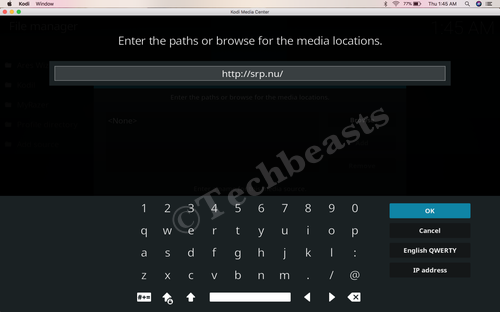



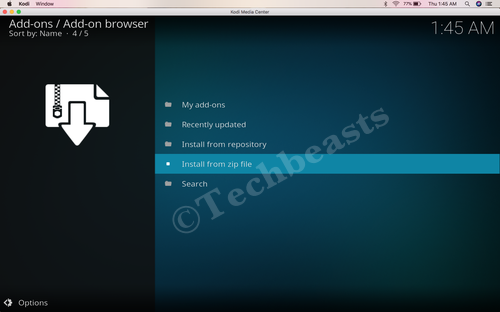



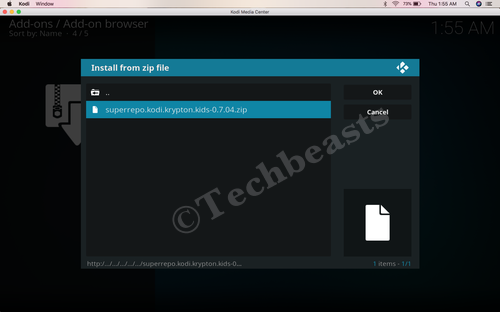

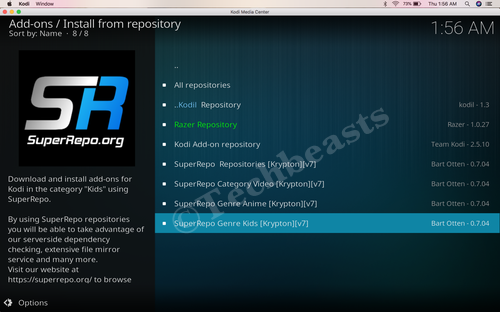


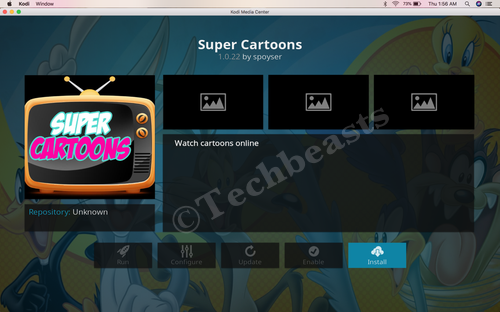
![Install Alvin Kodi Add-on: [ Exodus Fork ] Install Alvin Kodi Add-on](https://techbeasts.com/wp-content/uploads/2018/07/Alvin-Kodi20.png)