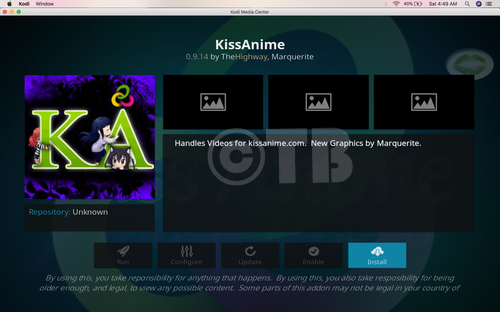Are you a Kodi user? looking for a way to Install Add-ons on Kodi? Join Techbeasts on Facebook or Twitter to all about Kodi.
Contents
Short Review on 1Channel Add-on:
Hello, Everyone! Today you’ll learn how to Install 1Channel Addon KODI 17 Krypton, but before moving on to the method let me give you an overview on 1Channel. This Add-on has been around for very long, you can watch latest movies, TV Shows and much more. I’ll update the post soon with a review of 1Channel Addon KODI. Let’s start the method to Install 1Channel Addon KODI 17.3 Krypton.
Best of Kodi:
- Best Live TV IPTV Kodi Add-ons 2017 & Live TV on Kodi
- Top Best KODI 17.3 Krypton Builds July 2017
- Top Best Kodi Repositories of 2017 & Still Working
- Top Best Kodi Addons for Movies 2017
Must See:
- Now keep that in mind if you need a proper coverage of Kodi then we would suggest you install the best and low-cost VPN. IPVanish is specially designed for Kodi and it has multiple high-speed servers with no throttling or logs.
- Learn how to enable Unknown Sources in Kodi. Click Here.
Install 1Channel Addon KODI 17.3 Krypton:
- Download Kodi and Install it. Launch Kodi, Click on Settings.
- Click File Manager.
- Click Add Source.
- Click None.
- Use this URL: http://mediarepos.net/kodistuff/
- Name it KodiStuff.
- Click Add-ons.
- Click Package Installer icon.
- Click Install from ZIP File.
- Click Kodi Stuff.
- Click SmashRepo.ZIP.
- Wait till you the ” Smash Repository Add-on Installed “.
- Click Install from Repository-> SMASH Repo.
- Click Video Add-ons.
- Click 1Channel.
- Click Install.
That’s all. That would be all If you face any issue you can tell me in comments. Thanks.
See More:
- Install/Watch BBC iPlayer on Kodi – BBC iPlayer Kodi Addon
- Install cCloud TV Add-on Kodi 17.3 Krypton
- Install Goodfellas 2.0 Addon Kodi 17.3 Krypton
- How To Install USTVNow Addon Kodi 17.3 Krypton


















![Install Alvin Kodi Add-on: [ Exodus Fork ] Install Alvin Kodi Add-on](https://techbeasts.com/wp-content/uploads/2018/07/Alvin-Kodi20.png)