This guide is about installing BitLife Life Simulator for PC. Users can download BitLife for PC on their Desktop PC and Laptop now. Before you get your hands on BitLife Life Simulator for PC, let us learn more about this game.
If you are bored with your real life, it’s time to play BitLife. This new game has attracted thousands of gamers within a very short time span. BitLife Life Simulator is about living an imaginary life. Players are assigned a character who’s life starts as an infant. Players have to raise this character, make the decisions for its life, and take it as far as they can.
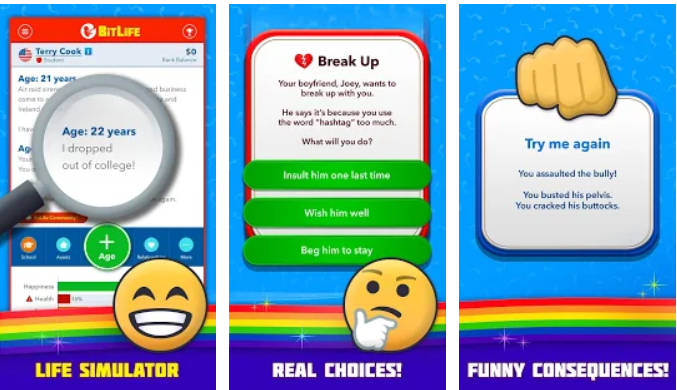
Contents
What is BitLife Life Simulator?
The moment this game starts off, players are presented with a “New Life” button on the screen. Pressing this button takes the players to a timeline. This timeline displays all the updates regarding your character. The timeline starts with the name, gender, and country of your character. Players can also start a custom life.
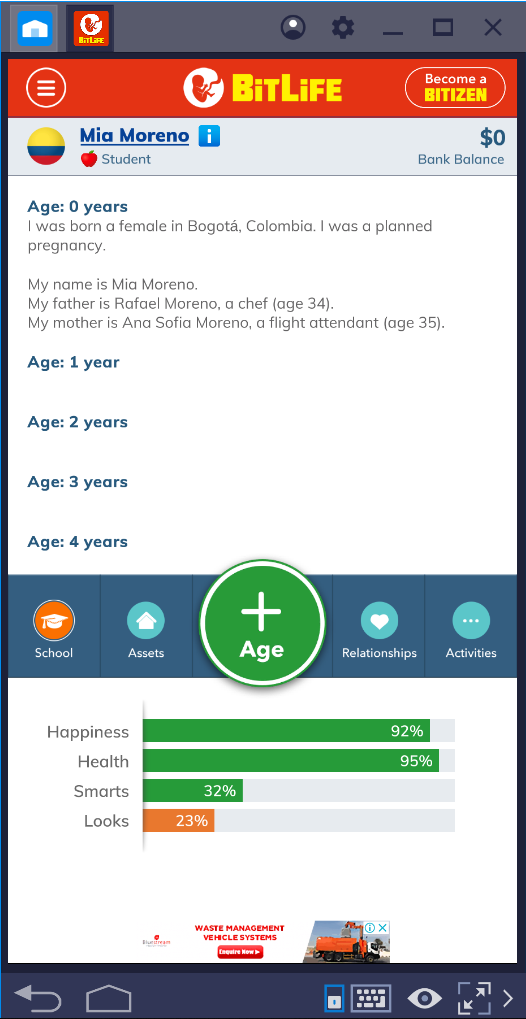
In
Education, Nurturing, and more
First of all, your character goes to the primary school. After basic education, it goes to the secondary school. During this time, your character will form relationships. It will be doing a lot of activities that will be controlled by you. All this will be happening in a sequence as you press the plus button.

Players will train their character to drive. They will earn a driving license so that they can roam around whenever they want. When the character is old enough, you will be asked to chose the university and field of study.
The admission application will be sent to the university. It totally depends on the past record of the character whether he/she will get the admission or not. If the university accepts the application, you can drive your character towards a great career.

Try not to die…
The menu in this game gives the players a complete control over their character. For example, the players can decide when to see a doctor, when to play, when to watch TV, or when to travel.
During this journey, your character can catch some diseases too. If your character is exposed to a harmful disease, it can die as well. If your character dies, your game will come to an end.

The goal in this game is to come up with the best possible decision making. The longer you live, the higher your score will be. Do you have what it takes to live a long life? Play BitLife Life Simulator and figure it out right now.
Steps to Download BitLife Life for PC
Originally, this game is built for Android smartphones. Since its a very good game to kill time, you should download it on your computer too. The Android version can be installed on computers via an Android emulator. Follow the steps coming up next to download BitLife Life Simulator for PC.
Here is how you can play BitLife for PC.
- Install BlueStacks 4 or Nox App Player on your computer.
First of all, download BlueStacks 4 if you are running Windows. If you are running Mac, download and install Nox App Player. Open the emulator after installation.
- Add your Google Account and Open Play Store.
As you open the emulator, it will ask you to set up your Google Account. You can add your existing account or create a new account. Once done, open the Play Store in the emulator.
- Install BitLife Life Simulator.
In the Play Store, search for BitLife Life Simulator. As you find the game, install it. It will now appear under the Home Screen or under the App Drawer of your emulator.
- Open BitLife and play it!
Now open BitLife Life Simulator on your computer. Click on “NewLife” in order to start playing this game. Have fun!
Conclusion
That’s all with the installation of Bitlife for PC. You should be able to enjoy this game on a bigger screen now. BitLife for PC should be running smoothly on all Windows 7,8,10, and Mac-powered computers. If you have any questions regarding this game or the emulators, feel free to ask them below.













