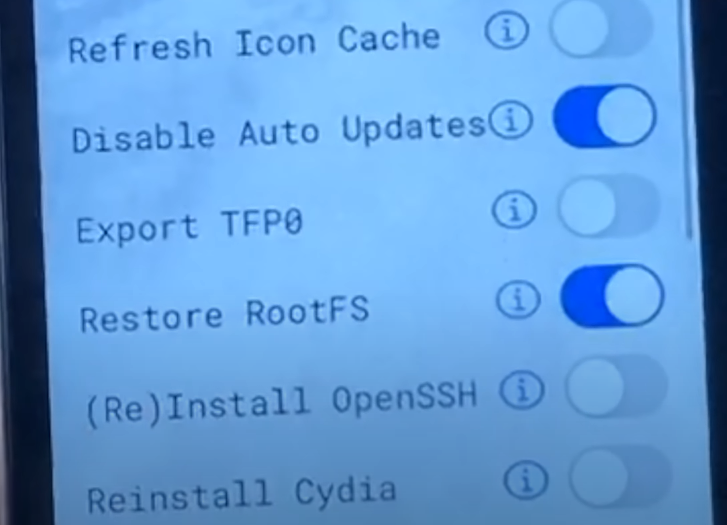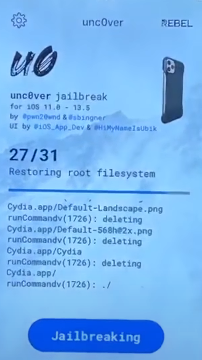So you Jailbroke your iPhone or iPad recently and now you want to UnJailbreak it. To do so, you have landed at the right place. Here you will find the steps to UnJailbreak iOS 13.5. You can uninstall Unc0ver or CheckRa1n to Unjailbreak iPhone/iPad running on iOS 13.5. Unjailbreaking the device will restore it back to stock.
Contents
UnJailbreak iOS 13.5 – Uninstall Unc0ver & Remove Cydia
- On your Jailbroken iPhone or iPad, open the app drawer.
- Now open Unc0ver.
- Go to Settings in Un0cver App.
- Scroll down and find the option “Restore RootFS” and turn it on.
- Go back to the Unc0ver app and click on the Jailbreak button.
- The UnJailbreak process will start and take a few seconds.
- As soon as its done, your iPhone or iPad will restart.
- Unc0ver will be uninstalled and Cydia will be removed, all done!
UnJailbreak iOS 13.5 – Uninstall CheckRa1n
- If you have CheckRa1n, open it on your iPhone or iPad.
- Click on “Restore System”.
- Start the unjailbreak process and follow on-screen instructions.
- Once done, restart your device.
- Chimera will be gone and Cydia will be uninstalled too.
- Your iPhone or iPad is Jailbroken now.
From Jailbreaking iOS 13.5 to UnJailbreaking
iOS 13.5’s semi-untethered Jailbreak came out a few days back. The new Unc0ver 5.2.0 allowed achieving Jailbreak on all iPhones or iPads powered by the latest iOS 13.5. Unc0ver was updated after its version 4.3.1 which allowed Jailbreaking iOS 13.3. This was one of the biggest developments in the history of Unc0ver as it Jailbroke all iOS devices running all signed iOS versions. The Unc0ver basically supported iOS 11 to iOS 13.5 and also had the support for A12 and A13-powered devices.
When you Jailbreak an iOS device, you basically access its system files. Once you have that access, you can perform any kind of customizations and modifications. The changes made to the system can enhance the performance and battery life of your device too. In simple words, apart from adding new UI elements, you can manipulate the behavior of the iOS device. Apps like Unc0ver install Cydia on the iPhone/iPad. Cydia is a Jailbreaker’s heaven. The Cydia store has all the apps/tweaks/scripts which can either customize the UI of the phone or just add some performance features. Cydia supports thousands of repositories and each repository has thousands of tweaks. Some of the famous Cydia repositories include BigBox, Packix, and Chariz. You can also take a look at the best free iOS 13.5 Jailbreak tweaks here.
Other than Unc0ver, there is CheckRa1n, which uses some other exploits to achieve Jailbreak. CheckRa1n requires a specific system i.e. macOS to Jailbreak a device, which is why it’s not as popular as Unc0ver. The Unc0ver tool’s convenience convinces most of the iOS users to Jailbreak their phones. Whether you Jailbreak via Unc0ver or CheckRa1n, both tools will install Cydia.
What does UnJailbreaking mean?
When we talk about unjailbreaking an iPhone, our ultimate goal is to remove Cydia and revoke the access for all of its tweaks to the system. The parent app is removed along with Cydia.
So the process that we performed above, that actually removed Cydia and restored the system in its original form. This also gives you a very clear understanding of what the unjailbreaking means. It just brings the system’s restrictions back in the place. After unjailbreaking, you can continue updating your iPhone to new iOS versions and also start using the stock features as you were using before Jailbrekaing.
Final Notes
If, at any point, you plan to Jailbreak your device once again, you can follow one of these tutorials:
- Download Unc0ver 5.2.0 IPA Jailbreak iOS 13.5
- Jailbreak iOS 13.5 without Computer (iPhone & iPad)
- Download & Install Unc0ver 5.2.0 via AltStore – Jailbreak iOS 13.5
- Download Unc0ver 5.2.0 via Cydia Impactor Jailbreak iOS 13.5
That’s all. I hope you found this tutorial to unjailbreak iOS 13.5 extremely easy and useful. If you run into any kind of problem, feel free to reach out to us. We will try our best to get back to you as soon as possible.