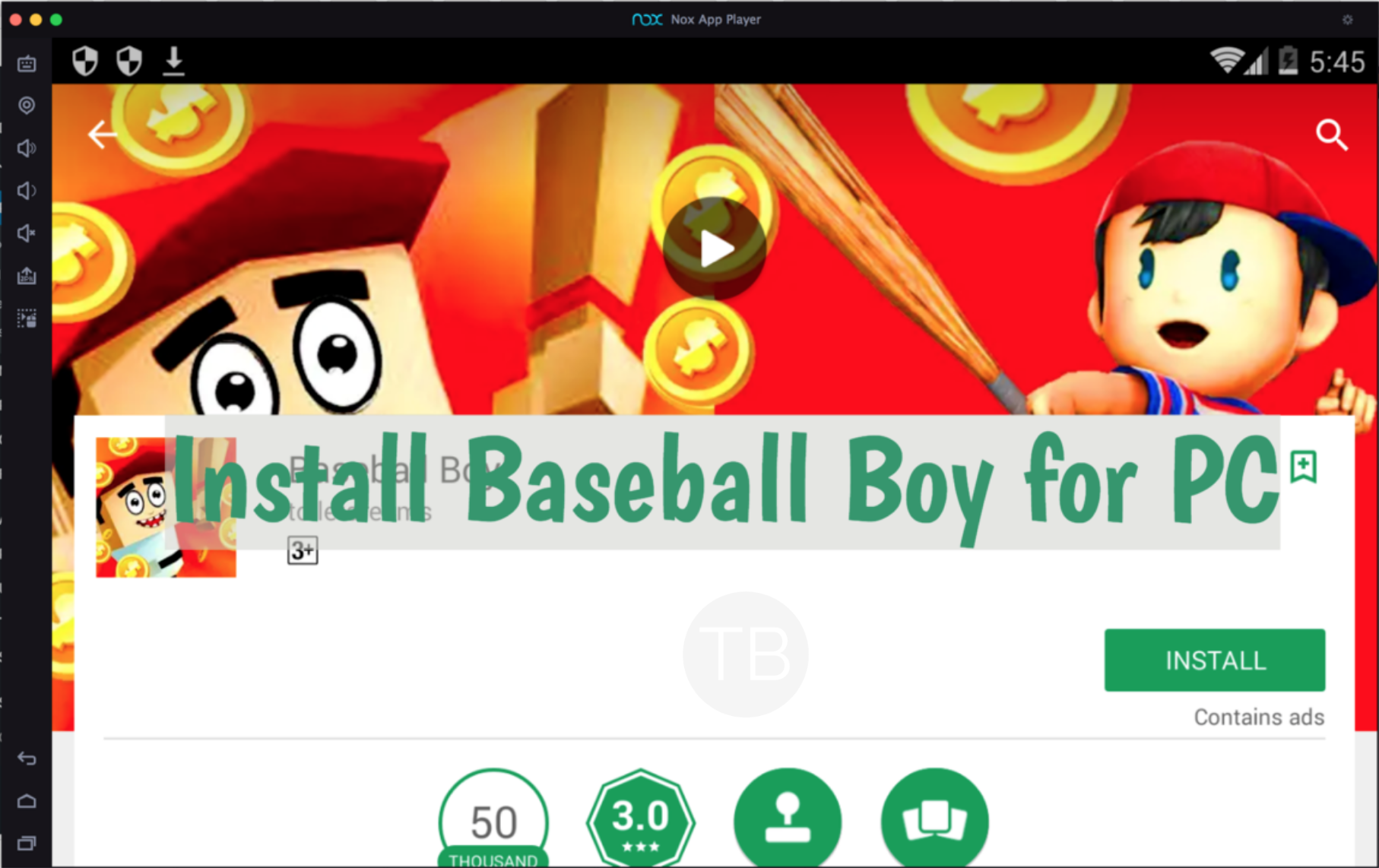Baseball Boy is the top trending arcade game in App Store and Google Play. Although there is no high-end graphics or intense gameplay, still this game has got everything which will make you play Baseball boy game over and over again. Today, you’ll learn how to Install Baseball Boy for PC running Windows, Mac OS X.
Baseball Boy has a simple gameplay but yet very addictive. You have to hit the ball as hard as you can. This is it, nothing more. Hit as hard as possible, the longer the distance you’ll cover, the more you’ll earn. On each level, you’ll be provided by a specific distance to cover up. You can see your task on the top of the header. All you have to do is hit the mark and proceed to next level.
In order to improve your stats, you need to improve your distance. Moreover, you can unlock more baseball bats as you proceed further and your Hit becomes hot. Every time when you swing the bat you cover more and more distance. Now let’s start our guide in order to Install BaseBall Boy on PC.
Contents
Download BaseBall Boy for PC:
Heed the following instructions to Install BaseBall Boy for PC running Windows and Mac OS X. Moreover, you can download BaseBall Boy for your Android and iOS devices from below.
Baseball Boy for Android and iOS:
Download BaseBall Boy for PC using Nox App Player – Windows/Mac
- Download and install Nox App Player on your computer.
- Now download the BaseBall Boy APK. [ Not Available Yet ]
- Double-click the downloaded BaseBall Boy APK to start its installation via Nox App Player.
- Wait a minute and let Nox install the APK file now.
- Once the APK has been installed, it will appear on the home-screen of Nox.
- You can now click on the BaseBall Boy icon in Nox to launch it.
- Download the game data and proceed with the on-screen instructions now.
- The game won’t take too long to run now. You’re all set to play it now. That’s all.
Download BaseBall Boy for PC using BlueStacks 3 – Windows only
- Download, install and setup BlueStacks 3 on your computer. Mac users can download and install BlueStacks instead.
- Download BaseBall Boy APK. [ Not Available Yet ].
- Now open BlueStacks 3 and then open My Apps tab.
- Click on the “Install APK” button located inside BlueStacks 3.
- Locate and select the BaseBall Boy APK. Let BlueStacks 3 install it.
- Once the installation comes to an end, BaseBall Boy will appear in the My Apps section. It will also appear as a shortcut on your computer’s desktop.
- You can open BaseBall Boy now. Follow on-screen instructions to run it within BlueStacks 3.
You Might Like:
- Download WhatsApp Business for PC and Laptop
- Breakers Dawn of Heroes for PC and Laptop
- Final Fantasy Brave Exvius for PC (Windows and Mac)
- Rules of Survival for PC and Laptop
- Exodus APK: Download for Android Devices
- Last Day Alive for PC – Windows & Mac
- Lord of Dice for PC – Windows and Mac
- BlueStacks N [BlueStacks with Android Nougat]
- Harry Potter Hogwarts Mystery for PC and Laptop