Samsung has just updated the Good Lock app for Android 10. The new Good Lock 2020 is now available in the Galaxy Store. Those of you who cannot find this app in the Galaxy Store can download it from here. Now download Samsung Good Lock 2020 APK & Plugins. You can find ThemePark, NotiStar, Task Changer, Nice Shot, and all other Good Lock 2020 Apps here.

Contents
Good Lock 2020
For those who don’t know, Good Lock is Samsung’s UI modification application. Every year, Samsung introduces a new version of the Good Lock app with the features that it plans to launch in the near future. For example, the features we saw in the Good Lock 2019 turned out to be a part of the One UI 2 in the Android 10 update. Similarly, the UI customizations we are about to find out in the Good Lock 2020, will be a part of the Android 11 on Samsung phones.
The purpose of Good Lock customizations is to allow users to get a glimpse of what Samsung is about to do. Samsung collects the feedback, listens closely to the users and introduces the most wanted features only.
The Good Lock app was first launched in 2016. Since then, we have seen 4 iterations of this app. The Good Lock 2019 was among the most popular Good Lock apps as it gave the users an idea of the One UI 2. We are not sure if the Good Lock 2020 imitates the One UI 3 or even if there will be a One UI 3, but it definitely gives us an early look of Samsung UI features from Android 11.
The Good Lock 2020 brings massive changes. The page-long changelong lists all new features. Take a look below.
-
Common
- Dark Theme support.
- Follow the One UI 2 principle.
- We have also updated the profile information to the new version in the information of Goodlock.
- I put the splash screen of Good Rock main APP
-
Lockstar
- The biggest change is internally.
- Added the ability to automatically arrange elements to match the background. (On-Device AI Technology)
- Added a notification detail view that was requested by many users.
- Provides a lock screen auto-off time setting.
- Starting with One UI 2.1, FaceWidget has been resized.
- Other settings UI has been improved.
-
QuickStar
- Improved coloring segmentation and visibility
- Clock central position (except for Hole or Notch challenges) is supported.
-
Taskchanger
- As Google’s OS changes, the most work has been done.
- Vertical style is added
- Provides an internal VI queue to distinguish between quickswitch and gesture actions.
-
Notistar
- Added custom function for lock screen entry point handle
-
Multistar
-
Finally, press and hold the Recent button (Recent) to quickly launch the app to the split screen or pop-up menu.
-
Popup screen execution You can adjust the size of the gesture area.
-
You can set it to keep certain apps even if you delete them from recently used apps.
-
As soon as the pop-up screen closes, it remembers the last position and runs it there again.
- Multi Sound moves to Sound Assistant.
-
-
NaviStar
- Unfortunately, NaviStar has a late problem and will be looking for it a bit later.
- Please note that the menu may be displayed depending on the SW update of the terminal. (Sequential progress)
- Implemented navigation hide feature that was deleted by policy.
-
ThemePark
- You can create a theme for dark mode.
- We added a lot of requests for manual color settings instead of auto.
-
One Hand Operation
- Auxiliary handle can be added. You can experience a variety of experiences on the big screen like a tablet.
- Added a quick toolbar function (Mobile Data, Game Booster).
- You can execute various activities by expanding the home screen shortcut function.
- Added vibration feedback setting.
- Color change of animation is now possible
-
Sound assistant
-
Internal implementation remains and will be available with new features at the end of February.
-
Provides a menu to provide a vertical style of the volume UI.
-
Moves MultiStar’s multisound function and provides it with the Volume add-on.
-
Download Good Lock 2020 APK
Good Lock 2020 itself is a dashboard application. It handles all the plugins such as the NotiStar, Nice Shot, Task Changer, LockStar, ThemePark, etc. Before you install any Good Lock plugin, you will need the parent application to handle all the plugins.
- Download Good Lock 2020 APK
- All Good Lock 2020 APKs and Plugins: Download
Samsung Theme Park
Theme Park is the latest addition to the Good Lock. This app allows users to create themes to resonate with the Dark Mode of the phone. Users can also set custom colors for all the UI elements. Theme Park application wasn’t a part of the Good Lock 2019. This is also one of the most exciting features for the upcoming UI version.
Samsung Task Changer

The Task Changer application changes the look of the recent application panels. Task Changer has a number of styles for the recent app panels. You can set it to tiles, bars, lists, grids, and many other styles are there. If you are not liking the current style and animations of the recent apps menu, you can change it using the Task Changer.
Samsung Quick Star

QuickStar can change the look and feel of the notifications panel and the toggles section. You can change the entire color of the notifications panel. It also adds the pop-up view button to the notifications. You can also decide what indicator icons you want in the status bar. You can disable them all, or activate a few of them to keep the status bar neat and clean.
Samsung One Hand Operation+
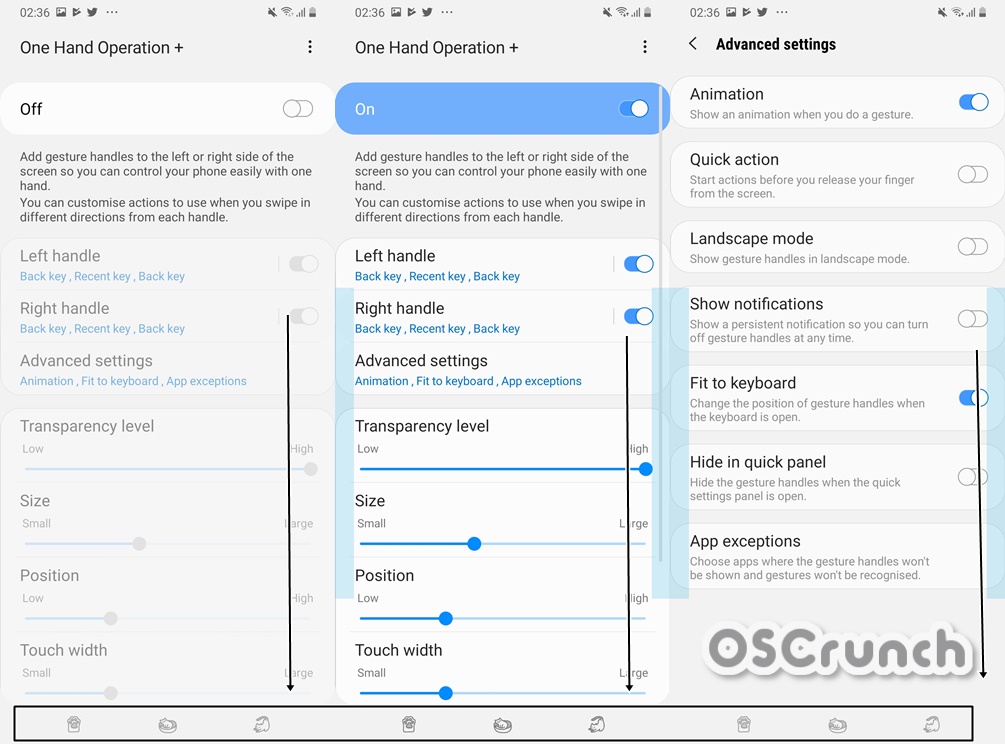
The navigation gestures are already here, but they are difficult to use with one hand. The One Hand Operation + is basically a version of Navigation Gestures for one-handed use. These gestures are enabled anywhere on the screen. You can swipe in or out from the right and left to perform your desired task.
Download One Hand Operation+ APK
Samsung Edge Touch

Edge-phones look cool, but they have a problem. The edge is sensitive to touches. Your phone can detect touch while it’s in your pocket or it is lying around. To get rid of this problem, you can get the Edge Touch. It gives the option to specify the areas where you don’t want the touch to be detected.
Samsung Routines

The basic purpose of routines is to set automated tasks on the phone. For example, you want your phone to tell you when to watch a movie, when to play or pause the songs, when to call someone, or when to take a picture, you can do this all by setting up routines. By default, you do get the Routines as a part of the Samsung Bixby platform, but these Routines make it much more easy to set up because you get the pre-built templates.
Samsung EdgeLighting+
Edge Lighting+ is only for the edge-powered handsets. This adds a very beautiful lighting effect around the edges of phones. If you have a phone like the Galaxy S10 or S10 Plus, you can add a lighting effect around the camera cutout with the help of this app. Edge Lighitng+ does not work on Samsung phones that have flat displays.
Samsung NotiStar

NotiStar was released very recently. It is, in fact, a part of the Good Lock 2019. The NotiStar adds a filter to your notifications. You can quickly search through your cluttered notifications using a specific keyword. You can also choose what apps should send you the notifications. The UI used by NotiStar is really easy-on-the-eyes.
Samsung MultiStar

The Multistar plugin is built for enhancing the multi-windows and multitasking features of the Galaxy phones. This app will let you use multi-windows without pausing one of the windows now. The pop-up view action brings the old diagonal-swipe to launch multi-windows back to the phones. You can change the split-screen color too. Another great use of the Multistar app is to enable multi-windows for all the apps.
Samsung Nice Shot

The last plugin in this list is the Nice Shot. It is the screen capture plugin with extended features. For example, you can change the quality and format of the screenshots. It also adds a native video recording button to the screenshots. Whenever you take a screenshot, a video recorder appears which can record the screen in high quality. It also records the audio.













