Genshin Impact on PC is a fantasy action-adventure game where players explore a distant planet ruled by The Seven Gods of the elements. A fantastical land of magic and mystery is ready for you to explore, filled with incredible characters and stunning beasts. Prepare for an unforgettable journey on your PC.
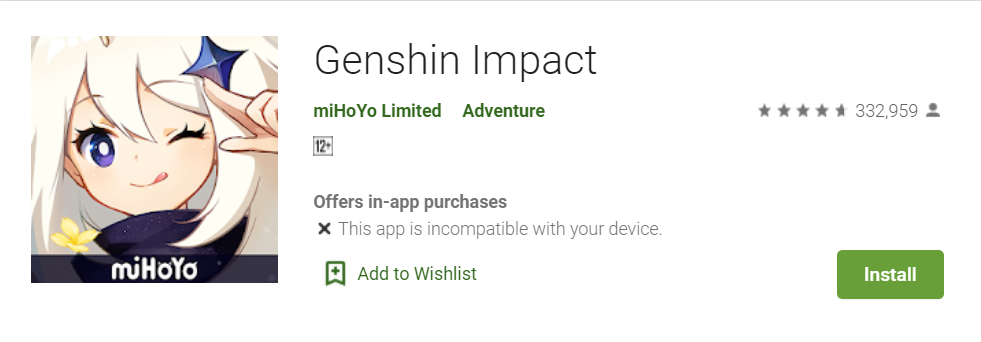
Contents
The Premise – Genshin Impact for PC
The Genshin Impact For Windows anime game has been deemed by many to be a rip off of the Zelda: Breath of the Wild as it follows a similar role-playing mechanism. But, the game stands true on its own as players spend some time with the game as it will take some time before they can understand what is actually going on.
The game begins with a cutscene where a god-like creature takes the players’ twin avatar in the game in captivity. The same creature then takes away the powers of the player’s character to travel from world to world.
Thus the player is left to embark on a journey to find the twin which leads to major revelations and quests. Players have to complete quests and dungeons which allows them to get their hands on some eye-catching avatars. Players can switch out their main character in place of an acquired avatar through the in-game paid mechanics.
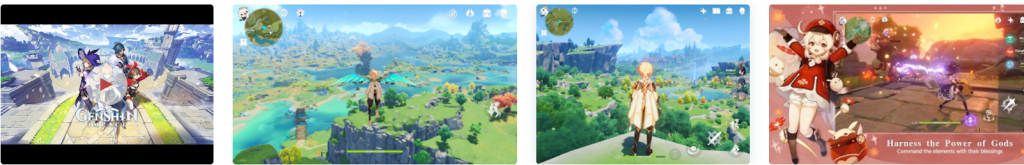
What to Expect and some Playing tips for Genshin Impact For Windows
You control a party of four characters, with one on the field at a time. Combat begins simple, with each character having a few different attacks,
- An elemental skill,
- An ultimate elemental attack.
Swapping out characters is an instant push of a button, which creates a more dynamic and interesting combat system than basic button mashing. Using a water character to soak enemies and then quickly swapping to an electro character to electrocute everyone is an effective use of elemental synergy, with more difficult encounters and time trials becoming hotbeds to try all sorts of elemental alchemy.
Elemental Abilities
Elemental abilities aren’t just for combat. The open world is full of puzzles and chests to test your creativity. Simple tasks like burning the brambles off an entrenched chest or using wind to blow the seeds off a dandelion are available in the opening moments, but later tasks involve multiple elements to trigger a variety of environmental interactions.
Up to four players can team up together, with cross-platform drop-in, drop-out gameplay. Co-op is easy to use, and a fun way to fight bosses and do mini-dungeon experiences. Or maybe you just want to hang out, watch some ducks, and take some screenshots. Co-op is a fun addition, but everything in the game can be done and enjoyed solo.

How to unlock Multiplayer
Instead of being able to play with friends right away, Genshin Impact’s multiplayer mode requires beating a sizable chunk of the story and progressing pretty far into the game. By reaching new levels in your Adventure Rank, you’ll unlock more features like daily quests, expeditions, and dungeons.
Though the main game has an overall arch of finding the main character’s twin, the game has an open-world that keeps a player busy with side quests. The comparison with The Legend of Zelda at this point is unavoidable cause the game’s open-world is heavily inspired by it, thus reminding players of a better game they can always get back to.
I can certainly see and feel the similarities Genshin Impact has to Breath of the Wild, but each character introduced brings a different mood, each town has a lived-in, natural atmosphere that is a joy to explore. It is, at the most superficial level, a copy. But anyone who plays will quickly see these titles have very little in common.

How to Download Genshin Impact app on Window and Mac
- Download and install BlueStacks on your PC
- Complete Google sign-in to access the Play Store, or do it later
- Look for Genshin Impact in the search bar at the top right corner
- Click to install Genshin Impact from the search results
- Click the Genshin Impact icon on the home screen to start playing













