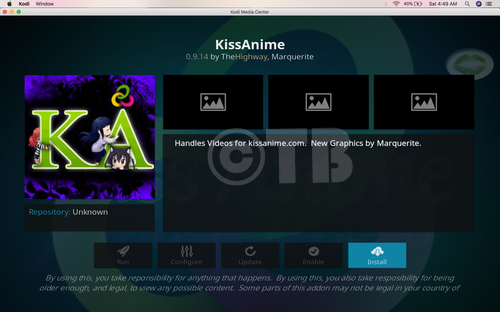Today You’ll learn how to Install FTFA Live TV Add-on Kodi 17.3 Krypton, But before moving on any further, let me give you an overview on FTFA Live TV Add-on. FTFA Live is among the top best Kodi Live TV IPTV add-ons, you can stream all the UK and USA TV channels for free. This Add-on is working perfectly with Kodi 17.3 but sometimes you might face some down time because of server load. Let’s start the method to Install FTFA Live TV Add-on Kodi.
Read more:
- Install Kodi Live TV Add-on Kodi 17.3 Krypton & Watch Kodi Live TV
- Install Chappie Build Kodi 17.3 Krypton [ Tutorial ]
- Install Tesla Light Build Kodi 17.3 Krypton [ Tutorial ]
- Install Diggz Mega All in One Build Kodi 17.3 Krypton [ Tutorial ]
Contents
FTFA Live TV Add-on ScreenShots:
*Kodi Tips*:
- Now keep that in mind if you need a proper coverage of Kodi then we would suggest you install the best and low-cost VPN. IPVanish is specially designed for Kodi and it has multiple high-speed servers with no throttling or logs.
- Learn how to enable Unknown Sources in Kodi. Click Here.
Install FTFA Live TV Add-on Kodi 17.3 Krypton:
- Download Kodi and Install it. Launch Kodi, Click on Add-ons.
- Click File Manager.
- Click Add Source.
- Click None.
- Type this URL: http://rmkodi.uk/repo/Addons/.
- Name it RM Kodi.
- Head back to home page, Click Add-ons.
- Click on Package Installer icon.
- Click Install from ZIP File.
- Click RM Kodi.
- Click Repository.Brettusrepo-1.o.ZIP.
- Now you have to wait for Pop-up saying Brettus Builds Repository Add-on Installed.
- Now Click on Install from Repository.
- Click Brettus Build Repository.
- Click Video Add-ons.
- Click FTFA from the list.
- Click on Install.
- Click on Version 3.4.9 ( Brettus Builds Repository ).
- After few seconds you’ll a pop-up saying FTFA Add-on Installed.
That’s all. That would be all If you face any issue you can tell me in comments. Thanks.
See More:
- Install/Watch BBC iPlayer on Kodi – BBC iPlayer Kodi Addon
- Install cCloud TV Add-on Kodi 17.3 Krypton
- Install Goodfellas 2.0 Addon Kodi 17.3 Krypton
- How To Install USTVNow Addon Kodi 17.3 Krypton





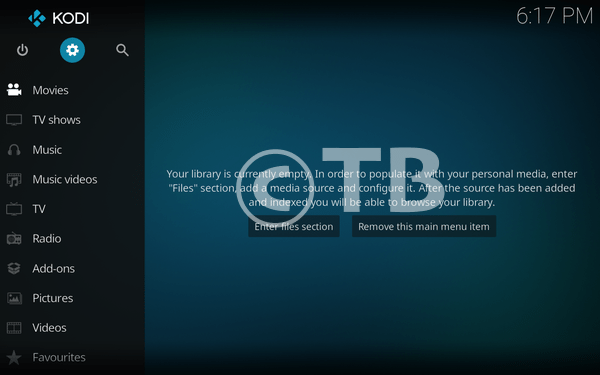
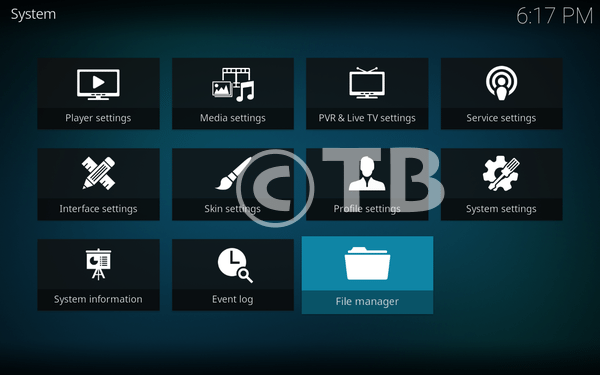





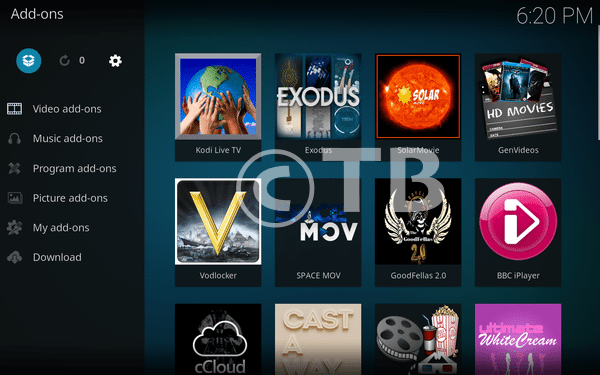







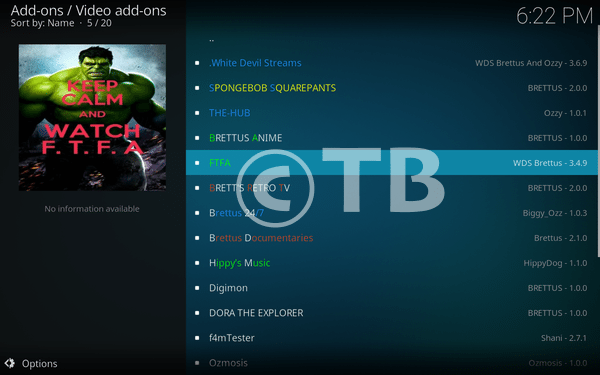
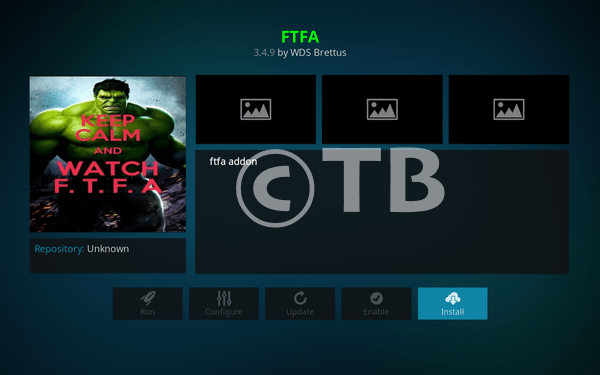


![Install Alvin Kodi Add-on: [ Exodus Fork ] Install Alvin Kodi Add-on](https://techbeasts.com/wp-content/uploads/2018/07/Alvin-Kodi20.png)