This is the tutorial to download NDS4iOS Emulator via Tweakbox. You can download NDS4iOS Emulator on any iPhone/iPad running any iOS version
Contents
Nintendo DS
Nintendo DS was the best selling gaming-console by Nintendo. It was the successor of the Gameboy Advance. Nintendo released it back in 2004. If you are a late 90’s kid, you must have some very good childhood memories with the Nintendo DS and its games. It was a dual-screen handheld console with a clamshell design. The bottom screen had the buttons surrounding it. Nintendo used the Nintendo DS OS, which was its own operating system to power the Nintendo DS console. It supported the Nintendo DS WiFi and a card slot to handle the Nintendo DS cards for the games. The console had backward compatibility with the Gameboy Advance games. Some of the most popular Nintendo DS games include the Super Mario Bros, Mario Kart DS, Animal Crossing, Pokemon HeartGold, Pokemon Platinum, and the Nintendodogs.
NDS4iOS
NDS is the short form of Nintendo DS and NDS4iOS stands for Nintendo DS for iOS. This is an Emulator to emulate the Nintendo DS on any iPhone or iPad powered by any version of iOS. The NDSiOS emulates the Nintendo DS firmware on your iOS-powered device. All of the NDS games are available in the form of ROM files which are also called cartridges. These ROM files can be manually loaded into the NDS4iOS emulator. This way, you can enjoy your favorite childhood games on a newer device like an iPhone once again.

NDS4iOS is not a plain and simple Emulator. It in fact gives you complete control over all features of the Emulator. Using the Emulator’s settings, you can change the interface, choose to show the FPS, update the icons, and reset the emulator. You can also change the controls of the emulator.
NDS4iOS Emulator
Installation of the NDS4iOS Emulator on the iPhone or iPad is a bit tricky. You can either install its IPA file via the Cydia Impactor or you can download NDS4iOS Emulator via Tweakbox. The latter method is relatively easy as it doesn’t involve the use of a computer, so I am going to explain that first in this guide. Take a look at the steps below to download NDS4iOS Emulator via Tweakbox now.
Download NDS4iOS Emulator via TweakBox
- Open the TweakBox page on your iPhone and download the TopStore.
- Now on the iPhone, go to Settings > General > Device Management/Profiles > Click on TopStore > Trust.
- Open the TopStore from the app drawer.
- In the TopStore, click on TweakBox Apps.
- Search for the NDS4iOS app now.
- As you find the app, install it.
- NDS4iOS will now appear in the App Drawer.
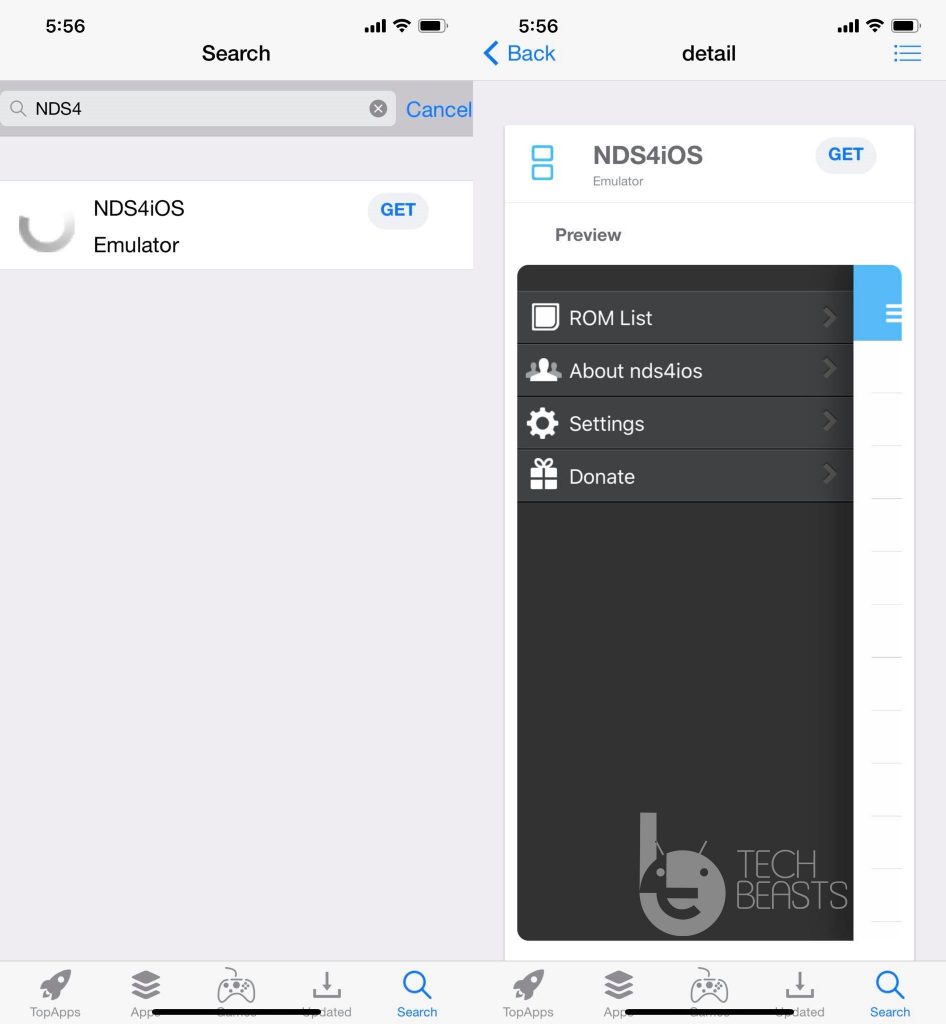
Requirements to download NDS4iOS via Cydia Impactor
- NDs4iOS IPA File – Download
- Cydia Impactor – Download & Install.
Download NDS4iOS Emulator using IPA File via Cydia Impactor
- Open Cydia Impactor and connect the iPhone to the computer.
- Select your device in the Cydia Impactor.
- Drag the NDS4iOS IPA file and drop it onto the Cydia Impactor.
- Cydia Impactor will ask for an app-specific password now, get it from your Apple Account’s Security Settings and enter it.
- NDS4iOS will be installed after this.
- On your iPhone, go to Settings > General > Device Management/Profiles > Click on NDS4iOS and trust it.
- NDS4iOS is now ready to be used.
How to sideload ROMs in NDS4iOS
- Download NDS ROMs.zip files from this page using Safari Browser.
- Click on the Downloaded file > More > Copy > Copy it to the NDS4iOS.
- Launch the NDS4iOS Emulator now.
- You will find the sideloaded ROM there.
- Start playing now, that’s all.
Final Words
That’s all with the installation of the NDS4iOS Emulator on an iOS device. You can sideload almost every single title that’s released for the Nintendo DS to date. There are many credible sources that provide authentic NDS4iOS or NDS ROMs. If you are looking for an emulator to play Gameboy Advance games, take a look at the Delta Emulator for iPhone. In case you end up facing problems while installing the Emulator or with the ROM installation, reach out to us using the comment section below. We will try our best to get back to you in time.













