Download the MyJio app on your PC. The app is your one-stop destination for recharges, UPI, and payments, managing Jio devices, Movies, Music, News, Games, Quizzes, and a lot more.

Contents
What is the My Jio PC app?
My Jio for PC is an exclusive app from Reliance Jio digital service for its jio users where one can do tasks like keeping track of their usage to managing and recharging their Jio account.
My Jio for Windows is a productivity app that offers all one solution to manage your Jio connectivity. It contains all the features and functionalities. With the Jio app, you will be able to find the nearest Jio stores, hotspots. You can also track your usage, browse offers and discount coupons, and everything related to the Jio network.
Features:
- The app logs in automatically on any device which has the Jio sim installed.
- There is a list of all Jio apps inside app like JioTV.
- Manage your JioFi devices.
- Check the usage details such as Calls, Data, SMS, WiFi, and Apps.
- Real-time account balance and the due amount of the account.
- Instant recharge feature to recharge any of your Jio accounts.
- Get account statements without having to reach the Jio centers.
- Customer care is built right inside the app. in case of any problems or doubts, you could directly jump into the FAQ or to the customer representative to solve them instantly.
- Manage multiple accounts from the same app itself.
- Customize your account information and other details.

Pros:
- You can personalize your account through this app.
- There are many discounts available in this app.
- Many new features attached inside.
Cons:
- It only works with 4G devices only.
How to Install the MyJio app on Window and Mac
- You will need an Android emulator, you can choose the BlueStacks emulator.
- Run the EXE file on your PC to complete the installation of the emulator.
- Open the PlayStore app, it is already installed on the emulator
- You will be asked to log in using your Google ID. this gives you access to the PlayStore features.
- Search for the MyJio app and click on the install button to start the download process.
You can use the Myjio app on your smartphone as well.
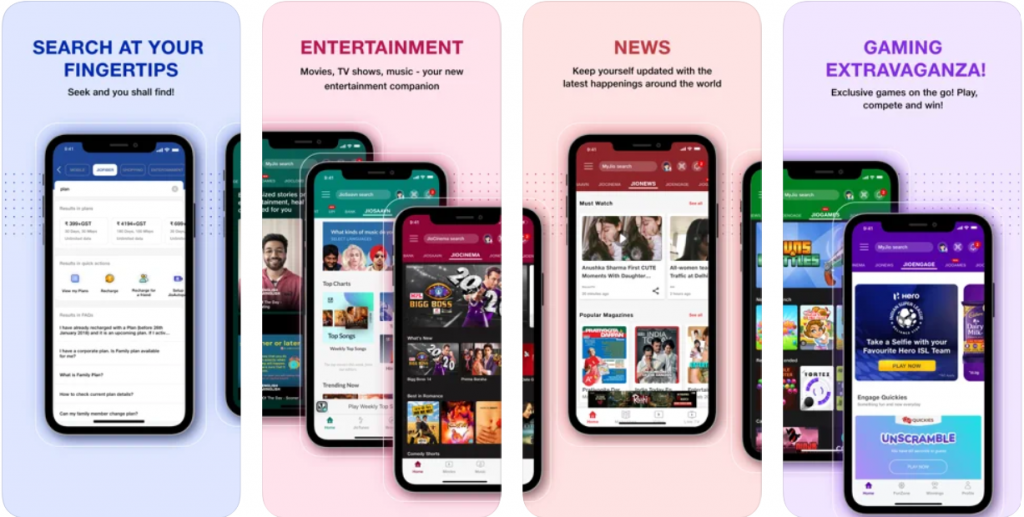
FAQs
How do I check myJio balance validity?
- Sign in to the MyJio for Windows app
- Select the option ‘View details’ on the home page
- If you are a prepaid customer, you will be able to view the details of your action plan that includes balance, data validity, and more. Also, you can view your queued plans details
- If you are a postpaid customer, you can view the details of your current plan
How can I check my Jio data balance without an app?
There are two ways to check your Jio main balance. You can dial *333# from your phone and the main balance will be displayed on the mobile screen. Alternatively, you can send a text message MBAL to 55333 (zero charges) to get your balance details through SMS.
What is FUP in Jio?
FUP in Jio means Fair Usage Policy. Customers are provided with certain FUP minutes for making calls to other networks like Airtel, Vodafone, and more.
What is the Jio Rs 49 plan?
Jio’s Rs 49 prepaid plan comes with a validity of 14 days that offers 2GB high-speed data. Also, the plan includes unlimited on-net calling, 250 minutes for off-net outgoing calls, 25 SMSes, and complimentary access to Jio apps such as Jio TV, JioCinema and more.













