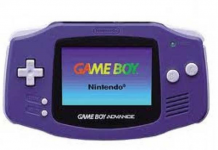Samsung Galaxy S8 and S8 Plus still are the best Android phones you can get. I have used both of these devices and I have only one thing to say, Both of these devices are awesome. Today, I’ll share the best apps for Samsung Galaxy S8 and S8+, I have used all of these apps. I am positive that everybody wants the best apps for these devices.
Both of these devices are high-end flagships. With the Galaxy S8 flagship, Samsung definitely wants to set the record straight and prove that they still are at the top of their game. So for that purpose, Samsung with Galaxy S8 is presenting the ‘best features’ with a ‘breakthrough design’.
True to their words the design philosophy for Galaxy S8 is different from its predecessors. Both the devices have a dual curved display and as there is no home button, the screen to body ratio has been increased giving us the ‘Infinity Display‘. Galaxy S8 will feature a 5.8-inch Super AMOLED display and Galaxy S8+ will feature a 6.2-inch Super AMOLED display.
Galaxy S8 and Galaxy S8+ will be equipped with 2.5GHz octa-core Exynos 8895 SoC or the Qualcomm Snapdragon 835 for some regions. This SoC will be paired with a 4GB RAM (6GB RAM for the Chinese variants), 64 GB native storage which can be extended via the SDcard to 256GB. The 3.5mm headphone jack is present along with GPS, NFC, Bluetooth 4.2 and a USB Type-C port.

Contents
Best Apps for Samsung Galaxy S8 and S8+:
Following are the best apps you should use on Samsung Galaxy S8 and S8 Plus. All of these apps are available on Google Play. So you won’t be needing any third-party source.
Google Now Launcher:
Android’s stock look has always remained the number one choice for Android geeks. The reason turns out to be its responsiveness, efficiency, and almost no-complexity. G-Now Launcher is a simple to use, easy to understand and master launcher.
The Google Now Launcher also integrates Google Now cards to bring you the right information quickly by simply swiping towards the right. Google Now also allows you to control the entire device using voice-commands. You can set the applications in the app drawer in horizontal or vertical manner. Google Now launcher makes it easy to sort applications.
Wynk Music:
Wynk Music is the perfect app for those who love to listen to music all the time. You can find all your favorite songs and International artists across the world. There interface is user-friendly, you can easily navigate through menus. Moreover, you can easily find any song, all you have to do is tap on search.
So you can say that Wynk Music stands at the top in the list of Best Apps for Samsung Galaxy S8 and S8+.
Hotspot Shield VPN:
The most popular VPN application for computers, available for Android as well. Hotspot Shield can be found on a majority of the devices, the only reason is its flexibility. Hotspot Shield unblocks any blocked sites once turned on and also allows the users to access blocked social messaging apps.
It protects your identity over the web as well that helps to keep the privacy the at maximum security level. Also, Hotspot Shield has been recommended by experts. The app comes in two variants, Free and Pro one. Freeware may contain ads and some limited features while Pro is ad-free and contains some nice features.
You Might Like:
- Best tethering apps for Android & iOS.
- 20+ Android Apps Not on Google Play Store – 2018.
- Free Keyboard Apps for Android 2018.
- Best Malware Removal 2018 – Android.
Veryfi:
If you are looking for an app which you can use to manage your monthly expense, try Veryfi. This app will help you track your expenses such as groceries, medicine, bills, etc. Moreover, this app supports OCR, that means it can scan your receipts or slips and it transforms them into digital form.
In other words, Veryfi scans your bills and extracts data from them using OCR technique. Once the data is extracted, it will be added into expense book which can be easily managed by you. So this is best expense app in the list of Best Apps for Samsung Galaxy S8 and S8+.
Meteor:
Meteor is an app that every Android user must have. This app lets you test the speed of the apps you are using on your device. Moreover, this will help you spare resources after running that test. You can easily find out which is eating up your resources and which app is making your device slow.
You can check the speed of 6 apps at a time. Moreover, all the big name are included: such as Uber, Waze, Whatsapp, Youtube, Facebook and many more.
Erudite Dictionary & Thesaurus:
Those who want to learn new languages or try to improve there vocabulary. Erudite Dictionary & Thesaurus is the app they need to install. This app will help them self-educate and improve their communication skills.
Check: Best Karaoke Apps for Android and iOS – 2018
Drupe:
If you want a lot of options right in the dialer of your Android phone, then this drupe dialer is the one you want to go with. Contacts, Phone Dialer & Caller ID: drupe is packed up with the options that you usually find in the operating system of your smartphone.
There is a caller ID in this dialer as well. This caller ID can track and block all the unwanted calls and SMS messages for you. The dialer adds extended features to your phone’s screen. You can swipe the screen to quickly call your favorite contacts added in the dialer.
There is an inbuilt call-recorder. It’s time to keep a track of all the incoming and outgoing calls. You can add GIFs to all the outgoing calls. It also comes with its very own phone book in which you can keep your contacts without the duplication issues.
SuperBeam:
SuperBeam is an awesome app for transferring data using WiFi. You can use this app to transfer all your data to another device. All you need is an active WiFi connection and SuperBeam. UI is very user-friendly so it won’t be an issue to use this app. You can download SuperBeam free from Google Play. Moreover, they have a paid version too.
SuperBeam is the best app for file transferring in the list of Best Apps for Samsung Galaxy S8 and S8+.
See more: Top 7 Best Volume Booster Apps for Android: 2018
PPSSPP – PSP Emulator:
An app designed for those who love to play PSP games on their Android devices. You can download official PPSSPP – PSP emulator from Google Play Store. Yes, you can play Dragon Ball Z, Little Big Planet and many more games using PPSSPP. PPSSPP is only PSP* emulator for Android and this time you don’t need to root to use it.
BlueMail:
BlueMail is a perfect app for those who want to use all their Email clients in one app. You can easily set up a person-centric mailbox and add all your Email accounts in one place. You’ll get all the notifications at one place, now you don’t have to Install sperate Email service apps. You can download the BlueMail from Google Play and it’s totally free.
Edison Assistant:
A perfect app to manage your daily activities. Edison Assistant will manage your flight, a meeting, dinner, and more tasks. Moreover, this app will check traffic for you and notify the current condition before you leave. Edison Assistant will auto sync with your apps and it will manage tasks such as calendar reminders, updating contacts, backup emails and more.
Google Drive:
Google Drive is a safe place for all your files and puts them within reach from any smartphone, tablet, or computer. Files in Drive – like your videos, photos, and documents – are backed up safely so you can’t lose them. Once there, you can easily invite others to view, edit, or leave comments on any of your files or folders.
Zedge:
Zedge is a very popular app with amazing features to get your smartphone customized. It has a number of wallpapers with in-app including live wallpapers. You have the convenience to search wallpapers easily as they are sorted into different categories. You can add them to favorites as well.
In addition to that, you can also choose to change wallpapers automatically. Besides wallpapers, the app also has many interesting ringtones.
Nova Launcher:
Nova is a feature-rich and also the highly customizable launcher available for Android till date. Nova Launcher boasts tons of features to enable you to get the best out of your Android phone. Nova’s latest version is based on the Material Design UI, which is the latest Android UI. Nova’s powerful features allow you to customize icons, layouts, animations and every single element appearing on the screen in just a few taps.
Google Duo:
Google Duo is the highest quality video calling app*. It’s simple, reliable, and works on smartphones and tablets. Google Duo has same features like FaceTime, the one thing which is new ” See the caller before you pick up with Duo’s live preview feature”.
More Best Apps for Samsung Galaxy S8 and S8+ 2018:
- Smart Switch.
- Package Disabler App.
- Gloud Games Premium.
- WPS Office.
- Tez – A new payments app by Google.
- CM Browser.
- ET Money.
- Speaker Boost.
- Airbnb.
- Datally.