Updated: 3/14/2020
As of November 2019, Odin 3.13 is still the latest version of Odin. The Odin 3.13 is compatible with all Samsung Galaxy phones released to date. Download Odin 3.13 from here.
Odin 3.13.1 has been released for Samsung Galaxy devices. Samsung Galaxy owners can download the Odin 3.13.1 for PC from here now. The latest version of Odin is available only for Windows. Odin3 v3.13.1 supports the new compression method implemented by Samsung on its firmware files. Odin 3.13.1 supports all the latest phones like the Galaxy S8, S8 Plus, Note 8, Galaxy S9, S9 Plus, and all the previous handsets as well.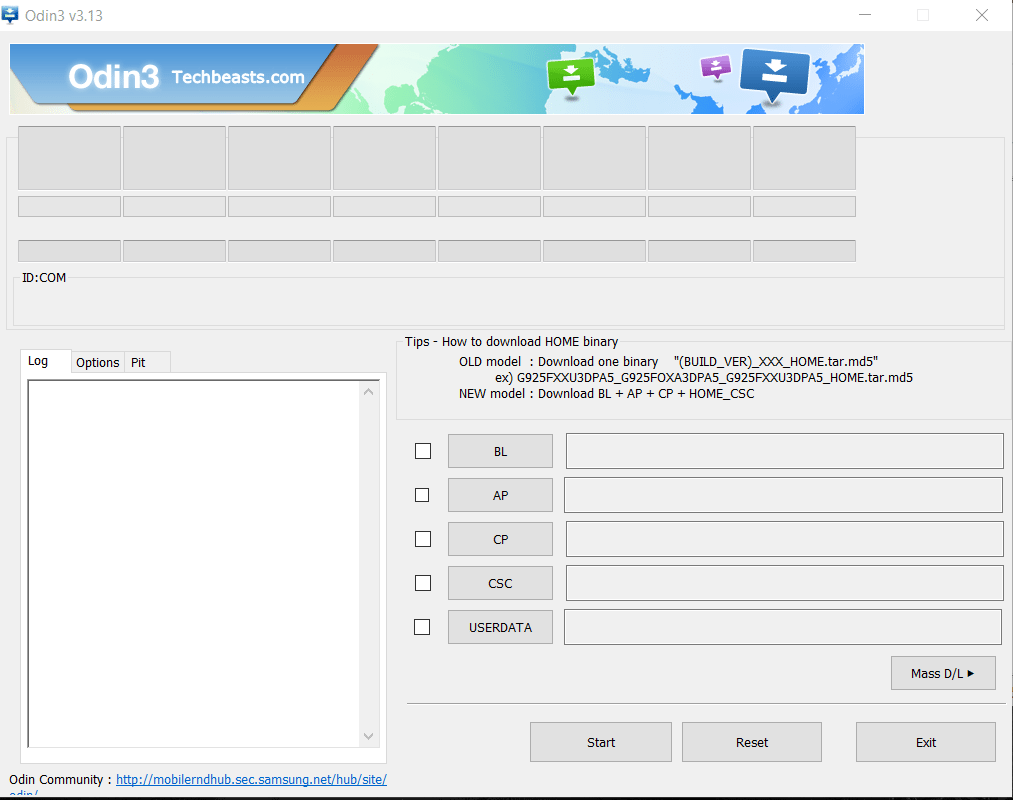
The latest Odin 3.13.1 was much needed. Thankfully, the tool just made it out in time. If you own a Galaxy S8 or S8 Plus, you must have heard of the Android Oreo installation issue. That issue was totally related to the existing versions of Odin.
The existing Odin, which was Odin 3.12.10, could not unzip the Android Oreo update files. Samsung is using a new .lz4 compression for the files. The previous versions of Odin supported .tar and .md5 formats. Because of the new compression, the update files failed to flash on the phone.
Samsung pulled the Android Oreo update back for a while. The moment it re-rolled the update, it also released a new version of Odin that supports the new Oreo files. Since the Galaxy S9 and S9 Plus run on Android Oreo as well, you are probably going to need the Odin 3.13.1 for that as well.
Also, to update all the phones that are going to get the Android Oreo update, you are going to need this latest piece of Odin. We have already grabbed it and uploaded it right here for all the Samsung users. You can find all the previous versions of Odin on our site as well. For now, you can go ahead and download the latest Odin 3.13.1 to flash Android Oreo or any other firmware on your Galaxy handset.
Download Odin 3.13.1 for PC [Odin3 v3.13.3]
- Download Odin 3.13.1 – Download Link
- Now extract the downloaded Odin3 v3.13.1 zip file.
- You will get several files after extracting it.
- The Odin3.exe file is the one that you will launch to access the tool.
- In the tool, you can find AP, BL, CP, CSC and User Data tabs.
- You will load the firmware files in the AP, BL, CP and CSC tabs in order to install a firmware manually.
- Generally, the only options that should be ticked in Odin are Auto Reboot and F.Reset.Time. No other options should be ticked.
- In order to allow Odin to install a firmware, recovery or a root file on your phone, the OEM Unlocking should be enabled on it. That’s all.
Here are other versions of Odin:













