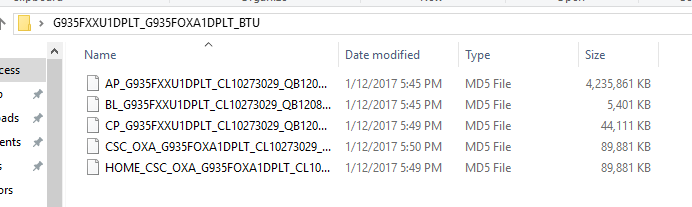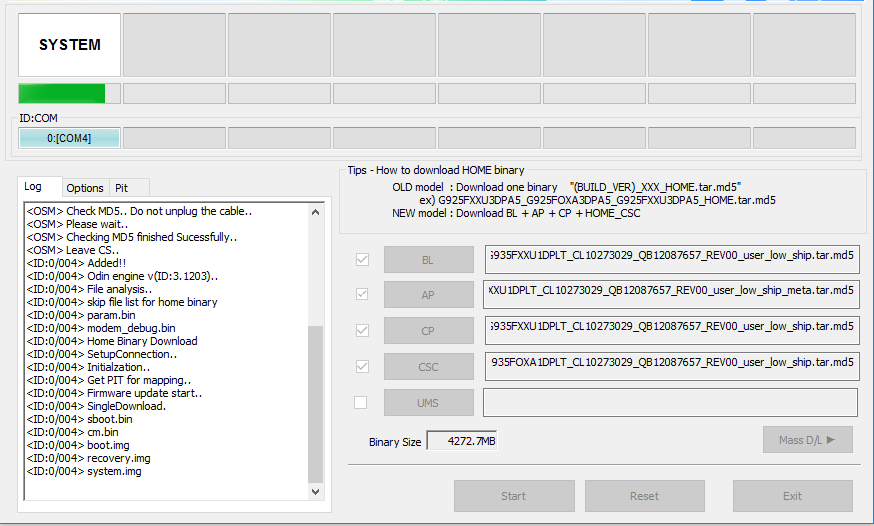Galaxy J5 2017 has started receiving the Android Oreo update. The phone has skipped Android 8.0 and got the update to Android 8.1.0 from Android Nougat. Galaxy J5 owners looking for a manual method to update the phone to Android Oreo can use this guide. The steps to update Galaxy 5 2017 to Android 8.1 Oreo official firmware are given below. The method makes the use of Odin 3.13.1 to flash Android Oreo on the Galaxy J5 2017. Before updating the phone, let’s take a look at what’s new in the update and how it improves the phone.
The Android Oreo update for J5 2017 beings a handful of new features. The update, at first, revamps the notification icons. It also adds a new UI to the settings application of the phone. The File Manager will now have recent files menu where you can view all the recent activity. The Battery Optimization option is there to strengthen the battery life of the phone. The Android Oreo update also improves the overall battery life and performance of the phone. This is a big update, it also fixes all the bugs and issues that existed in the previous version of Android. The Oreo update for J5 2017 brings the latest security patch which is why you must install this update on your phone ASAP.
Samsung is currently rolling out this update through OTA. Galaxy J5 owners can simply go to the About Device > Software Section and check for the over-the-air update. If there is an update available, you can update the phone right away without going through this complex method given here. If the update is not available in your region yet, you may proceed with this guide.
Contents
Galaxy J5 2017 Flashback
Just to give you guys a recap of the Galaxy J5, let’s talk about its specifications while we are here. The Galaxy J5 2017 was released in June 2017. Samsung added a display of 5.2-inches with 720 x 1280 pixels resolution. This phone has a Super AMOLED display so you don’t have to worry about the quality of the screen. The Galaxy J5 2017 uses Exynos 7870 CPU accompanied by Mali-T830 MP1 GPU. This phone comes in 3 different variants. It has 16GB/32GB storage with 2GB of RAM and a pro version with 32GB/3GB of RAM. It has a 13MP shooter on the front and a 13MP shooter at the back. There is a 3,000 mAh battery under the hood. It ran on Android Nougat out of the box.
Update Galaxy J5 2017 to Android 8.1 Oreo Official Firmware
So, it’s Oreo time now. Let’s download Android 8.1 Oreo on Galaxy J5 2017 now.
Preparations to update Galaxy J5 to Android Oreo
- This guide is for the Galaxy J5 2017 J530F. Do not try it on any other phone.
- Just for your safety, backup all of your data.
- Use original data cable to connect the phone to your computer.
- Disable Samsung Kies or Smart Switch if it’s enabled.
- Disable the Firewall or any Antivirus if you have it running.
- Enable OEM Unlocking and USB Debugging on your J5 2017.
- Follow this guide carefully.
Downloads required
- Galaxy J5 2017 J530F J530FXXU2BRH5 Android Oreo – Download
- Odin 3.13.1 for PC | Extract to get the Odin.exe file.
- Samsung USB Drivers | Download and install.
Install Galaxy J5 2017 Android Oreo
- Turn off Galaxy J5 2017. Now press and hold Vol Down + Power + Home button to boot into Download Mode.
- Connect the phone to your computer now.
- On the computer, open the Odin3.exe or Odin.exe file to launch Odin.
- Odin should show “Added” status in the log box on the left side and blue light in the ID:COM box.
- Now in Odin, click on the AP tab and select the AP file. Select the CP file in the CP tab. Add HOME_CSC file in the CSC tab and BL file in the BL tab.
- Let Odin load the files now.
- Once loaded, click on the Start button in Odin.
- It will take about 5 minutes for Android Oreo to be flashed on your J5 2017.
- The phone will reboot after the flashing ends.
- Wait for the phone to boot up. You will find it running on official Android Oreo now.