Samsung has finally started rolling out the Android 10 update for Galaxy A50. The update first rolled out in the South Korean region and it’s rolling out in India today. If you fancy a Galaxy A50 with the model number A505F or A505FN, you have a chance to upgrade your phone right now. Follow this tutorial to download Samsung Galaxy A50 Android 10 via Odin. We will download the Android 10 for Galaxy A50 using a tool and flash it using the Odin3 tool.

Contents
Samsung Galaxy A50 Android 10
Galaxy A50 came out last year with the Android 9 running on it. At that time, the phone supported the Samsung One UI. As promised, Samsung sent out the Android 10 update for the phone starting today. The new Android 10 is the biggest update for this phone so far. This update brings numerous changes in terms of features and UI. Galaxy A50 users can finally enjoy the all-new Samsung One UI 2 now. Here is what’s new in this update.

First of all, One UI 2 brings brand new animations. The animations are much more fluid now and they do not feel laggy now. Samsung has added a native screen recorder which can be found in the toggles. The Night Mode has been renamed as Dark Mode now. Users will also find the side key settings. The power button can be configured to either launch the Bixby or use it as the power key. The settings to make brightness bar appear on top have moved under the quick panel settings now. Samsung has changed the app-manager settings UI. You will find the install/uninstall and cache/data clearing options at the bottom of the screen now. Volume slider’s UI has changed too. Galaxy A50 owners can also enjoy the new Dynamic Lock Screen wallpapers now.
The overall performance of the phone has improved a lot. The battery life of the A50 is also better than before.
At the moment, those are the only new features introduced. I hope Samsung will add more features in the near future.
Take a look at the requirements/preparations to flash Android 10 on your Samsung Galaxy A50.
Requirements & Preparations
- This guide is only for Galaxy A50 carrying model number A505F and A505FN.
- Download and extract Odin 3.13.1 on your computer.
- Download and extract Galaxy A50 Android 10 Firmware: Direct Download | Download via SamFirm
- Install the latest Samsung USB Drivers on the computer.
- Use the original data cable to connect your phone to the computer.
- Enable OEM Unlock and USB Debugging on the Galaxy A50.
When you extract the firmware, you will get five files including the BL, AP, CP, CSC, and Home_CSC files. You will add the BL file to the BL tab in Odin, AP to AP, CP to CP, but in the CSC tab, you will add CSC file if you want to factory reset your phone, otherwise, you will add the Home_CSC file.
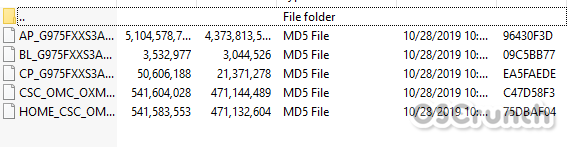
Download Samsung Galaxy A50 Android 10 via Odin
Time needed: 10 minutes.
These are the simple and easy steps to install Android 10 on Galaxy A50.
- Open Odin 3.13.1 and add the files.
Open Odin and add all the firmware files to Odin as mentioned above next to the requirements. Go to the Options tab in Odin and make sure the only selected options are Auto Reboot and F.Reset.Time.
- Restart your phone in the Download Mode.
Turn off your A50. While the phone is off, press and hold Volume Up + Power button, as the phone goes into recovery, select “Reboot to bootloader” and press the power button to enter “Download” mode.
- Connect your Galaxy A50 to the computer.
While your phone is showing “Downloading” on the screen, connect it to the computer. The Odin should show “Added” and also show a blue light in the ID:COM box.
- Click on the Odin Start button and flash the firmware
Making sure everything is all set, click on the Start button in Odin.
- Wait for the firmware flashing to end.
Firmware flashing will start and show you the progress throughout. Closely watch it and make sure no errors occur.
- Disconnect your phone and let it reboot.
Once the flashing ends, your phone will restart, disconnect it and set it up on the Android 10 now.
The first boot can easily take up to 10 minutes, so don’t worry if it’s taking that much at your end. If you used the CSC file, your handset will be completely reset and you will set it up all ove again. If you used the Home_CSC file, it will take you to the home screen directly. In case of any problems, feel free to reach out to us through the comment section below.
Galaxy A50 Android 10 Review – Video
A video review of the Galaxy A50 running Android 10 will be out on my YouTube channel soon. Stay tuned for that!


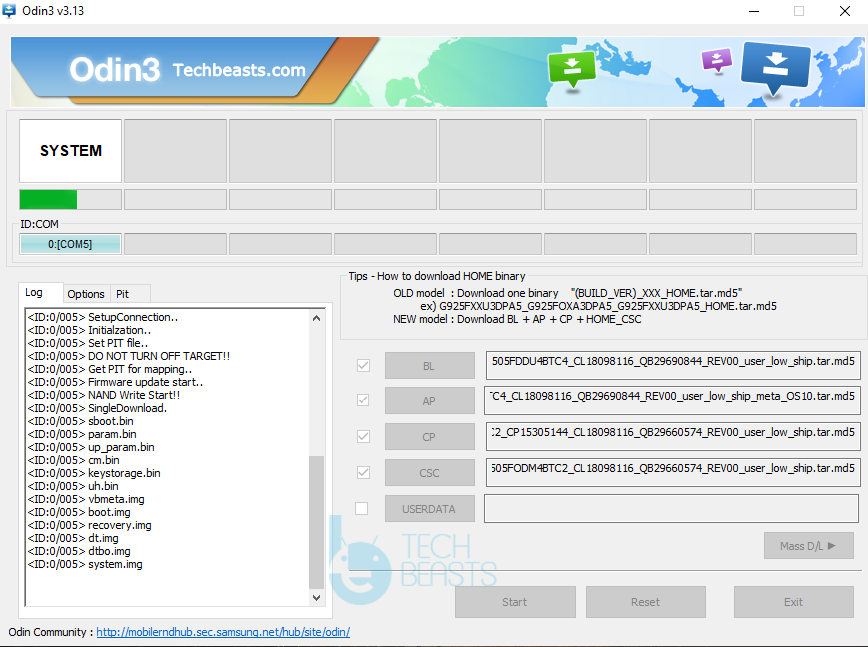













Is your phone rooted?
no
whats the benefit of downloading android 10 for samsung A50 if it deletes my whole previous data???? got any solution for this???????
Use Home_CSC file while flashing and it will not delete any data.