Rooting your device allows you to install Custom Recoveries and Custom ROMs on it. Rooting is not a very difficult process, but with a little bit of negligence, your device might go brick or dead. In this article, we will show you how to root HTC Sensation XE on Android 4.0.3 Official Firmware. It’s a completely different process than usual so please pay more attention.
Before we begin, I would like you guys to take some precautions.
Please keep in mind that as soon as you root your device, you will void the warranty of your device, so everything you do, do it at your own risk.
- Make sure that you have the battery charged over 60 % and have backed up all your important Contacts, Call Logs & Messages. It is highly recommended in case of any mishap or data loss to back up all your important data.
- Enable USB Debugging mode from Settings > Developers option.
- Disable All security programs.
Contents
Download the Following Files:
How To Root HTC Sensation XE on Android 4.0.3 Official Firmware.
-
- Connect Sensation XE with PC, copy and paste the Super Su.zip file to the root of your SD card.
- Extract the All in one root toolkit and run the One.exe.
- Now make sure that the Bootloader is unlocked, otherwise, Visit htcdev.com to unlock the bootloader.
- Run the One.exe file and click ‘install HTC Drivers’ and ignore all the pop-ups.
-
- After that rename, the recovery-clockwork-touch-5.8.0.9-pyramid.img to CWM5827.img and copy the CWM5827.img to HTC One X toolkit folder/Data folder/recoveries and replace with the one inside.
- Click CWM 5.8.2.7 in the Toolkit click Flash Recovery and wait for it to install.
-
- Now disconnect the phone and Boot into Bootloader. First Turn Off the Phone, take out the battery wait for 5-seconds, re-insert the battery and Press and Hold Volume Down + Power Button together until you see some text on-screen.
- Select Recovery and Select ‘install zip from sd card’, choose the Super SU.zip file and wait for the installation to finish.
- Go back and select ‘Reboot System now’.
That’s it, This is how you can Root HTC Sensation XE on Android 4.0.3 Official Firmware.



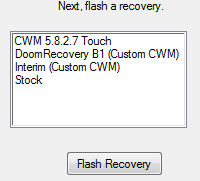













what is the problem here
what is the problem here please?
wait for a while until a usb icon appears in notification bar or wait for a popup. select the usb icon if popup doesnt come up. select disk drive
i have this window every time i press “Flash Recovery”
Make sure that Only HTC Sensation XE is connected with PC while you are flashing it and the Drivers are installed…!!!
And make sure to copy the CWM5827.img to HTC One X toolkit folder/Data folder/recoveries and replace with the one inside..!!! otherwise it won’t work..!!!
If this error Continues….Download and install ROM Manager or Goo Manager from Play Store…using anyone of them you can install CWM Recovery…!!!
Managed to run the Flash Recovery, disconnected from the PC got into Bootloader, but when i hit the power button on the recovery I don’t have the chance to select “install zip from sd card”, the phone turns on and first shows a phone icon with refreshing sign then a phone icon with red triangle and exclamation mark
Any idea how to select the install zip from sd card option ?
That means the Recovery has not been installed, try flashing it again..!!
when you see icon with red triangle after that hold power and volume up key
why i seen this ?
You have not configured Fastboot on PC. First Download the Fastboot files, then Conncet your HTC in Bootloader mode, once the Drivers are installed, then Run this Command…!!!
the Command line must be like: C:fastboot>fastboot oem get_identifier_token
where can i get the fastboot files ?
http://d-h.st/zaO
Download and copy the whole folder to C..then try
Hey, I see this too. Windows keeps saying no drivers found… pls help me…
Download and Install HTC Latest Drivers….!!
https://techbeasts.com/2013/08/07/android-usb-drivers-for-windows-download-google-nexsus-samsung-htc-hauwei-motorola-lg-usb-drivers-adb-fastboot/
If you are using Windows 8, then this will not work.!! Try it on Windows 7…
I am a rookie but have been paying attention to the steps for weeks now, and I am planning to try this one out. However, I’m still confused on which SU.zip file that I should copy to my SD card. There are 3 files from your link: Superuser-3.2-RC3-arm-signed.zip, su-bin-3.1.1-arm-signed, and su-bin-3.1.1-arm-signed.zip. Which one should I copy?
Also, since my phone is an FU, can I assume that the bootloader is unlocked?
Besides the above, I think I ready to do it.
Please kindly help. Thanks.
No, you should see in Fastboot mode that bootloader is unlocked or not and here is the download link to Super Su:
http://downloads.noshufou.netdna-cdn.com/superuser/Superuser-3.1.3-arm-signed.zip
Thank you for replying. I’m still confused on what I should expect during the Fastboot mode to tell if my bootloader is unlocked?
On the very top you can see Locked or Unlocked in Fastboot mode
Device is rooted now.
Big thanks for you and techbeasts.
Cheers!
Superuser website is dead. What should I do now?
@disqus_1j4ZdWO9kJ:disqus go with this: http://download.chainfire.eu/supersu
when i did all steps and install the jellybean and reboot system the device give htc on screen and didn’t work why?????
You need to Flash the boot.img Separately, Follow the link:
https://techbeasts.com/2013/10/22/how-to-install-android-4-1-2-viper-s-3-1-2-jelly-bean-custom-firmware-on-htc-sensation-xe/
Hi, when I select Recovery but wouldn’t see “install zip from sd card” help me guys
Try Flashing the Recovery Again…or Download the ROM Manger from Play Store and give it a try
@disqus_Se9bbnYwG1:disqus When you boot into the bootloader mode, it is mentioned at the top if bootloader is unlocked or locked.. should be like this ***Unlocked**** or Locked.
Thank you.
help keep getting this error
Check your device model and also your USB cable
if everything is Ok, then check whether the Recovery is according to model or not.
Hi, mine when I press recovery it goes to white background with HTC logo for a very long time but nothing happens. what to do next? thanks.
@michaeldelossantosvinluan:disqus flash stock firmware using HTC RUU to recovery your phone.
If you dont mind where can I get the HTCC RUU? I Already unlocked the boot loader. My phone is Fine it boots to normal boot. but if I try the recovery part it doesn’t boot to recovery. Thanks.
https://techbeasts.com/2014/01/29/how-to-update-or-install-stock-android-on-htc-devices-with-ruu-guide/