If you own a Xiaomi Device and looking for a method which will help you get Portrait Mode. Then this is the right place for you, In this Post, We’ll tell you how To get Portrait Mode on Xiaomi Devices. We all know that Google Pixel 2 smartphones have amazing cameras. There are many modes but the one which took Pixel 2 smartphones to the next level is the Portrait Mode. We’ve seen Portrait Mode on iPhones and Samsung devices but the Portrait Mode in Google Pixel 2 is way better than all others.
Moreover, all the other flagship devices are using two cameras in order to take photos using Portrait Mode. But Google Pixel 2 is only using one camera. OK! now let’s get back to our main topic. We’ve prepared a step by step guide to get Portrait Mode on Xiaomi Devices.
Read more: Install Google Camera with Portrait Mode on Galaxy S7, S8 & Note 8
Contents
How To get Portrait Mode on Xiaomi Devices:
Follow the instructions below in order to get Google Pixel 2 Portrait Mode on Xiaomi Devices. First, Download the Google Camera Portrait Mode APK from the following link.
Download Portrait Mode APK:
Portrait Mode on Xiaomi Devices:
- Download the Google Camera Portrait Mode APK and copy it to your phone.
- On your phone, go to settings > lock screen & security > allow unknown sources > tap the radio button to turn on.
- Using a file manager, locate the Google Camera APK on your phone now.
- Tap the APK to install it.
- Once installed, open it from the app drawer.
- Now in the camera application, open settings > B-S-G Mod settings.
- Tap Model and select Nexus 6.
- Turn on Portrait mode on all models.
- Now get back to settings > scroll down > Developer settings.
- Find these options: camera.af.debug.show > turn it off & camera.faceboxes > turn it on.
- That’s all. You are all good to take some really good pictures.
You Might Like:
- Enable Cool Down Feature from Security App in Xiaomi Devices.
- Install TWRP Custom Recovery and Root Xiaomi Redmi 5A.
- TWRP and Root Xiaomi Redmi Y1 and Y1 Lite.
- Unlock Xiaomi Mi Bootloader.

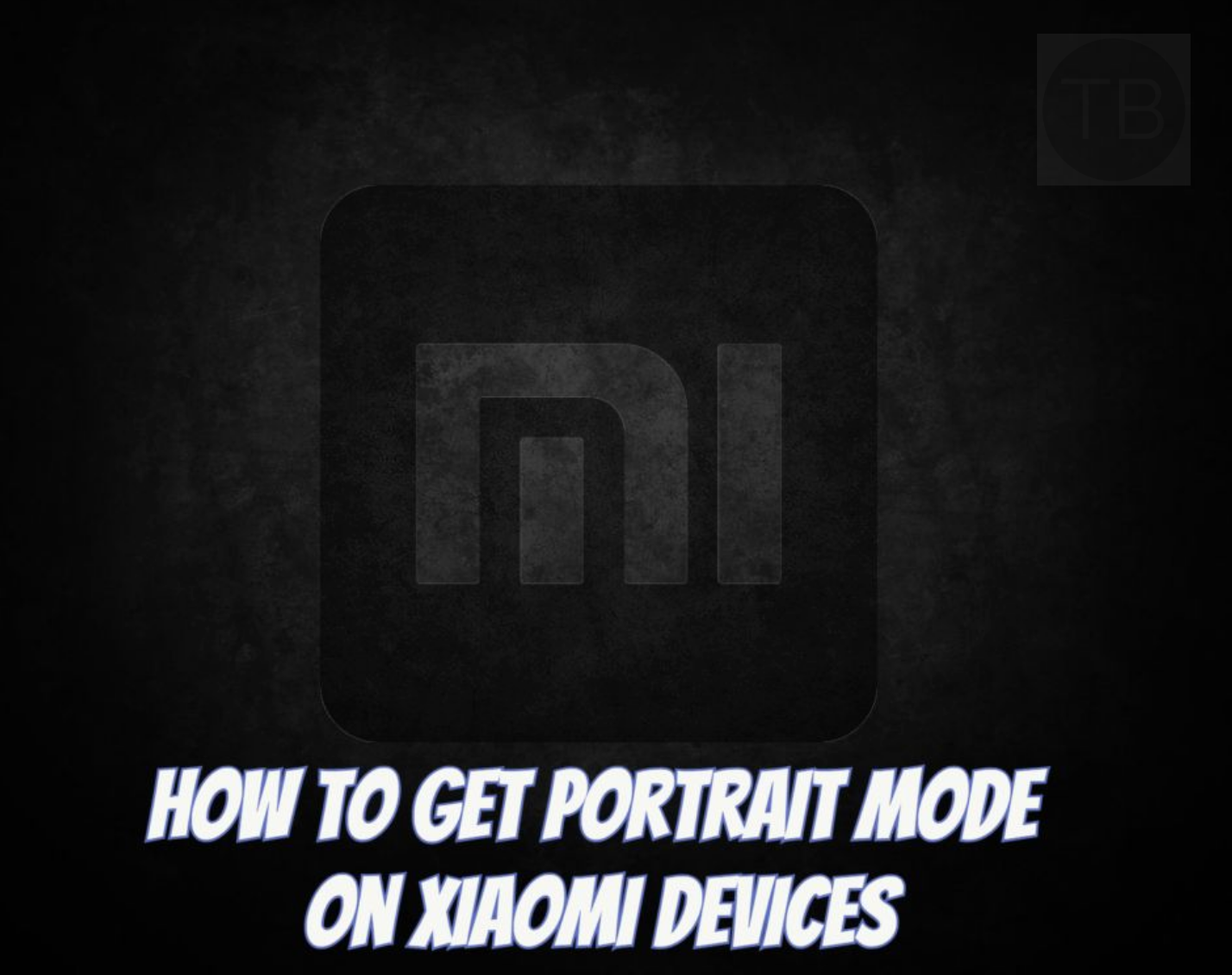


![MIUI 9 Supported Devices List [ Official and Unofficial ] MIUI 9 Supported Devices](https://techbeasts.com/wp-content/uploads/2019/05/Screen-Shot-2019-05-18-at-4.26.00-PM.png)









