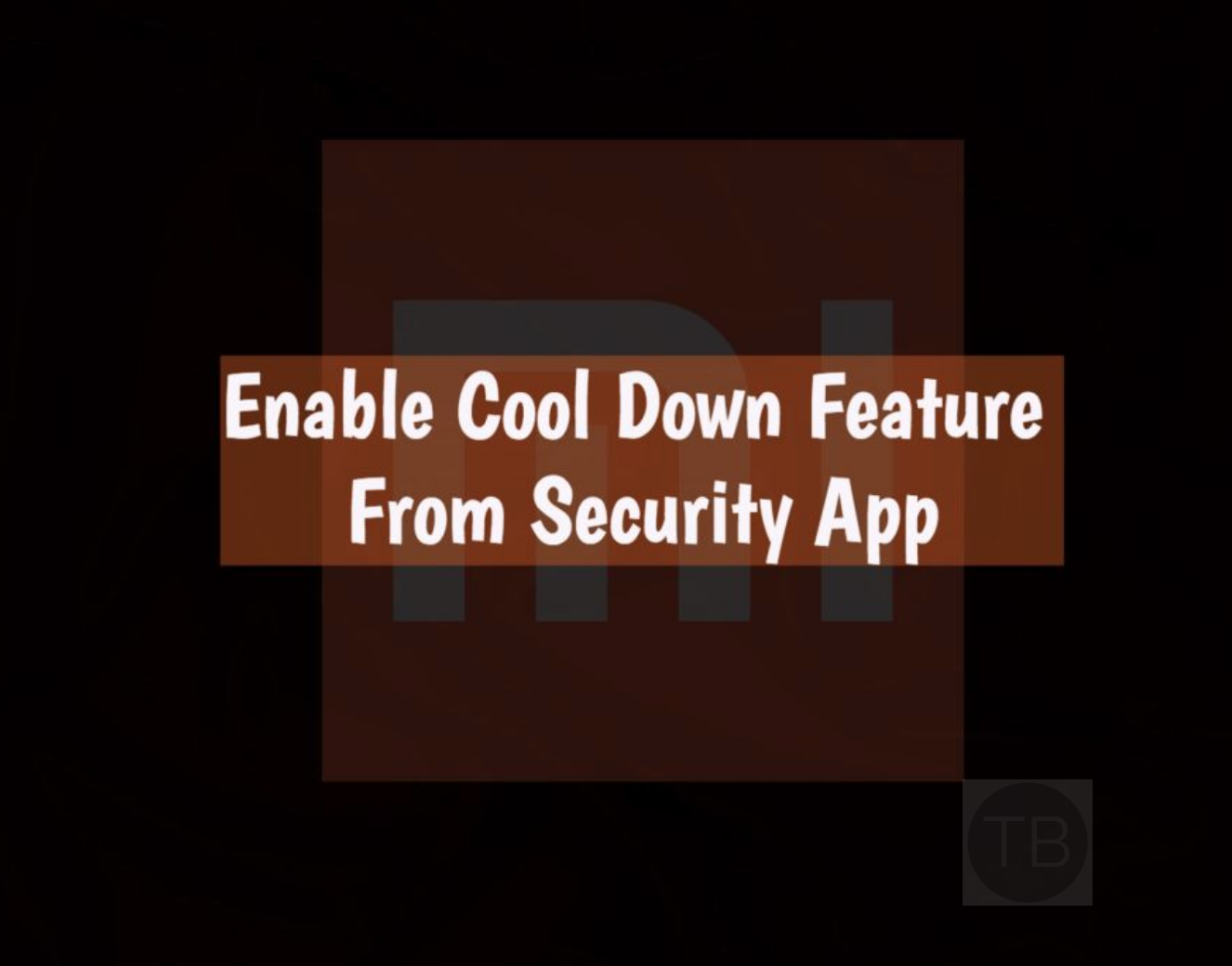Let’s learn together How to Enable Cool Down Feature from Security App in Xiaomi Devices. Yes, you can, isn’t it a great feature and I think every manufacturer should think about this and add this to their devices as well. Whenever your Xiaomi device gets heat up, you can easily cool it down by just single tap.
The Cool Down Feature comes pre-loaded with Xiaomi devices, all you have to do is enable it from settings. Now those of you don’t know how to do it, Try our quick guide below and you can easily enable Enable Cool Down Feature for your Xiaomi device. Let’s get started.
Read more: Fingerprint Not Working on Xiaomi Devices
How To Enable Cool Down Feature From Security App [ Mi and Redmi Device ]:
We have prepared a step by step guide to tell you what you have to do in order to enable the cool down feature from the security app on Xiaomi devices.
- First, Open MIUI Security App -> Tap on the battery Icon located at the bottom left of the screen.
- You’ll be in battery menu, here you’ll have many options related to the battery such as analyze battery usage, usage time, temperature and more. Tap on the gear icon located on the Top left side of the screen.
- Scroll down and look for heating notification, Once you find it, Tap on it. You’ll be presented with the different temperature options. Tap on the 40°C, which is preferred.
- That’s all, now once your device temperature hit 40°C, you’ll see a notification in the notification bar and right next to the notification you’ll see a Cool Down button. Tap on it to cool down your device.
You can use this same method to enable cool down feature on Redmi Devices as well. Please do share your experience in the comments section below.
You might like:
- Install TWRP Custom Recovery and Root Xiaomi Redmi 5A.
- TWRP and Root Xiaomi Redmi Y1 and Y1 Lite.
- Unlock Xiaomi Mi Bootloader.