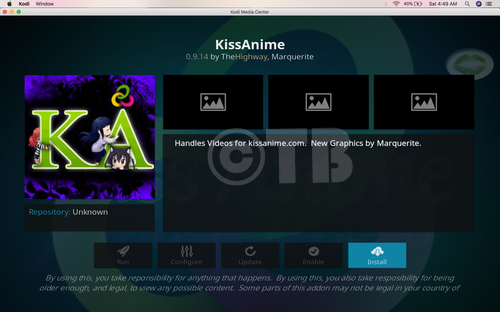If you are looking a way Pair OpenLoad Links in Kodi then you have landed on the right page. I’ve seen many users asking about OpenLoad link issues with Kodi. In this post, I’ll tell you how you can authorize OpenLoad links to easily run on Kodi.
Now all the Kodi users know that now when you try to open an OpenLoad link in Kodi you get a message, ” You need to Pair OpenLoad Links in Kodi “. Yes now, this is must thing to do before you can open any OpenLoad link in Kodi. Kodi has no such issues with content hosting sites, OpenLoad is the open trying so hard to stop Kodi accessing their links.
All the top Kodi Add-ons like Exodus, Specto, UK Turks, Salts, and OpenLoad Movies are still accessing OpenLoad Links using URL Resolver. Thanks to Tknorris Top Dev of URL Resolver work with the OpenLoad tech guys to work this and they did, now it’s Win – Win situation for both ends.
How To Pair OpenLoad Links in Kodi:
Follow the instruction below in order to Pair OpenLoad Links in Kodi 17.3 Krypton. When you’ll hit OpenLoad link in Kodi, you’ll get the following message.
- ” Visit the link below to authorize the devices on your network: http://openload.co/pair, then click “Pair”.
- Follow the instruction and visit the address given up in your browser.
- You have to prove that you are human that means you have click “I am not a robot” and then click on “Pair” in the top right corner.
Once you are through with all these steps, you will be able to watch OpenLoad links on Kodi for the next 4 hours. Please do let me know if you need to know anything.