How do you get Ibis paint X on PC?
First, you need to download and install BlueStacks on your Windows 10 or Mac. Once you are through with it. Heed the instructions below.
- Launch the BlueStacks or NoxPlayer on your computer.
- In the Emulator, open the Google Play Store.
- Using the Search Bar of the Play Store, find “Ibis paint X”.
- As the app appears in search results, install it.
- After finishing the installation, open Ibis paint X PC.
That’s all. This is how you can easily Install ibis Paint X on PC Windows 10 & Mac using BlueStacks. Let me know if you have any questions.

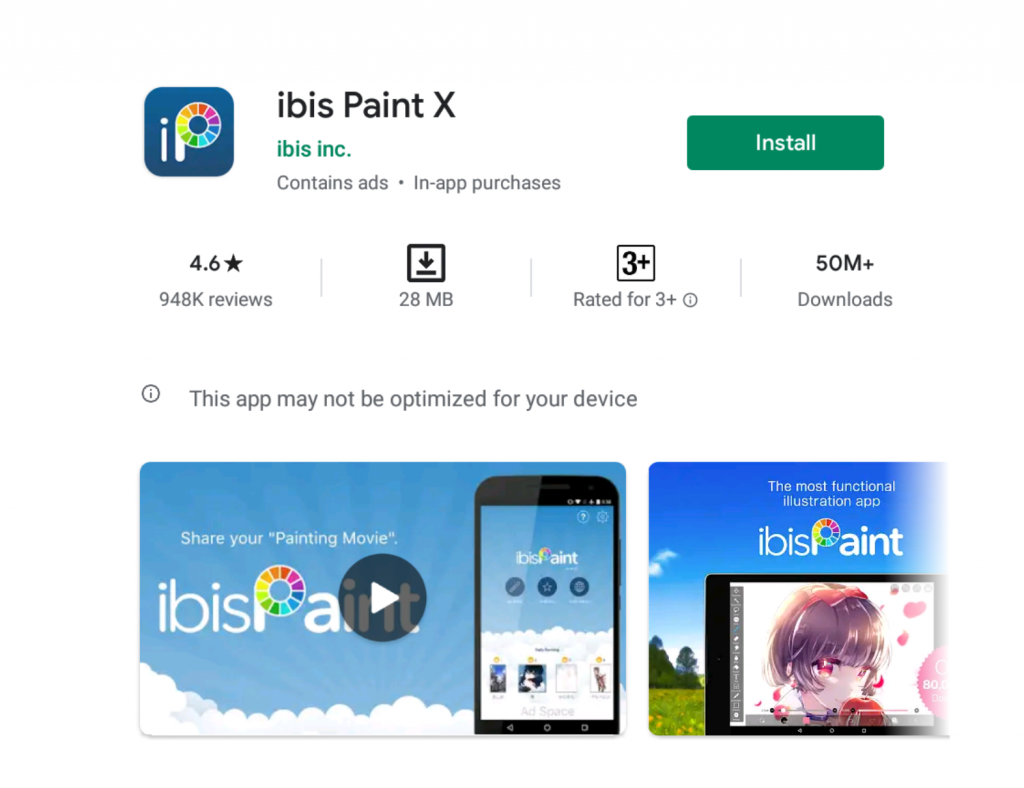













play storedan nasıl uygulama indirildigini bilmiyorum
na, ami pc chaita jabe. ami play storey corbo na
ı am trying it right now 😉
thank u T-T
why does it have to take so long to download on pc :'(
Thanks :]
eep it doesnt work
How do you go online?
It should be on the extensions tab, if not idk
Does it work on Windows 10 PRO?
How does it work? you can’t work it 🙁
You get it on blue stacks
its not available on pc
Is this the real Tubbo?
how do you go ibis pain tho???