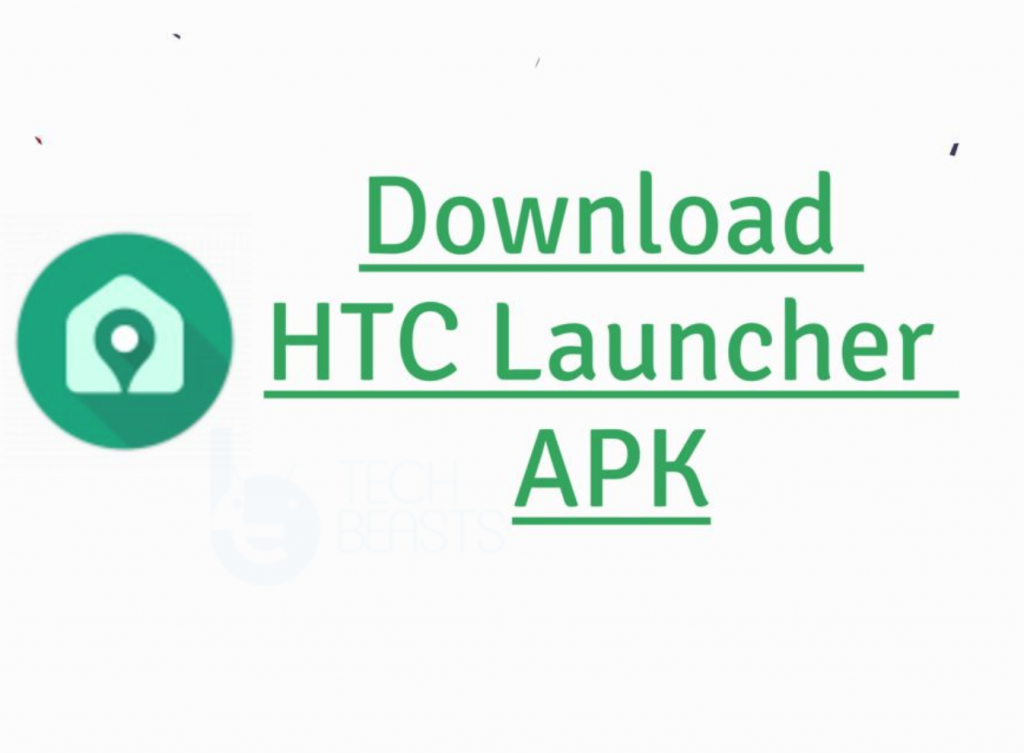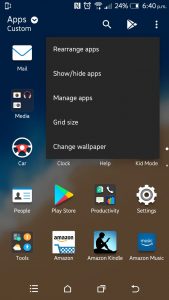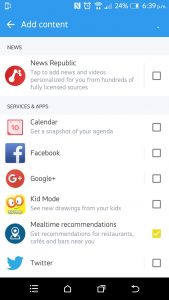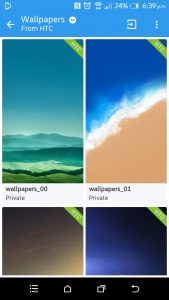From here you can download the latest HTC Launcher APK. Like every smartphone manufacturer has its own unique UI, HTC does too. They called it HTC Sense. However, HTC is not making headlines as it used to do before, but there HTC Sense experience is amazing.
The latest HTC Sense 10 has everything new and better. The one thing you will find quite odd is that it is nearly the same as the Samsung TouchWiz. HTC 10 is all new UI and it has its own launcher along with a number of new apps.
Contents
HTC Launcher:
If you were a fan of HTC devices but because of their poor design and bad specs selection, you have to switch to other manufacturers. But still, you want to enjoy HTC Sense, this is the post you were looking for. We are providing you with the latest HTC Sense 10 launcher, so you can enjoy HTC UI on other Android devices.
The latest HTC Sense is designed as a theme, that means you can also use other themes to change the entire system look. So now back to our main topic, if you want to enjoy the latest HTC Sense experience, you need to download the latest HTC Launcher APK from the links provided below.
HTC Sense 10 Launcher:
Download HTC Launcher APK:
Click on the following button to download the latest HTC Launcker APK. Once you have downloaded it, proceed with the following instructions to install it.
Install HTC Launcher APK on any Android Device:
- Download the HTC Launcher installable file from the link above.
- Copy the APK file to your phone now.
- Locate the APK and install it, allow “Unknown Sources” if required.
- Once installed, press the home key on your Android device and it should ask you to select the launcher.
- Select the “HTC Sense” launcher, it should launch it and set it as your default launcher.
- That’s all. You can now use the HTC Sense 10 Launcher.
- To remove the launcher, you can simply go to Settings > Applications > All / Running > HTC Sense > Clear Defaults.
- That’s all.