Hotstar by Novi Digital is a video streaming application. Hotstar is loaded with thousands of movies, TV shows, and hundreds of TV channels. This application is for those looking to killing time on the go. This post is about installing Hotstar for PC. In a while, you will take a look at the procedure to download Hotstar for PC. Before installing Hotstar for PC, we will learn more about this application.
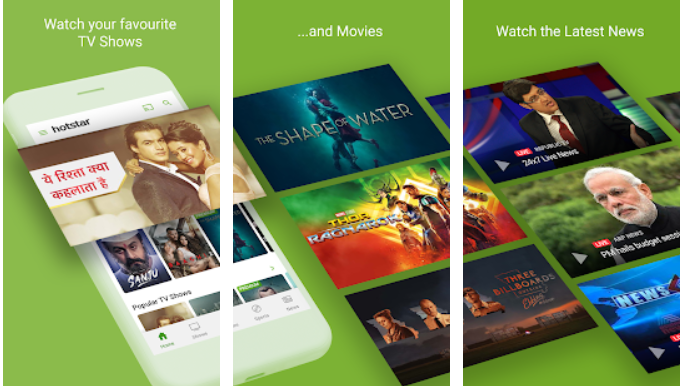
Contents
Hotstar – Movies & TV Shows
Hotstar has got the content divided into three sections. It has a section for Movie Buffs. The Movies section hosts movies from Hollywood, Bollywood, and the Vernacular Movies. In the Hollywood Movies section, users can find the latest to oldest movies. The most recent addition to this section is Kingsman. Similarly, the Bollywood and Vernacular Movies sections also bring latest movies. The movies are added every now and then.
The TV Shows section adds shows from the Indian Cinema. It also brings English shows. It has Vernacular shows too. Lastly, it has the Hotstar original shows. The Hotstar originals show off the emerging talent. If you are bored of watching the mainstream cinema again and again, Hotstar originals has got some amazing content for you.
Hotstar TV Channels
Hotstar has some famous Indian and English channels. The Indian channels include Star Plus, Star Bharat, Star Sports, Star World and a handful of other channels from the Star group. The English channels include HBO,
Hotstar Player Quality
Hotstar has a premium player to stream the movies, TV shows, and TV channels. The player is very easy to use. It streams all the content in HD. If you go on to buying a premium membership of Hotstar, you will unlock some exclusive features too. The Hostar premium player also live streams the cricket matches happening around the world.
Hotstar has the content for everyone. All the content on Hotstar can be streamed for free. You can watch the movies, TV shows, and live TV channels either on your phone or on your computer. There is no official Hotstar application for computers, however, we can install its mobile version on the computers.
Hotstar for PC
To download Hotstar for PC, users need an Android emulator on their computer. The Android emulators make it possible to run all the Android apps on computers running on Windows and Mac. Those of you willing to get Hotstar for PC can follow the steps given below to get it running right now.
Follow these easy steps to download Hotstar for PC on Windows 7/8/10 and MacOS/OS X.
- Download and install BlueStacks or Nox Player.
If you are a Windows user, download and install BlueStacks 4. If you are a Mac user, download the Nox App Player and install it. Open the emulator right after installing it.
- Set up your Google Account in the emulator.
Now the Nox Player or BlueStacks 4 will ask you for the Google Account. You can either use your existing Google Account or create a new one. Add the account and go ahead.
- Open Google Play Store and install “Hotstar”.
Open the Play Store in the emulator now and search for “Hotstar”. As soon as you find Hotstar, install it. It will now appear in the Home Screen or under the App Drawer of the emulator.
- Launch Hotstar and Happy Streaming!
Launch the Hoststar application now. Navigate through the application to watch the content of your choice now. That’s all.
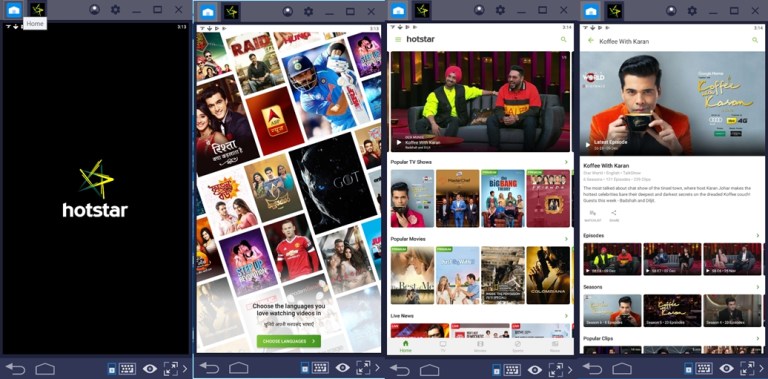
Wrap Up
As you have now successfully installed Hotstar for PC, you should be able to watch unlimited movies and TV shows on your computer. Hotstar gives you portability. You can take your laptop anywhere with you and stream the live TV channels while sitting in another corner of the world. If you are facing issues with the installation process or anything else, feel free to reach out to me. I will try my best to get back to you as soon as possible.













