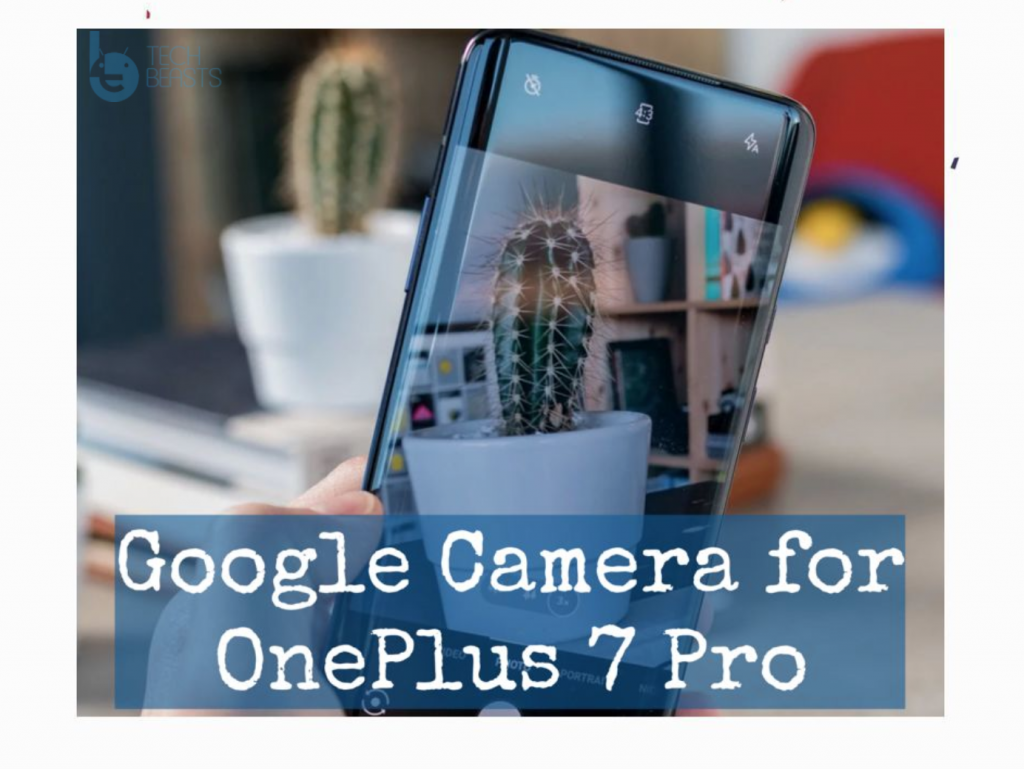Want to try Google Camera on OnePlus 7 Pro, use the instructions provided below and you will be able to Install GCam on OnePlus 7 Pro.
I am sure you have heard it now, OnePlus 7 Pro is coming on T-Mobile. It means now you can easily purchase it through your carrier. Moreover, it’s confirmed that OnePlus 7 Pro 5G variant is coming soon. However, we all know, it will take time but right now just enjoy the best Android smartphone at a reasonable price. Those who want to have a high-end smartphone at an affordable price, OnePlus 7 Pro is one you should go for.
For the first time, OnePlus really improved his camera this time because in the past, they never really focus on Camera. You will get 3 cameras at the back. It’s got a main 48MP shooter, 16MP ultrawide camera, and an 8MP telephoto with 3x optical zoom. On the front, it’s got the 16MP camera.
To be honest, they could have done better, I mean OnePlus 7 Pro camera system is way better than the previous ones. But we can improve things and get the best out of OnePlus 7 Pro cameras. Don’t worry I will not tell you to wait for update etc.
We can always use camera mods and what will be better than Google Camera itself. Thanks to our hardworking developers, GCam Mod is available for OnePlus 7 Pro. I will provide you download links and method to install Google Camera on OnePlus 7 Pro.
Contents
OnePlus 7 Pro Gcam:
Following are the all Gcam version which are compatible with OnePlus 7 Pro. All of these Google Camera Mods are working and I have tested it.
- New OnePlus 7 Pro version 6.2.030 Beta 7
- OnePlus 7 Pro version 6.2.030
- OnePlus 7 Pro version 6.2.024
- Nexus 6P GCam mod
- Xiaomi Mi 9 GCam mod
Download any of the given Gcam Mods and you will enjoy the Google Pixel 3 & 3 XL features.
Install Google Camera Mod on OnePlus 7 Pro:
If you have installed Gcam on any other Android device or on the previous OnePlus Models. Then you will be glad to know that the process is as same as it was before.
- Download the Gcam APK from the links given above, all of these variants are tested and they were working.
- Once you have downloaded the Gcam APK on your OnePlus 7 Pro, you need to enable the Unknown Source Installations from the Settings.
- Now select the Gcam APK and Tap on it to proceed with the installation, it will only take a few seconds to install.
- After Google Camera is installed on your OnePlus 7 Pro, you need to do one more thing.
- Open Google Camera and head over to the Settings, Click Advanced from the Quick Settings Tab.
- On the next screen, Tap on Base -> Model -> Select Nexus 6P.
That’s all for now.