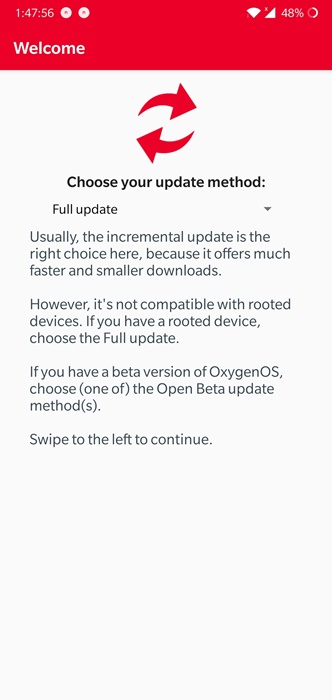OnePlus 7 Pro is the hottest running device of 2019. It is built with bleeding-edge technology with arguably the best Android skin on top of it. OxygenOS is simply the fastest Android OS adaptation right now. It comes with a 90Hz 1440p display and 12GB of RAM. In order to sustain a good battery life, this beast comes with 4,000mAh battery. Finally, the Warp Charge in OnePlus 7 Pro! It is one of fastest phone chargers on the planet with 30W rating. Everything sounds really good but a lot of users are complaining about OnePlus 7 Pro warp charge not working. This could be due to number of reasons and we are going to explore the possible causes and solutions here.

Contents
How to check if OP7 Pro Warp Charge working or not?
The executives behind OnePlus series are really keen on making phone charging one of key experiences and best in market. While other companies are going after wireless charging, OnePlus phone just have much faster wire charging speeds. Therefore, the wireless charging basically is irrelevant at this point.
Ever since updating OnePlus 7 Pro to OxygenOS 9.5.7, a lot of users complain that their phone does not activate warp charge. In order to know if it is active or not, just check if the charging logo is a lightning icon or not. Moreover, the lockscreen should show a text saying “Warp Charging”. If you don’t see this, then it is charging at normal speeds.
In some cases, OnePlus 7 pro shifts between normal and warp charge continuously. It may show the lightning icon (warp charge) for a minute or two and then change back to normal. Or in some cases, the charging icon just keeps on fluctuating.
You could also use third-party apps to check charging voltage. It shows low values when it is not warp charging. The phone may also charge and then not charge and keep switching between these modes.
Problems and Solutions
Below is an assortment of all possible reasons for warp charge to not work in OP7 Pro. And you can also check out the solutions one by one to see what works for you.
1: Check original cable and charger
OnePlus phones come with a special fast charging grade cable and wall charger. If any of these are damaged, then the phone may not charge properly or warp charge may not work in this case. Check your cable for any possible breakages because this could be the issue. Order a new one in that case.
When it comes to wall charger by OnePlus, note that it does not work with every power outlet. In my personal experience with Dash Charger 20W, it did not work with a specific power extension. The phone keep fluctuating between charging and not charging. Therefore, try different power outlets. Not all power outlets can work well with OnePlus 7 Pro Warp charge.
2: Check OxygenOS version (OnePLus 7 Pro Warp Charge not working with 9.5.7)
Several users reported on the official forums that this issues started happening only after updating OnePlus 7 Pro to OxygenOS 9.5.7. Although this update aims are improving stuff like camera quality and overall bug fixes, it looks like, it broke something unintentionally.
If your OnePlus 7 Pro Warp charge is not working after OxygenOS 9.5.7 update, then follow the guide below to install 9.5.8 version. It should fix the issue.
Disclaimer: Make a backup of your personal data before attempting below given methods. Also we take no responsibility if your phone breaks, blows up or melts down!!
Download OxygenOS 9.5.8 for OnePlus 7 Pro
There are two methods to update your phone to this or even more latest version depending on when you’re reading it.
Update OnePlus 7 Pro via Oxygen Updater App
- Install Oxygen Updater on your phone – Play Store.
- Open the app on your phone.
- Select update method as “Incremental Update” when app starts for first time.
- Rooted users opt for “Full update”.
- Once the setup is complete, go to app’s homescreen and let it search for the recently available firmware for your device.
- It is region-free. Therefore, if an update is available, it will show up here.
- Tap on the firmware to download it to phone and follow rest of the instructions to install it.
Update OnePlus 7 Pro Manually
Follow the instructions below to download OnePlus 7 Pro OxygenOS 9.5.8 zip in full size. Then install it directly from the phone.
- Download update zip from HERE.
- Put it into root of phone’s storage.
- Go to Settings > System > System Updates.
- Tap on icon in top-right and select “Local Upgrade” option.
- Now just select the file your put into root in second step.
- Follow the on-screen instructions to reboot phone into recovery and install update automatically.
- Once it is done, the phone will reboot to homescreen automatically.
That’s it! If the warp charge was not working on OxygenOS 9.5.7, then this should most likely fix the issue. It comes with some new bug fixes and new changes. You can check out the update log on official site.
Conclusion
Of all the awesome features that OP7 Pro offers, Warp Charge at 30W is simply one of the best. It is unfair to miss out on it. Therefore, we hope that your problem with it is now fixed with the guide above. Also read more guides about OP7 Pro here.
Feel free to leave your feedback and queries in comments below