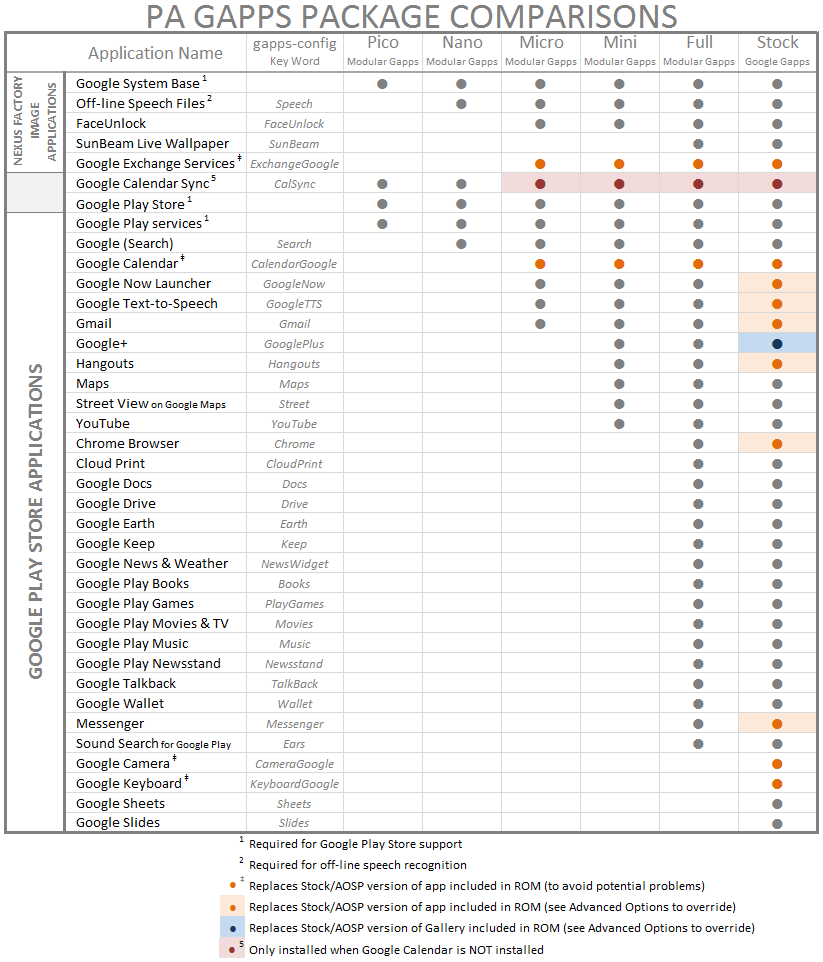We have had a look into the GApps packages and enlisted their details below. You can now move towards them and Download Google GApps for Android 7.x Nougat [All Custom ROMs]. By all ROMs, we mean all custom ROMs like CyanogenMod 14, Paranoid Android, Resurrection Remix, Slim ROM, OmniROM, AOSP ROM and other such ROMs.
Google introduced the Android 7.0 Nougat officially on August 22, 2016. With the Android Nougat officially out, custom ROM developers are back to work once again and working on several custom ROMs which will bring Android 7.0 to a lot of devices unofficially. CyanogenMod, which is one of the best custom ROMs and is also available for most of the Android smartphones, has now moved to its next iteration. The new CyanogenMod 14 is out now which is based on Android 7.0 Nougat. CyanogenMod 14 has already made its way to the Android One devices and also the OnePlus One. Now that the development has been kickstarted, not only CM 14 will find its way to other phones, but other custom ROMs will come up as well.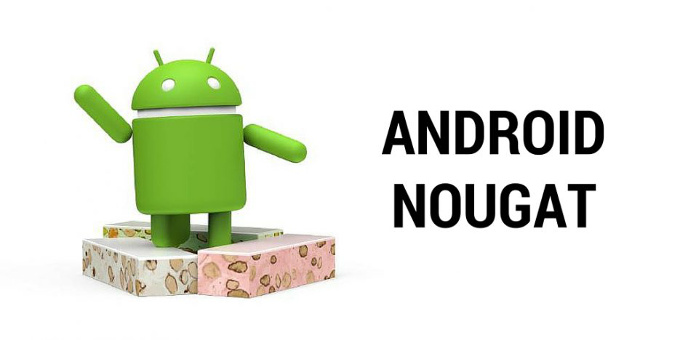
Flashing custom ROMs is your way towards customisation of your Android phone. A custom ROM most of the times comes empty and that is what it makes it extremely light. Custom ROMs do no have any applications or bloatware pre-installed and the developers give this choice to the user. To perform basic operations on your device running a custom Android OS, you need Google GApps on it first of all. These GApps include applications like Google Play Store, Google Play Services, Google Play Music, Google Calendar, Google Play Books, Google Hangouts etc. The very first thing that you do right after flashing a custom ROM is to find an appropriate GApps.zip package and then flash it. For CyanogenMod 14 and other custom ROMs based on Android Nougat, you will need to find the compatible GApps package.
Thankfully, the team OpenGapps, which is popular for its work on Google GApps for almost all versions of Android, has now pulled out the GApps packages for Android Nougat. The GApps provided by OpenGapps are compatible with all custom ROMs based on Android Nougat. Several packages of the GApps are available and you have to pick up the one according to your convenience.
- Before downloading Google Gapps for Android 7.0 Nougat, you will want to know what architecture your device is based on (ARM or ARM 64). Here’s a very handy guide on How to check which of the Processor, ARM, ARM64 or x86, powers your smartphone.
Contents
Download Google GApps for Android 7.x Nougat:
Gapps Aroma Package For Android 7.x Nougat
Aroma Package has a graphical interface and it allows the users to choose which applications do they want to install. The installation pop up comes up as soon as you flash the GApps package in the custom recovery.
ARM: Download | ARM 64: Download
PA Gapps Pico Package For Android 7.x Nougat
The pico version of PA Gapps for Android 7.x Nougat comes with the absolute minimum Google applications. These include Google system base, Google Play Store, Google Calendar Sync only, Google Play Services. This version of GApps is intended for the users who don’t like all other Google applications and want the basic ones only.
ARM: Download | ARM 64: Download
PA Gapps Nano Package For Android 7.x Nougat
This version of Google GApps is intended for the users who want to use the minimum possible Google GApps having the “Okay Google” and “Google Search” features. Other GApps include Google system base, off-line speech files, Google Play Store, Google Calendar Sync and of-course, Google Play Services.
ARM: Download | ARM 64: Download
PA Gapps Micro Package For Android 7.x Nougat
Intended for legacy devices having small partitions. This package included applications like Google system base, off-line speech files, Google Play Store, Google Exchange Services, Face Unlock, Google Calender, Gmail, Google Text-to-speach, Google Now Launcher, Google Search and Google Play Services.
ARM: Download | ARM 64: Download
PA Gapps Mini Package For Android 7.x Nougat
For the users who use limited Google applications. This package includes almost all basic Google applications including core Google system base, off-line speech files, Google Play Store, Google Exchange Services, FaceUnlock, Google+, Google Calendar, Google Now Launcher, Google Play services, Google (Search), Google Text-to-Speech, Gmail, Hangouts, Maps, Street View on Google Maps & YouTube
ARM: Download | ARM 64: Download
PA Gapps Full Package For Android 7.x Nougat
This package is similar to the stock Google GApps. It only misses Google Camera, Google Keyboard, Google Sheets and Google Slides applications while includes almost all other Google GApps.
ARM: Download | ARM 64: Download
Gapps Stock Package For Android 7.x Nougat
Stock Google GApps package. Includes all Google applications. Intended for the users who do not want to miss any application.
ARM: Download | ARM 64: Download
Here’s a chart that explains the GApps packages. The chart is from PA GApps, which is not active anymore. However, the packages linked above should have similar applications packed inside.