Gone are the days when it was more than easy to root an Android device in a few clicks. With the improvements in the security features of Android, it has become relatively tough to root an Android smartphone now. A few years ago, the root methods for Android smartphones used to land in even before the phones made it to the market. In contrast to that, the phones come out now and it takes months for the developers to crack them and then come up with an exploit to root the phone.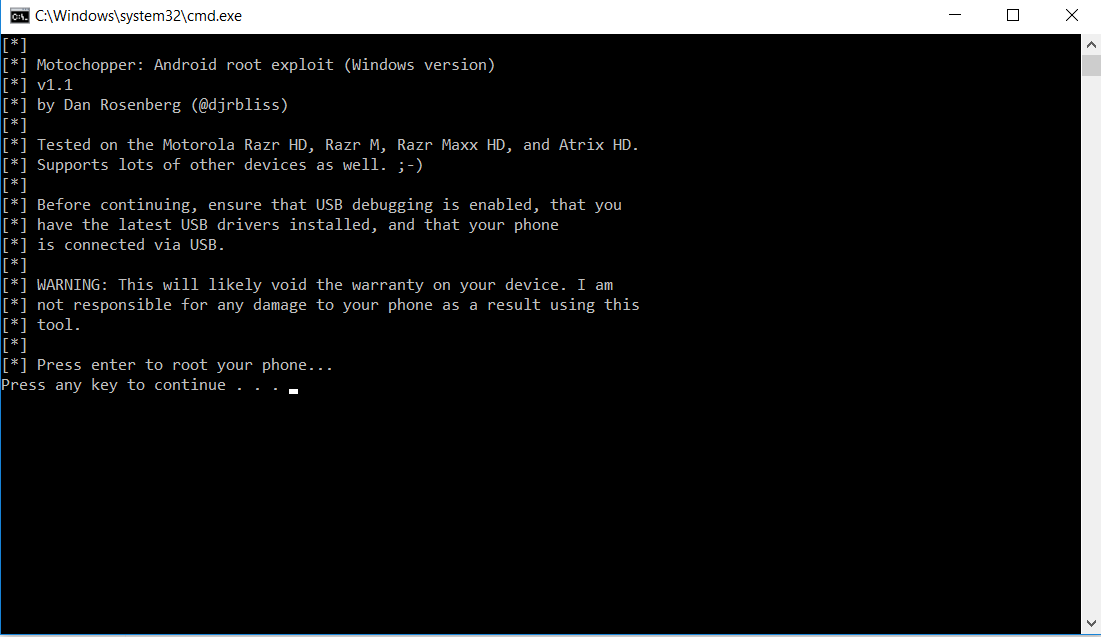
Motochopper, a tool that dates back to the year 2012, was among the legendary software that made it possible to root the phones of those days in a few steps. The tool found an exploit on a supported device and rooted it. This saved the users from going through a pain of following the pr0-long steps of flashing recoveries, patched boot images and then SuperSU files to start customising their handsets. To use Motochopper, users just need a compatible Android phone, a USB cord and a computer to run the tool. Rest of the process was done by this tool.
Motochopper apparently supported Motorola Razr HD, Razr M, Razr Maxx HD, and Atrix HD. The firmware support was from Android 2.3 Gingerbread to Android 4.2 Jelly Bean. It also supported many other smartphones running the aforementioned firmware. If you happen to have a handset in your drawer from the year 2012 or 2013 running Android Gingerbread or Jelly Bean, it might be the time for you to take it out, wipe off the dust from it and then gear it up for some tweaks.
Motochopper’s official support ended long back. The tool, however, is still alive. It works on some of the legacy devices. We have managed to grab the tool and linked it here. Users owning a compatible Android smartphone can Download Motochopper Root Tool and follow the relevant steps to root their phone now.
Note: Rooting is a custom procedure. It will change the status of your device from official to custom. Whilst this tool hasn’t been updated in years and it has no more official support, you need to be extra careful while using it. If a mishap occurs, TechBeasts may not be held responsible. Use this tool at your own risk.
Download Motochopper Root Tool
- Download Motochopper.zip file and extract it.
- Install latest USB drivers for your smartphone on your computer.
- Enable USB debugging on your phone.
- Now open the run file from the extraacted Motochopper files.
- Connect your phone to your computer using original data cable.
- Follow on-screen instructions now to root the phone.
- That’s all.
Don’t forget to check:
- How to check Android phone is rooted or not using Root Checker
- How to Root any Android Device without a PC
- Download KingRoot APK & For Windows – All Versions [ Latest Apk Updated ]













