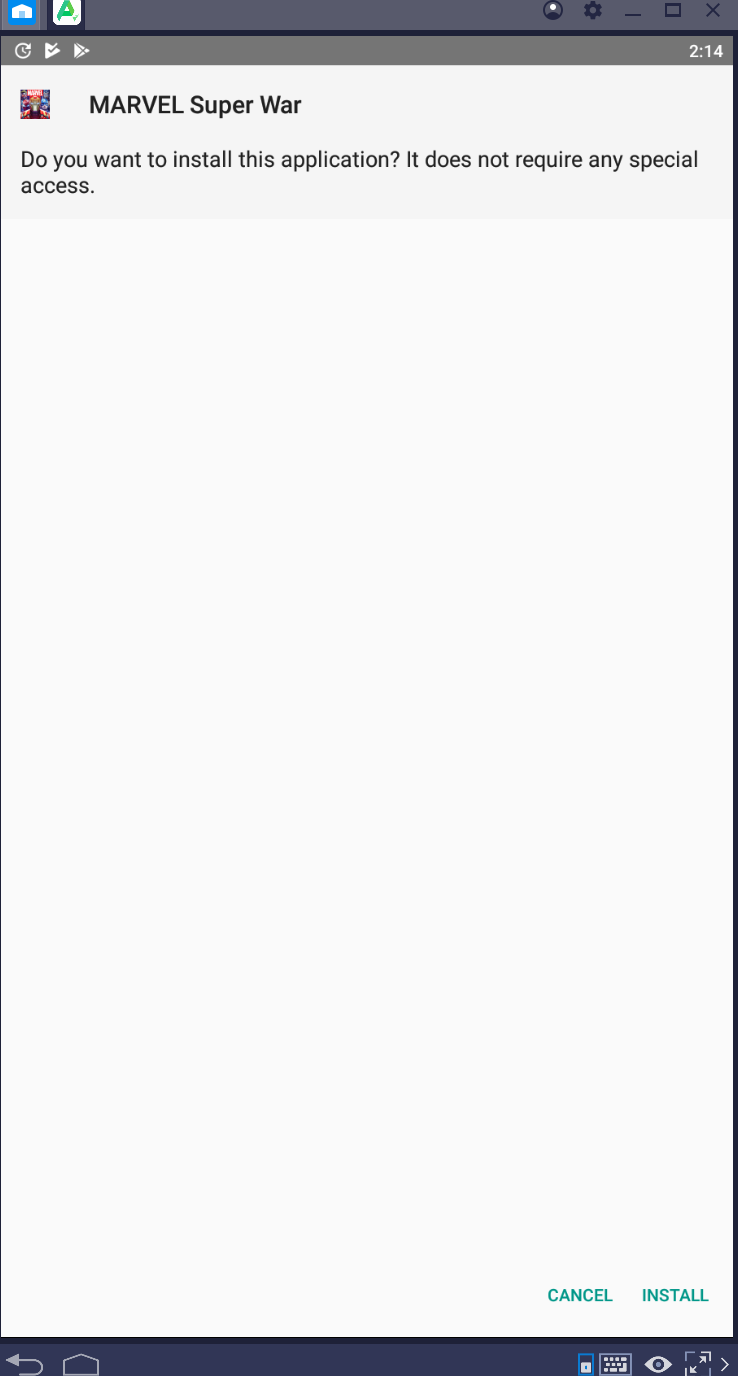This is the guide on how to download and install Marvel Super War for PC. Marvel Super War for PC can be played on Desktop PC and Laptop. This game will support Windows 10, Windows 8.1, Windows 8, Windows 7, and Mac OS X/MacOS.
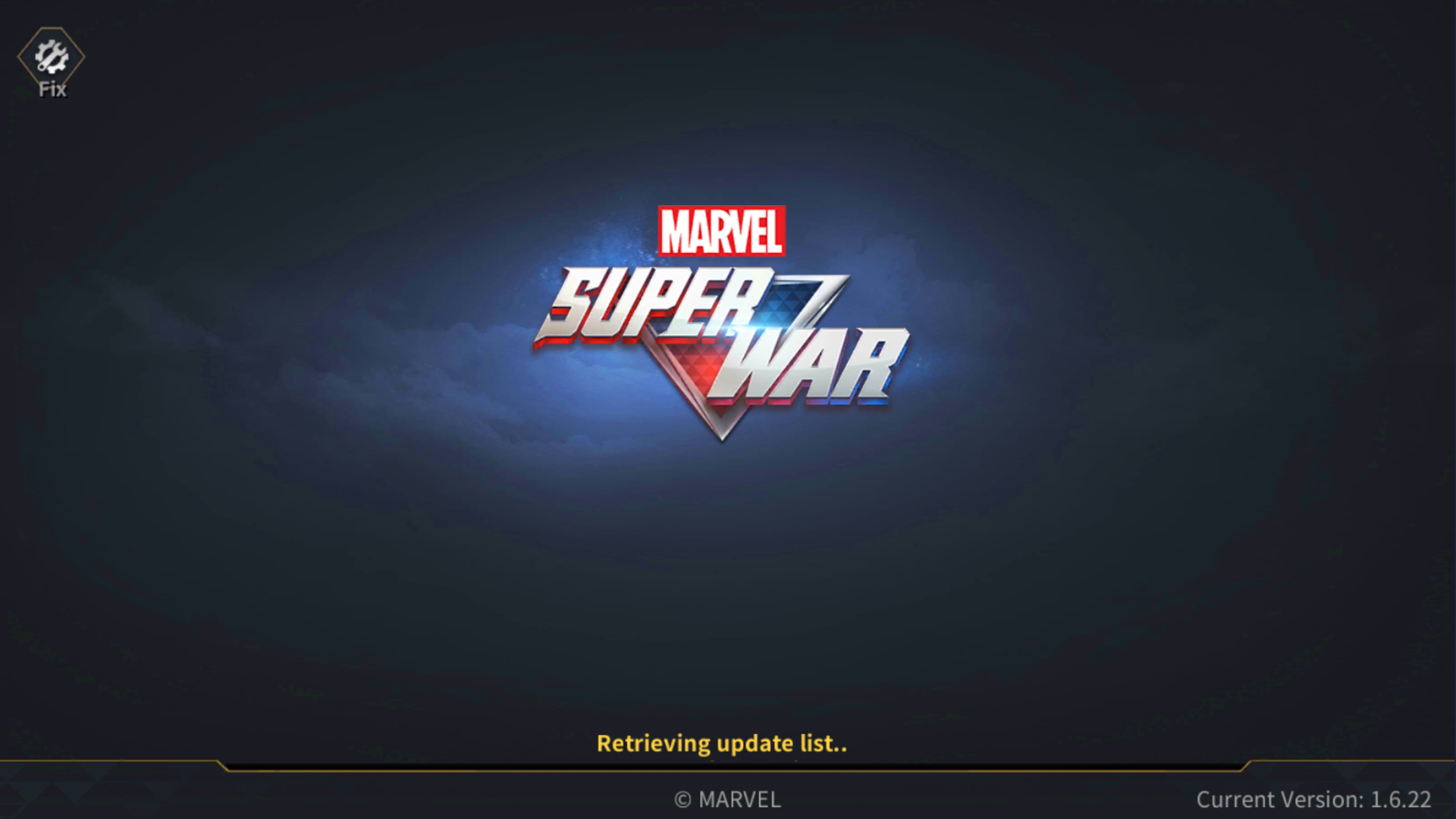
Marvel Super War is the latest game to have the gamers glued to the screens of their devices. NetEase Games have built this game in collaboration with Marvel. If you have been a fan of Marvel’s movies, this game is your perfect chance to show off your fan love. Marvel Super War comes for free. This game is primarily built for Android and iOS devices, but its graphics and sound effects are good enough to run it on a computer. For that very reason, I’m going to show you how you can play Marvel Super War on your computer. In a while, this guide will show you the steps to install Marvel Super War for PC. Before that, it’s very important to understand the concept of Marvel Super War.
Contents
Marvel Super War – Brief Overview
First of all, Marvel Super War is a multiplayer online battle arena game. This is a 5v5 game which means up to 5 players can form a team to play against a team of other 5 players. The players can either form their own team or they can join a random team online. After deciding their side, and the character they want to play as, they jump into the battlefield. The battlefield is a beautiful placed filled with a lot of decore. It will either be a park, a colony, or a garden. Players start moving in the battle arena to find the enemies. As you encounter enemies, you have to use your unique powers to wipe them.
Players have to master their character. If you are not sure of the powers and skills of your character, you can master them in the training mode first. The characters in the game are from all the Marvel franchises. You will get Black Panther, Thor, Hulk, Black Widow, Iron Man, Spiderman, Deadpool, and all others. Picking up the character is totally your choice. One thing to note here is that the characters look extremely beautiful. NetEase has done a great job to make these characters look as close to the real Marvel characters.
There is no rule-to-win system in MSW. It offers balanced gameplay. The more enemies you kill, the more numbers you put in your backpack. The idea in this game is to go as far as you can. With each new level, you will upgrade the powers of your characters and also get to visit new places. This game has spontaneous gameplay. It’s time to test your mettle. Marvel fans have a great opportunity to prove how much they love their favorite character.
So, have you got what it takes to keep the stones from falling into wrong hands? Can you save the universe? Do you have what it takes to fix the ones who call themselves inevitable? Well, Marvel Super War provides you with the stage to prove all this.
That was an idea about this game. Let’s get back to the steps to installing Marvel Super War on a computer.
Marvel Super War for PC
- First of all, get an Android emulator. Windows users can get BlueStacks. Mac users can get NoxPlayer.
- Install the Emulator and set it up using your Google Account.
- Now open the Emulator and go to the Google Play Store.
- In the Play Store, type “Marvel Super War”.
- As you find the game, install it.
- Now open the game from the home screen.
- Play the game the way you want. That’s all.
If you are unable to find Marvel Super War in the Play Store, you can download its APK from here. After installing the Android Emulator, you will simply open the APK and it will be installed automatically.
Conclusion
That’s all with the installation of Marvel Super War for PC. You can set up the controls in the emulators to play it using your keyboard and mouse. If you have any questions or queries regarding this game, feel free to drop them below in the comments section. I will try my best to get back to you as soon as possible.