Update: The Tencent Gaming Buddy is now called Gameloop. This guide to install Google Play Store on TGB will work for Gameloop as well now. The rebranding of TGB took place with the release of COD Mobile.
Tencent Gaming Buddy now called Gameloop can do much more than its primarily supposed to do. Apparently, it supports 14 games with PUBG being the main game. A number of technology enthusiasts tried to unleash the full potential of Tencent Gaming Buddy emulator. Upon doing so, they found that it is actually one of the best emulators to run any Android games or apps. As a matter of fact, the Google Play Store can be installed on the Tencent Gaming Buddy too. In this guide, I will show you the steps to download Google Play Store on Tencent Gaming Buddy. With the help of the Play Store in TGB, you will be able to install any Android game or application straight away from the market.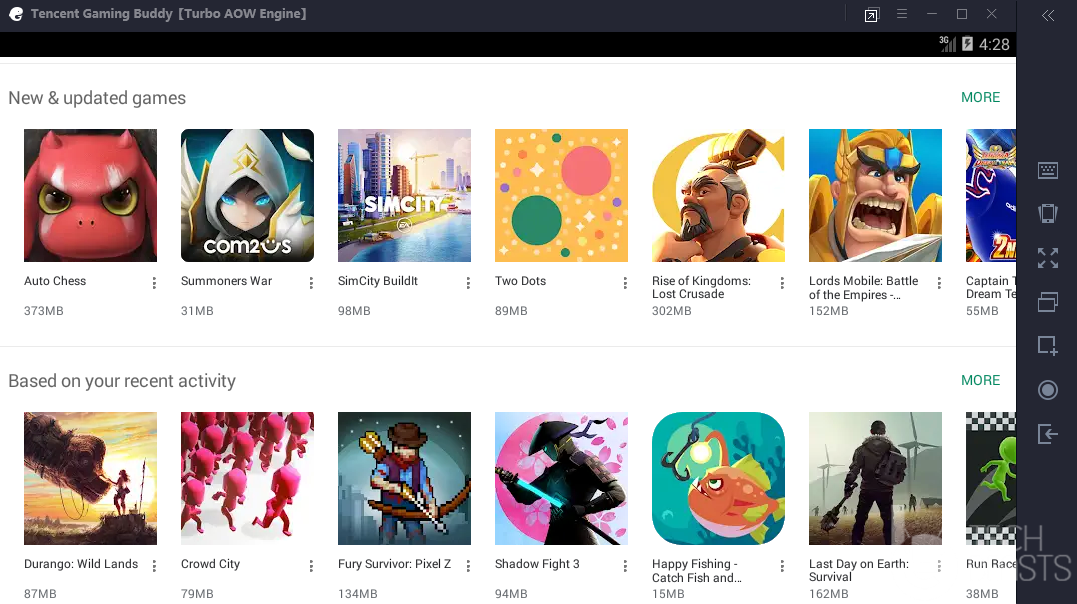
Contents
Gameloop/Tencent Gaming Buddy and Google Play Store
Tencent Gaming Buddy is built by Tencent, the developers of PUBG Mobile. The PUBG Mobile attracted more audience on Desktop PCs and Laptops than the smartphone devices. This was because the mobile version of PUBG Mobile was way better than its desktop counterpart. Gamers used emulators like BlueStacks and Nox Player to play PUBG Mobile on computers. Tencent didn’t really want its users to slip away so it built its own emulator, the Tencent Gaming Buddy. At first, it supported PUBG Mobile only. Later on, Tencent added support for 14 more games.
The Tencent Gaming Buddy also offered Google Play Services. This was done in order to run Google Play Games in the emulator. With the Google Play Games, users could bring the data of those 14 games from their smartphone to their computer. At this point, it was pretty much evident that the TGB emulator can run other Android games and apps too. In fact, TGB lovers found ways to install APKs on it too. The only missing thing was the Google Play Store.
With the Google Play Store, the need for search APKs of Apps from the not-so-credible sources will come to an end. Gamers will be able to install their desired games and apps from millions of apps in the Play Store.
Luckily, a method to install the Google Play Store in the TGB Emulator was discovered too. I am going to show you that very method in this guide here.
Without any further ado, take a look at the steps to install Google Play Store on Tencent Gaming Buddy emulator.
Guide on how to Download Google Play Store on Gameloop/Tencent Gaming Buddy
- First, learn how to install APK files in TGB Emulator and then install ES File Explorer on it.
- Now get the Google Installer file for TGB – Download.
- Copy the Google Installer file to your emulator’s Temp folder i.e. C:\Temp\TxGameDownload\APK
- Now open AndroidEmulator.exe from the Tencent Gaming Buddy folder and press F9.
- In the emulator, open ES File Explorer and locate the Google Installer APK that you just copied in Temp.
- Open the APK and install it.
- Now go to the main menu and open the Google Installer.
- It will begin installing the Play Services and Play Store.
- After installing, go to Browser > Search for any Android App or Game.
- You will find the Google Play Store link in search, open the link and then click on Google Play Store.
- That app or game will open via the Play Store now. Log in and you can install it. That’s all.
Final Words
You must have noted that the Google Play Store doesn’t appear among all the apps in the app drawer of the TGB. At the moment, there is no clue why it is not appearing there, but the Play Store is definitely there in the emulator. The only way to access it is by searching for an application in the Browser and then opening it via Play Store. I did try running multiple games and applications on it. Fortunately, the result was impressive. Games in the TGB emulator run smoothly as compared to the BlueStacks and other emulators. The best part of the TGB is that you can change its configuration to run it on a PC with less powerful hardware. The extended control in the settings of TGB is what makes it the best Android emulator out there.




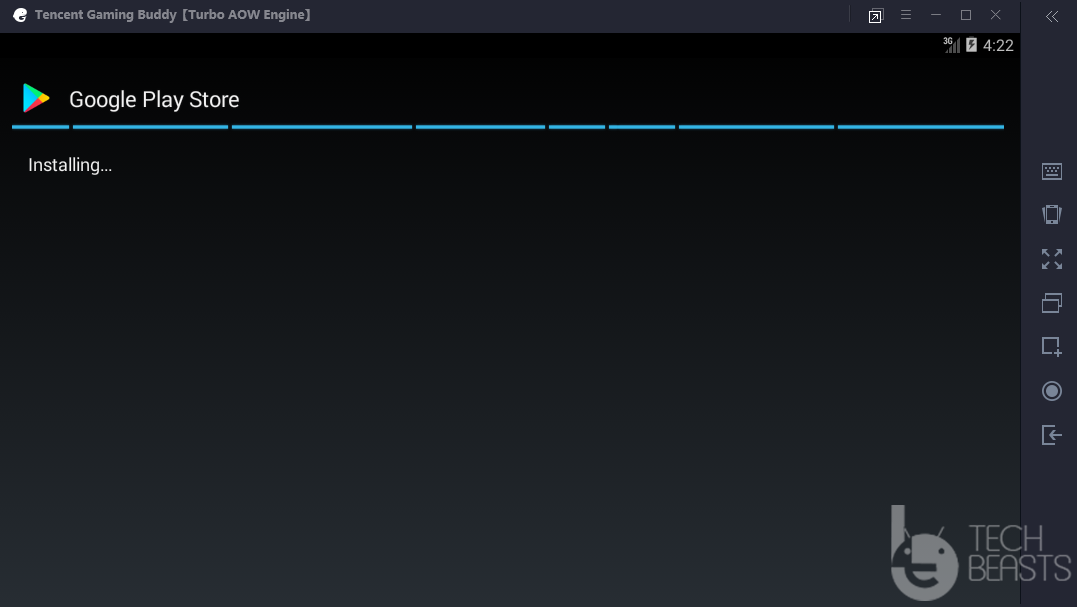
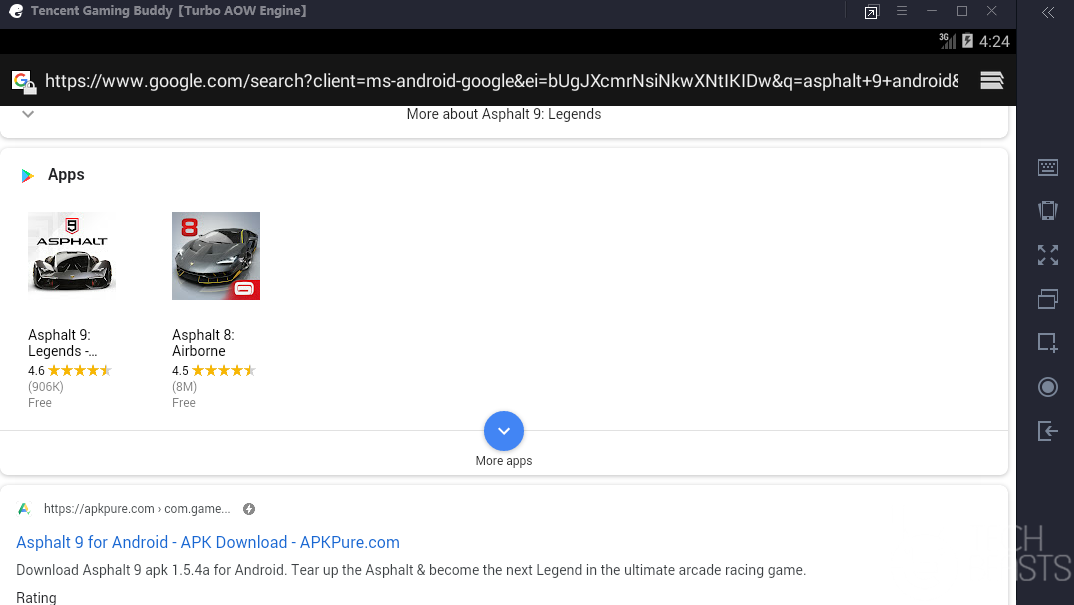














how do you do it if your on laptop? when i press F9 it goes to the login thing to put my password and then open my laptop
i no speak in inglish, i speak espanish wey , i from Peru of Latinoamerica
Press Fn Ke Then Press F9😉