The newest version of Google Core Services Installer is here. You can install the Google Play Services and Play Store on all Huawei and Honor phones once again. To do so, download the Google Core Installer for EMUI 10/9 from here.
Before you download the Google Core Installer for Huawei and Honor phones, let me tell you why you need this latest version.
Contents
Missing Google Play Services & Framework on EMUI 10 & 9 – Huawei/Honor
Huawei and Honor smartphones in China do not have Google Apps. The Chinese government’s policies force the phone makers to not to put any Google Apps or any other Apps from the US-based tech giants on Chinese smartphones. Back in the day, this was the only limitation keeping the companies like Huawei and Honor to add Google Apps on their phones in China. Despite all the limitations and restrictions, it was still possible to get the Google Apps on those phones. But in that case, users had to sideload the Play Services and Play Store manually. There were various Google Installers, Google Core GMS Installers, and the Framework Installers that did this. However, things drastically changed with EMUI 9.
When Huawei released the EMUI 9, it shut down all the doors that allowed sideloading of Google Apps. Huawei and Honor smartphone owners in China were no longer capable of using the application market of the most popular smartphone operating system. The users in China had a bunch of Play Store alternatives, but the users who moved out of China with Chinese Huawei and Honor phones, they didn’t have any other choice. Huawei’s restriction in the EMUI 9 killed the hopes of many loyal consumers and a large number of tech enthusiasts moves to other phones too.
Earlier in June 2019, the US Government banned all the US companies from carrying out any kind of business activities with Huawei. This happened as a result of an ongoing trade war between China and the US. Where Huawei itself locked down the Google Apps in the EMUI 9 for Chinese users earlier, the US Government locked down Huawei from using any US Apps altogether. This meant that Huawei can no longer add any official GApps in its phones. As a result, Huawei’s Mate 30 series came out without apps like Play Store, Play Music, Calendar, etc.
After the US ban, the only thing Huawei could do was to remove the limit that is added in the EMUI 9. The lesson taught by the US pushed Huawei and it ended up lifting the restrictions in the EMUI 10. Huawei made this move to make sure that the consumers buy its new Mate 30 phones and install the Google Apps manually. With the Mate 30, a version of Google Core Installer landed as well. This new Core Installer installs the Google Framework, Play Services, Play Store, and all other services required to run the apps that belong to Google.
Huawei’s welcoming move has given the EMUI 10 and EMUI 9 users a new ray of hope. Until the ban is lifted by the US, this is the only option you have to run the missing services on new Huawei phones or on the newest UI. You can download the Google Core Installer for EMUI 10 and 9 from below. The instructions to install it are also given below.
Download Google Core Installer for EMUI 10/9
- Google Core Installer GMS for EMUI 10/9/8 – Download
- Copy the APK to your phone’s internal storage.
- On your phone, open the Core Installer APK using a file manager.
- Follow on-screen instructions to install the app.
- In case the app is in Chinese, just press the big blue button in the middle.
- It will now install all required services and apps one by one.
- Once you’re done installing, you will find the Play Store on your phone’s home screen.
- You can now uninstall the Core Installer and enjoy the Google Apps. That’s all.
By this time, you should have the Play Store up and running on your Huawei or Honor phone once again. If you have any questions or queries, feel free to reach out to us. We will try our best to help you out.


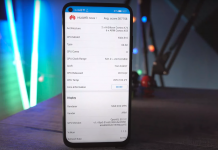











How do I proceed as the language is Chinese, don’t know what the symbols mean
I hv downloaded and launch the app but keep getting error msg saying that Internet connection failure