This is the tutorial to download and play Five Nights at Freddy’s AR Special Delivery for PC. You can get this game on Windows 10/8/7 and macOS. It will run on all Laptops and Notebooks.
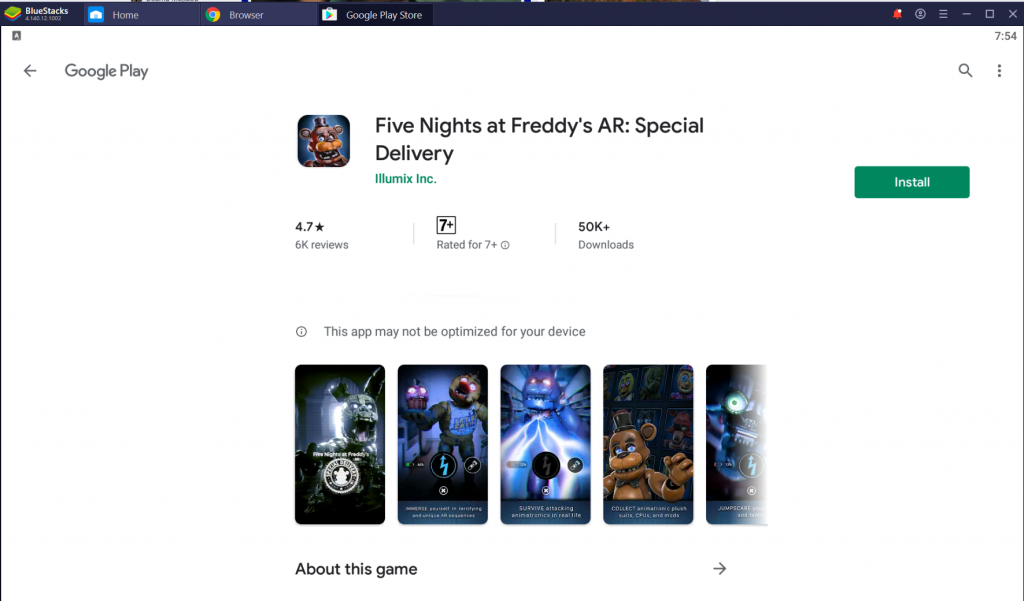
Contents
Five Nights at Freddy’s AR Special Delivery
The Five Nights at Freddy’s AR Special Delivery is the latest installment in the Five Nights series. This is the first free game of this series. The game was released a couple of days back and since then, it has glued the phone gamers to the screens of their phones.
If you are not already familiar with the Five Nights series, these games revolve around the horrifying character named Freddy. In the first 3 parts of this series, players acted as nighttime security guards who had to use several tools such as security cameras and scanners to secure the place from hostile animatronics. The 4th installment of this series took place in the house of a child where he must defend against the same hostile animatronics and flee the house on feet.

The latest version, Five Nights at Freddy’s AR Special Delivery takes a whole new approach. At first, this is an AR game, which means it involves a lot of movement. The game uses the camera of your device. Players have to turn on the camera and start moving in the surrounding areas. They have to spot the animatronics and as soon as they find them, they have to use the tools to seize them. The way the characters appear on the screen, they can definitely give the players a chilling experience. If you have a weak heart, you better stay away from this game. But if you are love sudden appearances of nightmarish characters, you should definitely give this game a try.
To survive the animatronics attacks, you have a scanner, a flashlight, and a battery. Players can collect parts and assemble them to deploy their own hotwired animatronics. You can send these animatronics against others playing this game.
Five Nights at Freddy’s AR Special Delivery for PC
So, are you ready to face the abnormal creatures of FNAF? The game is out for Android and iOS in the Google Play Store and App Store respectively. You can also play this game on your laptop and notebook. For that, you need to follow this guide. In a bit, you will find steps to download and play Five Nights at Freddy’s AR Special Delivery for PC.
Download Five Nights at Freddy’s AR Special Delivery for PC
- Download and install the BlueStacks emulator on your computer. Open BlueStacks and log in using your old or new Google Account.
- Launch Google Play Store in the emulator, find Five Nights at Freddy’s AR Special Delivery and install it.
- Launch the game, turn on the laptop/notebook’s camera, start moving around to find the animatronics. That’s all.
Note: If you see the error “This game is not compatible with your device”, try using an emulator other than BlueStacks.
Final Words
AR games like FNAF require the players to physically move. The game is suitable for Laptops and Notebook PCs as you can easily move those. You cannot play this game on a desktop PC because you can’t move it. This game will use your laptop/notebooks camera to help you detect the scary characters of the game. If you have any questions regarding this game or the guide given above, feel free to use the comment section below. I will try my best to get back to you as soon as possible.













