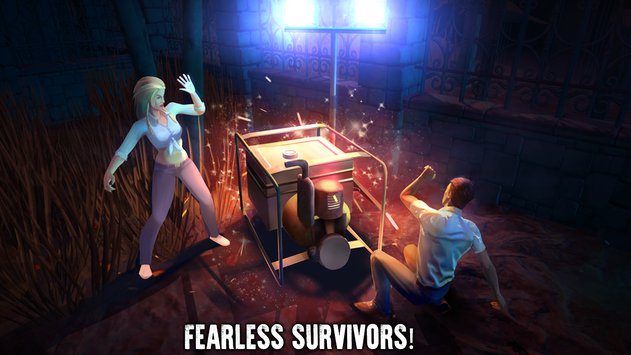Want to go on an adventure to fight the evil forces for the sake of your survival? The stage is all set for you in Dead Light. The game follows the likes of survival games but there’s a great twist. The battle is taking place in a haunted area where you have to run for your life.
A group of 4 fellows is stuck in a haunted area. A ruthless killer is looking out for these 4 fellows. The killer is not in a mood to show mercy. He just wants to capture this group of 4 fellows and kill them without a second thought. Players of this game will be a part of this group as well. The key to survival is staying together. The moment you part your ways from your group, you will be a dead man all alone somewhere in the jungle.
There are haunted buildings, spooky trees, graveyards and haunted wells all around the area. You can find the hideouts to save yourself for a while. The hideouts are not going to be a permanent solution. You must escape for a peaceful life away from this place. In case the killer comes nearby, you should be able to defend yourself.
It’s a battle between 4 survivors and 1 killer. The killer is extra-powerful and he knows very well how to play his cards. You have to be extra smart here to beat the tricks of the killer. You will encounter a lot of mysterious and mythical creatures that will frighten you. Be brave enough while the entire world of terrifying adventures awaits you. The adventure will last for only 1 night. Once the day is up, you are all safe and good to declare yourself as a survivor.
Dead Light’s graphics are not too good, however, if you wish to play this game on a computer, you may be able to enjoy them a little bit on a bigger screen. It’s very easy to run Dead Light on a computer. This guide is about installing Dead Light for PC.
You can easily download, install and play Dead Light for PC on Windows 7, Windows 8, Windows 8.1, Windows 10, MacOS and Mac OS X. You need an Android emulator and the best choice at the moment is the BlueStacks App Player. Windows users can install the BlueStacks 3 or BlueStacks N and the Mac users can use BlueStacks. Have a look at the following steps to run Dead Light for PC.
Contents
Dead Light for PC – How to install on Windows
- Download, install and setup BlueStacks N on your computer. Mac users can download and install BlueStacks instead.
- Now open BlueStacks 3 and then open My Apps tab.
- Go to System Apps and open Google Play Store.
- Now in the Play Store, search for “Dead Light“.
- As soon as you find the game, install and launch it from My Apps. Follow on-screen instructions to play it using your Mouse and Keyboard now.
Alternatively, you can download the Dead Light APK. Simply open the BlueStacks Emulator and go to My Apps > Click on Install APK option and select the downloaded APK. After installation, the Dead Light will appear under My Apps tab as well. You can launch and play it now.
Dead Light for PC – How to install on Mac
- Download and setup BlueStacks on your computer.
- Open BlueStacks now and launch Google Play Store in it.
- In the Play Store, search for Dead Light.
- Install the game and follow on-screen instructions to play Dead Light using Mouse and Keyboard.
That’s all for now. Got any questions? Feel free to ask them in the comments box below. Have a good day!