Apple has acquired the Dark Sky weather application, leaving the Android users in a disarray. The app is no longer available in the Play Store. From now on, it will only work on iOS devices. But wait, you can still install the Dark Sky using its APK. Down in this post, you can find the last APK of Dark Sky, the version 3.3.1. Download Dark Sky APK for Android now and install it manually.
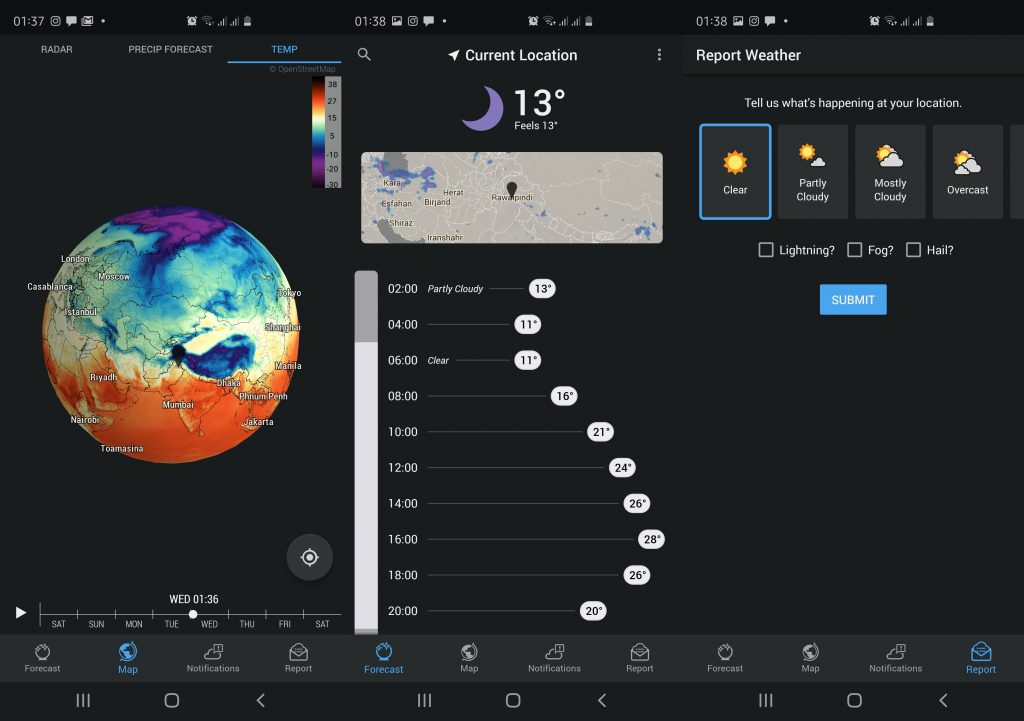
Contents
Download Dark Sky APK 3.3.1
Dark Sky 3.3.1 APK – Download
Installing Dark Sky APK on Android
- Copy the Dark Sky APK to your Android phone.
- Open the File Manager, find the Dark Sky APK and open it.
- Install the app by following on-screen instructions.
- Now go to your app drawer and open Dark Sky.
- Set your location in Dark Sky.
- Start viewing the world’s weather now.
About Dark Sky Weather App
There are many weather applications for both Android and iOS, but the Dark Sky stands out for a few reasons. The very first thing is Dark Sky’s accuracy. If you want to know the most accurate details of the weather, this is the application you need to take a look at. It provides all the weather metrics based on every single hour of a day. Dark Sky has one of the most explanatory UIs. Only one single main screen of the application has so much explanation that you won’t have to take a look at any other page or get any other application to know about a particular aspect of the weather.
Take a look at: Download Delta Emulator for iPhone & iPad in 2020
Dark Sky shows the weather of the entire world by labeling temperatures on the Earth’s globe. You can simply tap a region’s name on the glove to explore the weather of the cities falling in that region. On the main page, the Dark Sky shows a 24-hour forecast. The app has tabs for all metrics. or example, you will find the Pressure in MBs, Cloud Cover, UB Index, Dew Point, Wind Gust in KPH, Humidity, Wind in KPH, Precip rate in CM/HR, Precipitation probability percentage, Feels-like temperature, and the main Temperature appears on the home-page of the app by default.

There is a “Map” tab at the bottom that shows a 15-day forecast of the whole world. You double any part of the world to access the weather of the particular region. At the top of this screen, you can find the RADAR, Precip Forecaster, and the Temperature tab. The app identifies temperature on the globe with the help of colors. For example, the countries with high temperatures will have a black color on the globe, normal temperature will have red color, below normal yellow, low 5, cold black/purple, extremely cold dark purple.
Users can further report the weather of their country using the “report” feature of Dark Sky. The app also has a notification feature. You can set personalized alarms to notify when there is a sudden change in the weather.

Dark Sky originally launched as a weather application for iOS and Android platforms. It didn’t take long before the Dark Sky company transformed itself into a weather prognosticator.
Don’t forget to check out: 5 Free Best GBA Emulators for Windows












