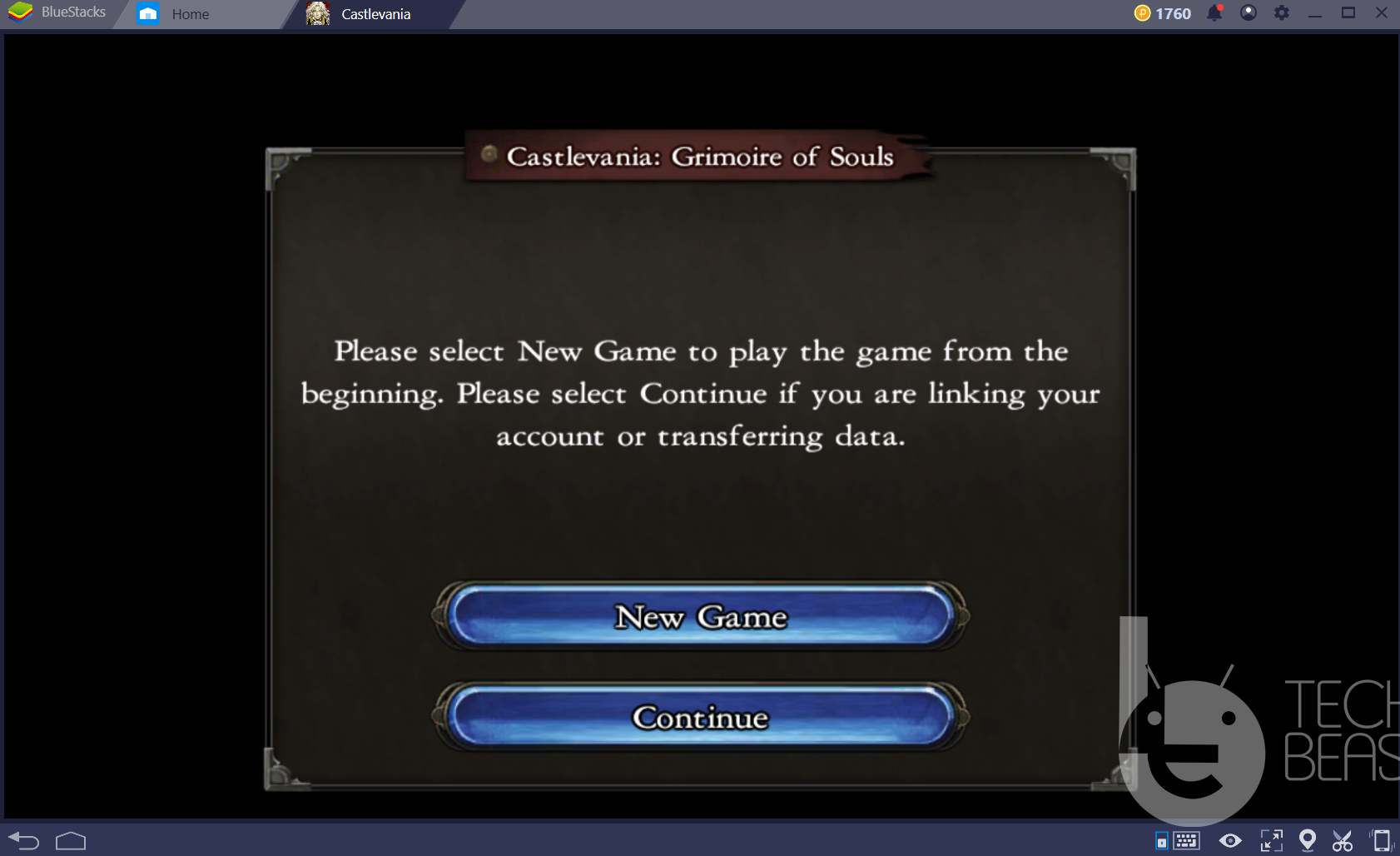Here is how you can download and play Castlevania Grimoire of Souls for PC. The Castlevania Grimoire of Souls for PC will run smoothly on Windows and macOS. Before you download the game, let me give you an overview of this new masterpiece by Konami.
Contents
Castlevania Grimoire of Souls
Castlevania is an old gaming franchise which was previously available for Desktop PCs and consoles. The Castlevania games discontinued for computers and consoles a while back. The developers are now aiming to continue the series but for the smartphones only. The very installation of the Castlevania series for smartphones is the Grimoire of Souls. The action-packed game is all set to become your next favorite game. The game looks impressive at the very first glance.
Grimoire of Souls has its own exclusive storyline. The story dates back to hundreds of years ago. The evil character, the Count Dracula was descending the world into darkness. There were heroes who defeated the Count Dracula to restore the peace, but the Dracula kept coming back. After a never-ending battle, the Dracula’s castle was sealed with the solar eclipse of 1999. Count Dracula, in everyone’s books, was dead and never coming back. Everything was running smoothly until Genya Arikado received a mysterious letter. Now the Genya Arikado, in himself, is a mysterious character. He is the son of the Dracula but is working with the National security. This way, no one can doubt him or his intentions. The letter that he received reveals that the darkness has awakened once again. To everyone’s surprise, the Dracula will rise once again and come after this world to dominate with darkness.
This is where the battle begins. Players, who are going to play the role of heroes, will start their fearful journey. They will be confronted by the soldiers of the Dracula. All the enemies coming on the way have unique powers. To tackle enemies, players also need unique powers and skills. When the game starts off, the enemies will not be that powerful. Even the bosses will not be powerful enough. However, as the levels go up, you will be facing difficult-to-defeat enemies. Throughout the game, players will keep getting various chances to perform upgrades. They will be able to completely transform their character according to the scenario in the game. The goal is to bring Dracula to an end for good. This is going to be a very interesting and addictive journey.
The best part of this game is that it’s got console-quality graphics. It may never make its way to the desktop PCs officially, but you can definitely play the Android version on the computers. That is what I am going to show you. Since I loved playing this game on my computer, I wanted to share the same with all of you. You can find the steps below to run Castlevania Grimoire of Souls for PC on desktop PCs and Laptops.
Castlevania Grimoire of Souls for PC
- First of all, download and install BlueStacks 4 on Windows and NoxPlayer on macOS.
- After installation, open the emulator and set it up using the Google Account.
- Now open the Play Store in BlueStacks 4/NoxPlayer.
- In the Play Store, type “Castlevania Grimoire of Souls” and find it.
- As you find the game, install it.
- Now open the game from “all apps” or “app drawer”.
- Play the game using your keyboard and mouse. That’s all.
Note: This game may not appear in the Play Store at your end because it’s not available globally. If that’s the case, we would recommend download its APK and install it manually. I have personally tested this game and also done Keymapping to play it with the keyboard. It works flawlessly on Windows 10 PC and should work on others too.
If you have any questions or queries, feel free to drop them in the comments below.