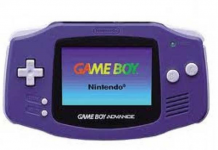Here are over 80 Free and Best iOS 12.4 Jailbreak Tweaks. These Tweaks are available in both the Cydia and Sileo apps.
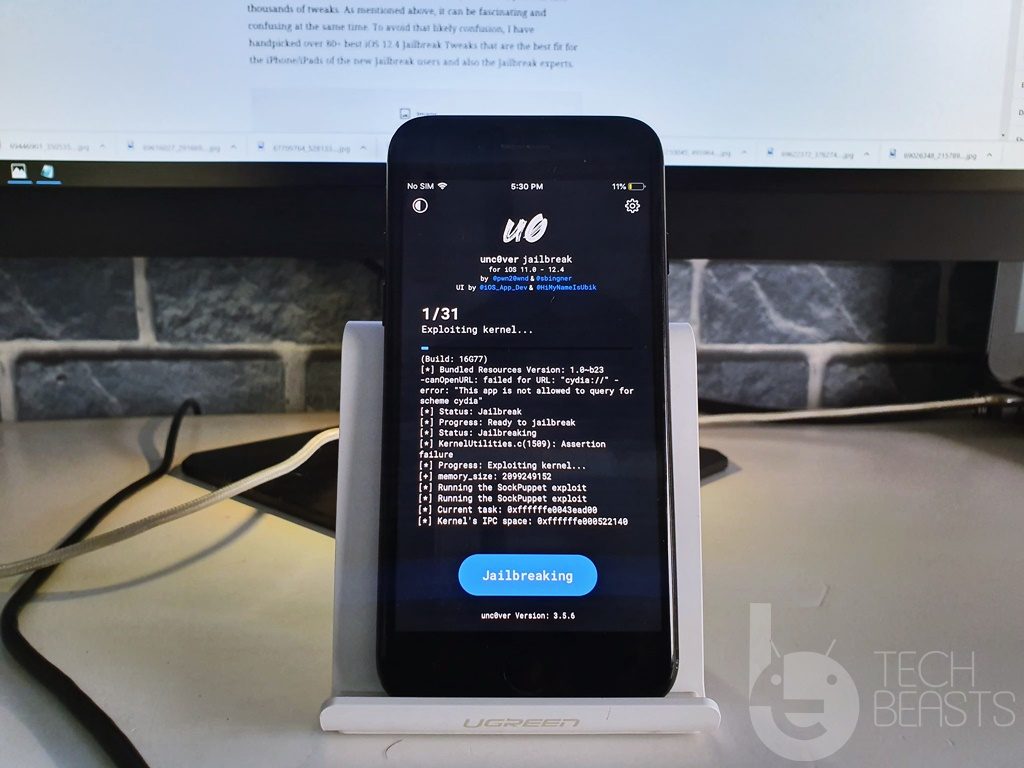
The iOS 12.4 was Jailbroken a few days back. Apple’s own loophole in the iOS 12.4’s code led developers to Jailbreak the firmware. The iOS 12.4 was the active stable version which also makes it the first public iOS version in years to be Jailbroken. Then Unc0ver and Chimera tools helped iPhone and iPad owners Jailbreak iOS 12.4-powered devices.
For those of you who don’t know, Jailbreak helps iPhone/iPad owners modify their device. Apple strictly prohibits any kind of tweaks on iOS, and it makes perfect sense too since iOS is the most secure smartphone operating system in the world. IOS, however, is very limited. It’s designed for Everything from the system to the UI of the phone can be customized.

The possibilities to customize iOS after Jailbreak are endless and limitless. Once you get your hands on a tool like Cydia or Sileo, you will find thousands of tweaks. At first, it can be intriguing. It will not take more than a minute for a new user to biting nails with all that confusion lies in the hands.
The unknown land of Cydia and Sileo can be conquered once you know what tweaks you should get your hands on. This is the exact reason why I’m putting up this list here. The list shows over 80 Best iOS 12.4 Jailbreak Tweaks. Furthermore, you will learn how to install these tweaks.
Before you take a look at the best iOS 12.4 Jailbreak Tweaks, you must also Jailbreak the device. Here are all the guides you need.
- Download Unc0ver 3.5.6 IPA – Jailbreak iPhone XR, XS, and XS Max
- Download Unc0ver 3.5.6 IPA to Jailbreak iOS 12.4 via Cydia Impactor
- Jailbreak iOS 12.4 using Unc0ver 3.5.x without computer
Best iOS 12.4 Jailbreak Tweaks [Cydia and Sileo]
Following are all the top Jailbreak Tweaks available in Cydia and Sileo. All these Tweaks serve a different purpose. You can install as many as you want to, depending on your choice and need.
Top Cydia Tweaks
- TweakCount 2
- Tweak Compatible
- Flame
- SwipeforMore
Top Sileo Tweaks
- BatchOMatic
- Silactions
- SileNoBanner
- FluidTabs
iOS 13 Features
- QuickCC
- 13HUD
- Dune
Common Tweaks on Cydia and Sileo
- Better Settings
- Bubbles
- Notifica
- Gravity
- Shuffle
- PowerModule
- Fast Unlock X
- ShyLabels
- BarMoji
- Hide Bar X
More Cydia & Sileo Tweaks
- Dune (Skitty)
- VideoHud (BigBoss)
- SendDelay (BigBoss)
- MorePowerOptions (eXqusic)
- DoubleTapLock (SparkDev)
- ColorBoard (Gmoran)
- MarkFavorites (PackiX)
- VideoHud (BigBoss)
- Fast Unlock X (Cp Digital)
- HideBar X (SparkDev)
- PencilChargingIndicator (ShiftCMDK)
- Widgextend (D4ni)
- FloatyDock (Bigboss)
- PowerModule (Bigboss)
- Smooth Cursor
- Filza Tweak
- PullOver Pro
- Sylph
- Artistry
- Textyle
- AllowTouchesOnPageDots (ZeekForit)
- SmoothCursor (BigBoss)
- Disconnected (D4ni)
- NoSimAlert (SparkDev)
- SugarCane (PackiX)
- PlaceHolder (PackiX)
- Message Colors (Resistive)
- Asteroid (Dynastic)
- iGOLED (PackiX)
- iCleanerPro (Ivano) (IbSoft)
- Filza File Manager (BigBoss)
- SiriInvisible (Midkins)
- LeadMeHome (Bigboss)
- EvanescoXI (Chariz)
- CuttleFish (Bigboss)
- Animoji 12.2 (Pulandres)
- Togglow (iDH)
- CoolCC (BigBoss)
- New Grid Switcher (Nepeta)
- SmartLPM (Packix)
- Low Power DND (BigBoss)
- MitsuhaXI (Nepeta)
- NewGridSwitcher (Relatives)
- BetterSettings (Dynastic)
- Animations Be Fast (Exqusic)
- SilentScreenShot (PackiX)
- SnowBoard (Theme Lotus) (Chariz)
- XENHTML (Fluid Widget & EW.WdgtPack.6) (Evelyn)
- Clean Home Screen (Dynastic)
- Primal Folder (Bigboss)
- Renovare (BigBoss)
- Clean Player (Free PackiX)
- Konban (Nepeta)
- FindMyiDeviceXS (PackiX)
- HapticKeys (PackiX)
- ActionBar (PackiX)
- Cylinder (Bigboss)
- NaturalDeleteDismiss (Bqrichards)
- CCLinker (PackiX)
- ByeBetaAlert (Cydia Geek)
- WhatAboutThis (Nepeta)
- Filza Files Manager (BigBoss)
Here are some of the paid Tweaks that are absolutely worth it.
- Boxy 3
- Next Up 2
- Lisa
- BetterCCXI
- JellyFish
- SafeShutDown
- Floating Dock Plus
It is noteworthy to mention that you must load the repositories of all these tweaks in Cydia and Sileo before you attempt to install them. The tweaks use their repositories to load all the needed resources. Once you have the repos added in the sources of Cydia/Sileo, you can install the Tweaks.
To install these Tweaks through Cydia, you will first install Flame from Cydia. After this, open Cydia and go to Sources > Edit and add the sources given below one by one.
In Sileo, you will go to Sources > Edit and add the repositories you want.
Here are all the sources.
- https://repo.nepeta.me/
- https://eXqusic.com/
- http://gmoran.me/repo
- https://repo.packix.com/
- http://ib-soft.net/cydia
- https://www.idevicehacked.com/
- https://repo.cpdigitaldarkroom.com/
- https://shiftcmdk.github.io/repo/
- https://repo.d4ni.nl/
- http://sparkdev.me
- https://fncxpro.github.io/
- https://xenpublic.incendo.ws/
- https://repo.dynastic.co
- https://evynw.github.io/
- https://ib-soft.net/cydia/
- https://pulandres.rejail.ru/
- http://skitty.xyz/repo/
- https://bqrichards.github.io/repo
- http://c1d3r.com/repo/
- https://repo.chariz.io/
- http://cydiageek.yourepo.com/
- https://restiveconch.yourepo.com/
- http://beta.sparkservers.co.uk/
That’s all. By this time, you should have multiple tweaks rocking your iPhone/iPad. If you have any questions/queries regarding the Tweaks above, feel free to use the comments section below.