Apollo is the biggest Kodi build ever came, even though it’s not lightweight like all other Kodi builds but worth installing. Apollo comes with tons of Add-ons and the best thing is the advanced installation wizard that you’ll like for sure. Let’s start the method to install Apollo Kodi Build.
Must See:
- Top Live TV Addons for Kodi 2017 – Watch Live TV on Kodi
- Top Best Kodi Movie Add-ons for 4K, Full HD, 3D Movies 2017
- Top Best KODI 17.3 Krypton Builds July 2017
- How to Clear Cache in Kodi
Contents
*Kodi Tips*:
- Now keep that in mind if you need a proper coverage of Kodi then we would suggest you install the best and low-cost VPN. IPVanish is specially designed for Kodi and it has multiple high-speed servers with no throttling or logs.
- Learn how to enable Unknown Sources in Kodi. Click Here.
Install Apollo Kodi Build:
- Download Kodi and Install it. Launch Kodi, Click on Settings.
- Click on File Manager.
- Click on Add Source.
- Click on None.
- Type this URL: http://repo.ares-project.com/magic/.
- Name it Magic.
- Click on Add-ons.
- Click on Package Installer icon.
- Click on Install from ZIP File.
- Click Magic.
- Click repository.aresproject.
Click Program Add-ons.
- Click Ares Wizard.
Click Browse Builds.
- Click Apollo from the List.
- Click on Get Pin.
- Type the URL: http://bit.ly/getbuildpin.
- Add the Pin you got from your browser. Click Done.
- Click Apollo AiOne Midnight XXX ( Krypton ).
- Click Install.
- Click on the Proceed button.
- All you have to do is wait, let the wizard do the rest.
That’s all. That would be all If you face any issue you can tell me in comments. Thanks.
See More:
- Install/Watch BBC iPlayer on Kodi – BBC iPlayer Kodi Addon
- Install cCloud TV Add-on Kodi 17.3 Krypton
- Install Goodfellas 2.0 Addon Kodi 17.3 Krypton
- How To Install USTVNow Addon Kodi 17.3 Krypton



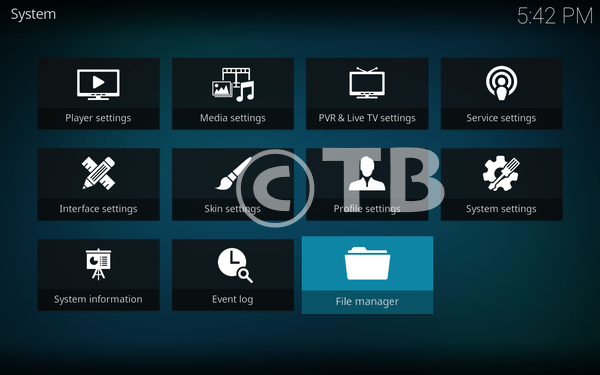


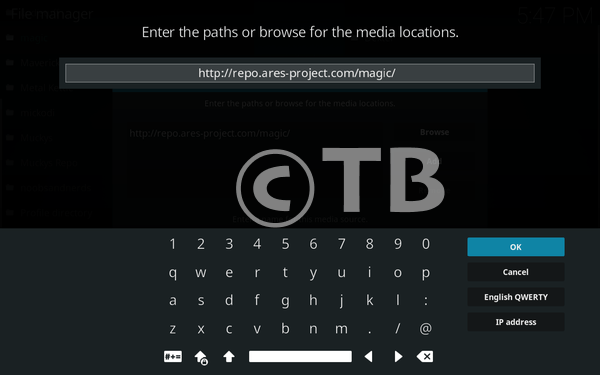


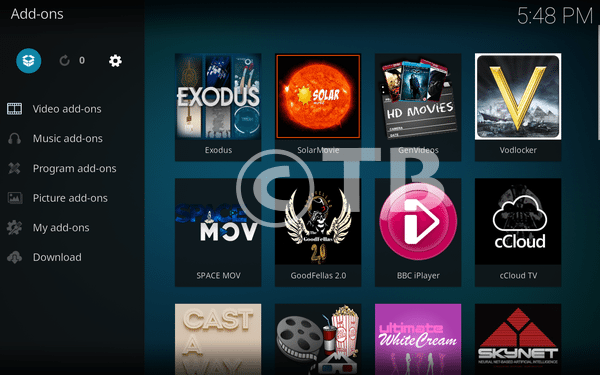


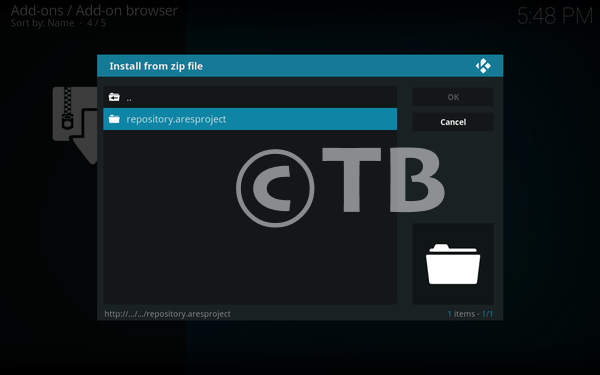









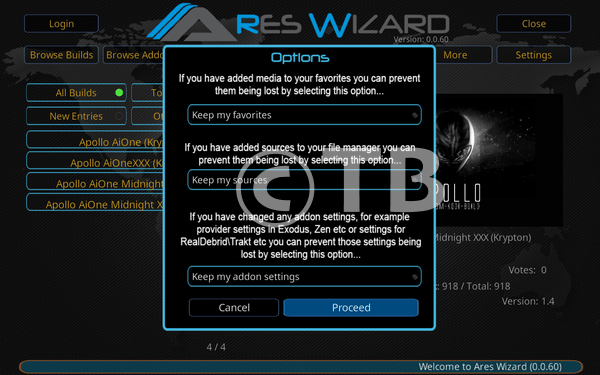

![Install Pulse CCM Build Kodi 17.3 Krypton [Tutorial] Install-Pulse-CCM-Build-Kodi-17.3-Krypton-pic-5](https://techbeasts.com/wp-content/uploads/2017/06/Install-Pulse-CCM-Build-Kodi-17.3-Krypton-pic-5.jpg)
![Install Cosmic Saints 4K Build Kodi 18 Leia – [ Tutorial ]](https://techbeasts.com/wp-content/uploads/2017/06/Install-Cosmic-Saints-4K-Build-Kodi-17.1-Krypton-pic-2.jpg)










