Good news for Nexus 6 users, now they can Update Motorola Nexus 6 XT1112 to Android 9.0 Pie Carbon cr-7.0 ROM. Follow the instructions provided in the tutorial and you will enjoy all the features of Android 9.0 Pie on Nexus 6.
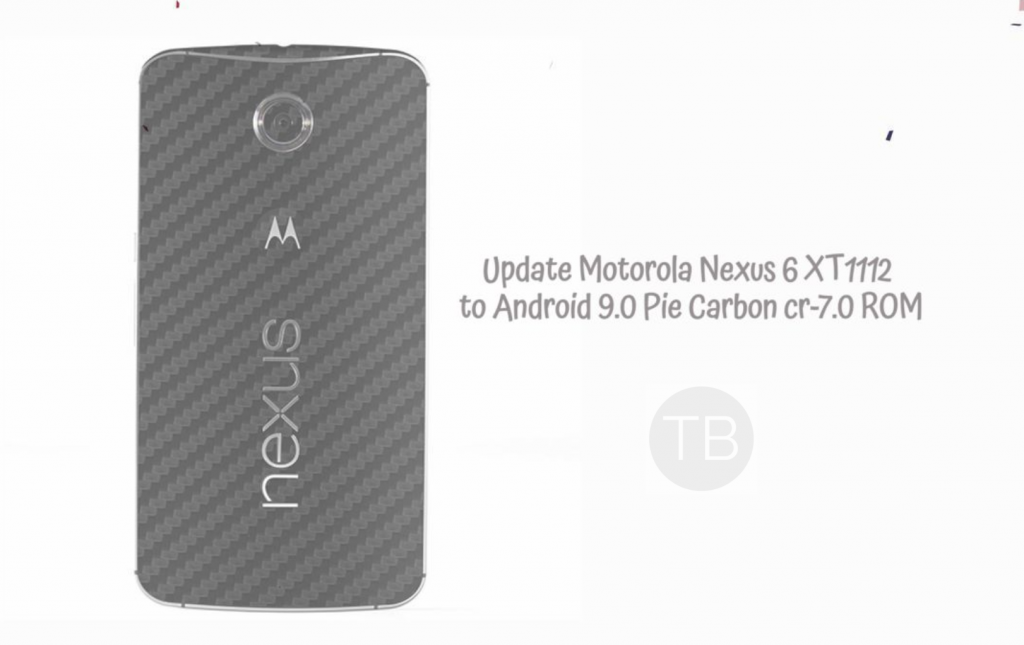
Contents
Motorola Nexus 6 XT1112:
Nexus 6 comes with a 5.96 inches display with a screen resolution of 1440 x 2560 pixels. When it comes to processor this device is rocking with Qualcomm APQ8084 Snapdragon 805 processor coupled with 3GB of RAM.
When we talk about the camera, Nexus 6 is rocking with 2 MP selfie shooter on the front and a 13 MP shooter powered up with Dual-LED ring flash, panorama, HDR.
Carbon cr-7.0 ROM Bugs:
Update Motorola Nexus 6 XT1112 to Android 9.0:
Before you move on, you need to read the following Pre-requisites. It’s important that you should.
Pre-requisites:
- This ROM is intended for the Motorola Nexus 6 only. Do not try this on any other device at all.
- Charge your phone up to 75% to avoid power issues during flashing process.
- Unlock Bootloader, Flash TWRP Recovery on your Nexus 6. Here’s a complete guide.
- Backup your important contacts, call logs, SMS messages and also copy your media content to your PC. Here’s a complete guide to backup everything.
- Follow this guide to the letter to avoid any mishap.
Update Motorola Nexus 6 XT1112 to Android 9.0 Pie Carbon cr-7.0 ROM:
- Download the latest build of Android 9.0 Pie Carbon cr-7.0 ROM for your Nexus 6.
- Also, you need to download the GApps for Carbon cr-7.0 ROM.
- SuperSU.zip beta version: Download
- Copy the Carbon cr-7.0 ROM.zip, GApps.zip and the SuperSU.zip files to your Nexus 6’s external or internal SD card.
- Make sure that you’ve unlocked the bootloader, flashed TWRP on your Nexus 6.
- Now boot your Nexus 6 into TWRP recovery mode. To do so, turn off your Nexus 6 completely and then turn it on by pressing and holding Volume Up + Down + Power Key. Once your phone is in bootloader mode, select recovery mode here and it will boot your phone into TWRP recovery.
- Create a Nandroid backup of your device’s system and boot.img under the Backup options in TWRP recovery.
- Now in the home screen of TWRP, tap Reboot > Recovery and then swipe to allow modifications.
- Perform a factory reset using the Wipe options in TWRP and then get back to the main screen in recovery.
- Now tap Install > Locate the Carbon cr-7.0 Custom ROM.zip file > swipe to confirm ROM installation.
- Similarly, flash the GApps.zip file and after this, flash the SuperSU.zip file as well.
- Once done, reboot your device to the system and it should launch the newly installed Pure Nexus Custom ROM.
Bugs Free Method:
That’s all. If you are stuck with something, reach us out through the comment box or our contact us page.













