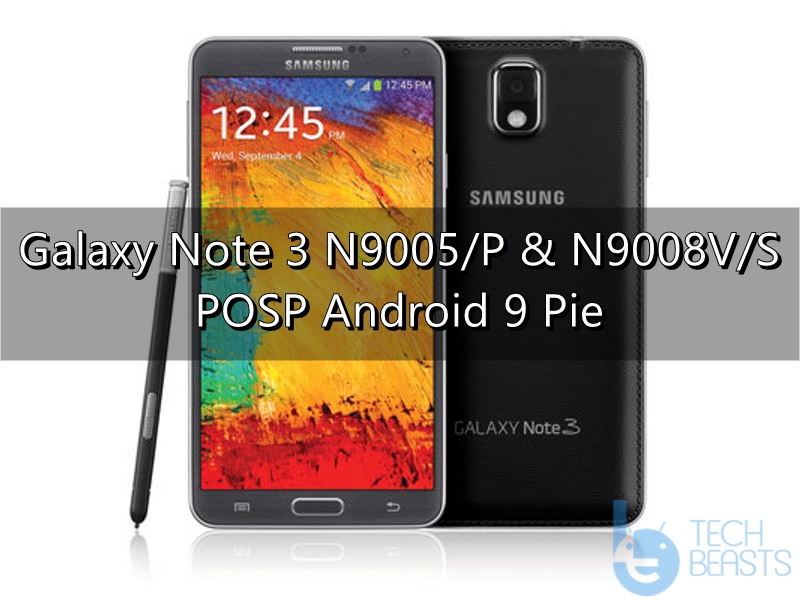Potato Open Source Project, a ROM based on the AOSP sources is giving the Android Pie opportunities to many Android devices. Galaxy Note 3 is also one of the devices. Two variants of the Galaxy Note 3 have got the Android Pie POSP Custom ROM support. The Galaxy Note 3’s official updates were ended on Android Lollipop. If you still have this device lying around, it is the time to pull it out of the drawer and upgrade it.
The POSP Android Pie for Galaxy Note 3 is in the very early stages at the moment. The ROM has got its major features working. WiFi, Camera, Bluetooth, Audio and Video Playback, and RIL are working fine in this ROM. To install Android Pie on Galaxy Note 3 via POSP custom ROM, all you have to do is to follow the instructions given here. We will learn a little bit about the Galaxy Note 3 before flashing the Android Pie update.
Contents
Galaxy Note 3 – A Brief Overview
Samsung released the Galaxy Note 3 back in September 2013. The Galaxy Note 3 was the most powerful device of its time. Samsung introduced a whole new design language with the Galaxy Note 3. The phone was wrapped inside a plastic body, but it did have premium look and feel. The back cover of the phone had a leather finish. The bezels were silver and shiny. Galaxy Note 3’s plus point was its incredible display.
Galaxy Note 3 boasted off a 5.7-inches 1080 x 1920 pixels Super AMOLED display. The phone ran on Qualcomm Snapdragon 800 CPU or the Exynos 5420 CPU. There was a RAM of 3GB on this phone. This was the first Samsung device to have 32GB internal storage. Galaxy Note 3 had a 13MP camera at its back. On the front, it had a 2MP camera only. The Galaxy Note 3 housed a 3,200 mAh battery under the hood. This phone came with a stylus as well. Galaxy Note 3 ran on Android 4.3 Jelly Bean out of the box. It received the Android updates officially till the Android Lollipop.
That’s all about the Note 3. Assuming that you have a clear idea of what we are going to do, we will now proceed with the installation instructions. Pay attention to the steps actively in order to download Android Pie on Galaxy Note 3.
How to install Android Pie on Galaxy Note 3 via POSP Custom ROM
Preparations to update Galaxy Note 3 to Android Pie
- This ROM is only for the Galaxy Note 3 N9005/N900P and N9008V/S. Do not try this on any other model or else you will end up bricking the phone.
- Charge your phone’s battery up to 80% to avoid a power loss during ROM installation.
- Backup all of your important data.
- Backup your contacts, find the full guide here.
- Also, backup important SMS messages, full guide here.
- Don’t forget to backup call logs, full guide here.
- Copy all the media content to your computer.
- Since the Note 3 is a very sensitive device, consider backing up EFS and Nandroid as well.
Downloads required to flash POSP Android Pie on Galaxy Note 3
- Install TWRP custom recovery on Note 3
- Download Gapps for Android Pie LineageOS 16
- Download ROM.zip file for Note 3: HLTE (N9005/P) | HLTECHN (N9008V/S)
- Copy the Gapps and ROM.zip files to your phone’s internal or external storage.
Installing Android Pie on Galaxy Note 3
- Power down your Galaxy Note 3.
- Press and hold Volume Up + Home + Power button to boot into the TWRP recovery.
- Click on Wipe > Advanced Wipe > Select Data, Cache, Dalvik Cache, and System > Swipe screen to wipe.
- Go back to the main menu in TWRP and click on Install > Install Zip > Locate the ROM.zip file and flash it.
- Similarly, go to Install Zip once again and locate Gapps.zip file. Flash the Gapps.
- Reboot your phone into the system now.
- You will find the Note 3 running on Android Oreo POSP Custom ROM now.
Conclusion
The first boot typically takes up to 10 minutes. If this is the case with your Note 3, keep patience and let it boot up properly. If the phone fails to boot up or it gets caught in a bootloop, you an immediately flash a new stock ROM to recover the phone. In case of queries or questions, feel free to reach out to me through the comments section below.