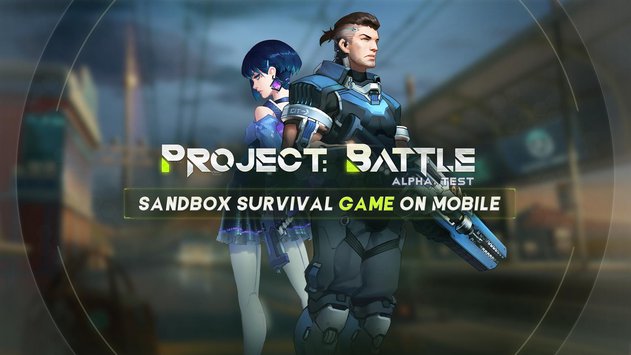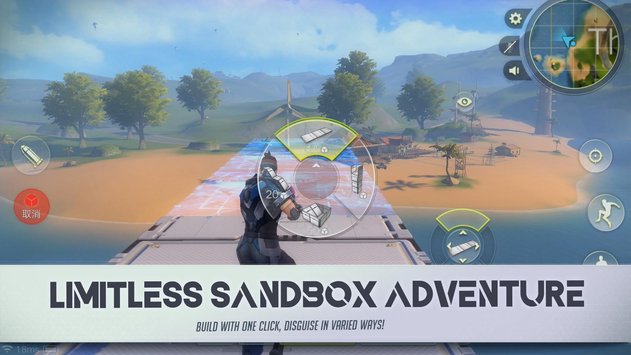After the huge success of survival games like Rules of Survival and Knives Out, the folks over NetEase have come up with their latest title called Project Battle. The new game Project Battle is a blend of survival, action and the FPS genre.
Contents
Project Battle Overview
Gamers are urged to gear up as the Project Battle brings fierce gunfights, tactical camouflage, and exploration. The game is taking place in the distant future Technological advancement has led the human beings to devel mind cells. This new world is called the quantum virtual world. A battle between the good and the evil has started in this newly crafted world and you have to choose your side now.
In the quantum world, people are divided into conservatives, radicals, the ones supporting the good and the ones going with the evil. You have to decide what side are you going to standby. You can either become the leader of the Wanderers Celestial to represent justice and order in the society or you can become “Zero” who is the top-level cyber hunter.
At every step in this game, you will come across a new story involving interesting characters. You will be solving a lot of mysteries as a part of your tasks. The characters in this game are capable of manipulating the Quantum Cube energy into the structures of their choice. Players will build a 12-meter high watch tower to provide security and tactical advantage.
You have to trap your enemies into ambushes. Use the radars to detect the movement of your enemies. You can get the Quantum Cube energy by finding objects on the battleground and then breaking into these objects. For example, you can look into the street lamps, the graves lying around, the fences and the refrigerators.
Project Battle is in its alpha stage at the moment. NetEase is testing the game in order to provide the best possible experience to its users. Project Battle comes free. The game is available in the Play Store. Over the past few months, NetEase has greatly improved the graphics of its games. Project Battle offers eye-catching graphics as well. The game is worth playing on computers.
Download Project Battle for PC
Project Battle for PC can be downloaded on a desktop PC and a Laptop. You can install and play Project Battle for PC on Windows 10/8/7 & Mac. To download Project Battle for PC on Windows, you need BlueStacks 3 or BlueStacks N. Mac users need the BlueStacks App Player to run Project Battle on their computers. Have a look at the following steps to get this game right now.
Project Battle for PC – How to install on Windows
- Download, install and setup BlueStacks N on your computer. Mac users can download and install BlueStacks instead.
- Now open BlueStacks 3 and then open My Apps tab.
- Go to System Apps and open Google Play Store.
- Now in the Play Store, search for “Project Battle“.
- As soon as you find the game, install and launch it from My Apps. Follow on-screen instructions to play it using your Mouse and Keyboard now.
Project Battle for PC – How to install on Mac
- Download and setup BlueStacks on your computer.
- Open BlueStacks now and launch Google Play Store in it.
- In the Play Store, search for Project Battle.
- Install the game and follow on-screen instructions to play Project Battle using Mouse and Keyboard.
That’s all for now. Got any questions? Feel free to ask them in the comments box below. Have a good day!