This is the tutorial to download Idle Construction 3D on Windows 10 and macOS. You can get Idle Construction 3D for PC on Desktop PCs and Laptops.
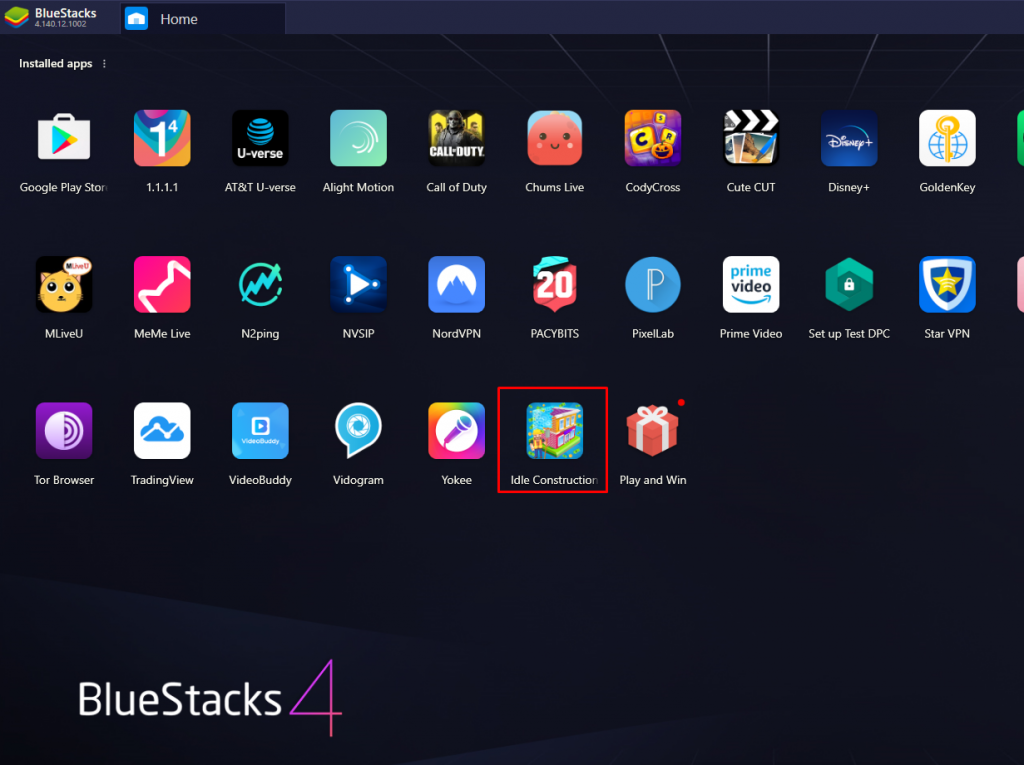
Contents
Idle Construction 3D
The Idle Construction 3D is a relatively new game for aimed at smartphone gamers. The is a small, light, and simple game built to kill boredom. As its name suggests, the game prompts the players to construct beautiful, high rise buildings. The goal given to players in this game is to become the biggest Construction Tycoon by building more and more buildings.
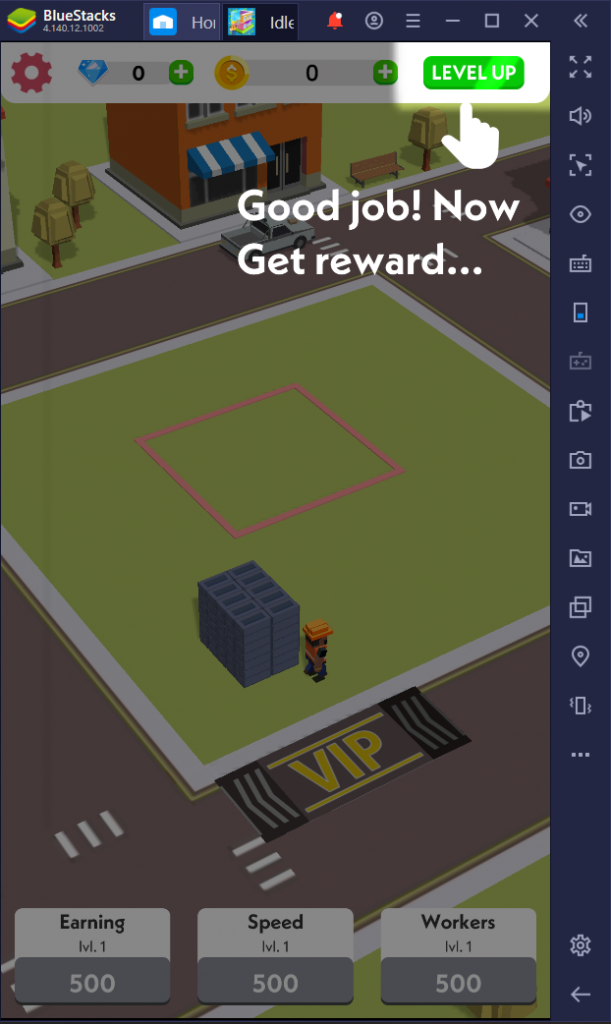
The game starts off by giving a few tips to the players. The gamers have to build a basic building first of all. This is where the journey starts. The quicker you finish the construction of a building, the more money you will rake in.
Initially, players get a couple of workers only. The game starts off really snow with almost zero money in your pocket. As you perform a few tasks, you get the opportunity to add more workers and speed up the construction.
Players are being given contracts by various contractors in the game. The contractors pay you for completing the constructions within the given time frame. Adding more manpower will boost up your credibility among all the contractors.
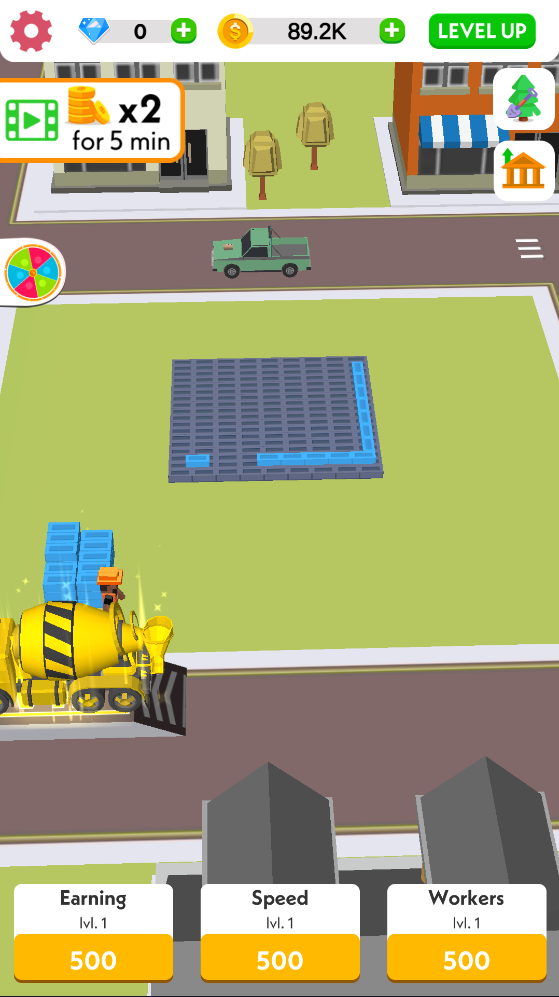
This a colorful game. The graphics are very basic, but they will not kill your interest in the game. Idle Construction 3D is not a very complex game. If you are looking for a game just to kill time, this is not going to be a bad choice.
Idle Construction 3D comes for free. It’s already out in the Play Store for Android. The game isn’t available for Windows natively, but you can run its Android version on both the Windows and macOS. Follow the steps in this guide to get Idle Construction 3D for PC.
Download Idle Construction 3D on Windows 10 and macOS
- First of all, install the BlueStacks emulator on the computer. Open the BlueStacks and login with your old or new Google Account.
- Open the Play Store in the BlueStacks emulator, find Idle Construction 3D and install it.
- Launch the game, follow the on-screen tutorial and start playing it.

Final Words
Idle Construction 3D for Windows 10 and macOS requires the use of the mouse. You can keep tapping the game using your mouse to play it. There’s nothing else to do here. The game runs smoothly as far as I have tested it. If you have any further questions regarding this game or this guide, feel free to use the comment section below. I will make sure to respond back as soon as possible.













