Education has shifted from real classrooms to online classrooms these days. If you happen to be a teacher or a student looking for an app to teach online, you have landed at the right place. Here, you will find the 5 best and free online teaching apps for Web, Windows, macOS, Android, and iOS platforms. These best online teaching apps will let you give and attend lectures from home.
Contents
Online Teaching Apps: Google Classroom
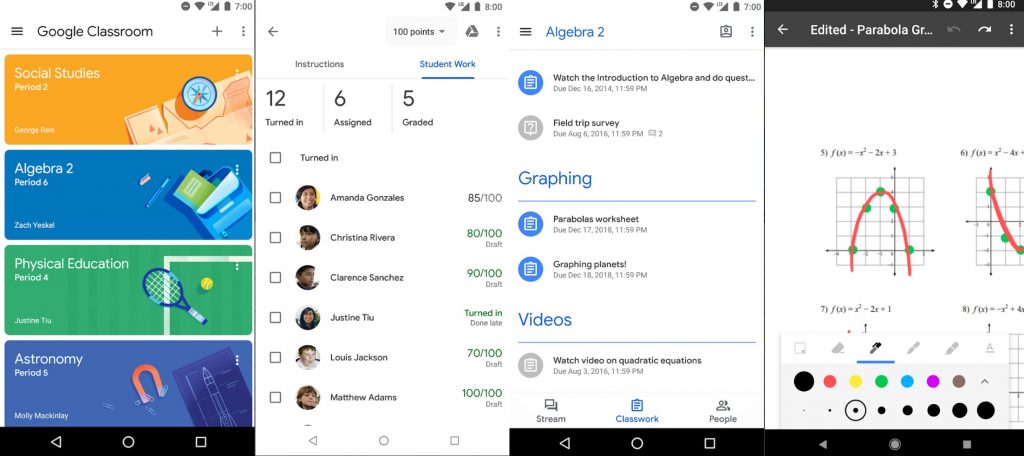
Classroom is Google’s own online-teaching platform. Teachers all across the world can use this application to give lectures from their homes. Google Classroom accommodates learners, researchers, and all the professions that have to do with education. While it’s not an online video tutoring platform, it takes an entirely different approach to online teaching.
Google Classroom’s main goal was to save time and paper. Who knew that a crisis would eventually make this application so important. As of now, it’s one of the best applications to teach your students online. Teachers can create classrooms and share a code with their students to join them. In the classroom, teachers can upload assignments and lectures. A track of whether the students are finishing their tasks or not can be easily maintained. Teachers can make video and voice announcements in the classrooms.
For storage, the Classroom app uses Google Drive. All of your uploads stay in your Google Drive account. Google Classroom is available as a web app, desktop app, and also has its Android and iOS app.
ZOOM Cloud Meetings
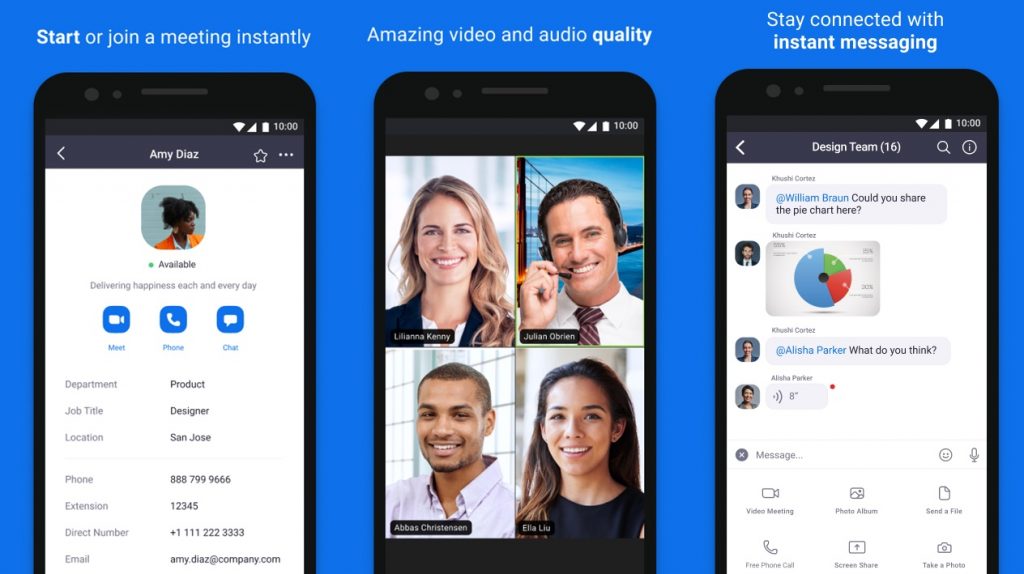
Zoom happens to the favorite-most choice of people looking for online meetings and tutoring platform. Zoom Cloud Meetings app is popular among trainers and boot campers. The platform can be used for online teaching as well. Up to 100 people can join one meeting room. Teachers and students can connect with each other on this platform, they can all have a live video chat and aks direct questions. Zoom Cloud Meetings is not fully free. It comes with a free trial for the first 30 days. Zoom is the best application if you want to have an interactive session with the attendees. It’s also widely available for various platforms.
GoToMeeting
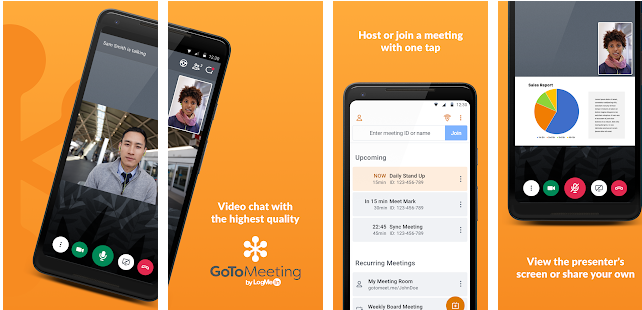
Of all the applications in this list, the GoToMeeting has the highest rating. This app is also free and the best part is it doesn’t require all the attendees to sign up. The meeting host can invite anyone to join the live video conference call. This application is built for online/cloud meetings, but keeping in view its usability and flexibility, we can use it for online tutoring too. Nearly 100 users can join a video conference at the same time. Hosts can share documents, files, and presentations with the users. Hosts can also limit access of the viewers to the files, and also share files/documents with specific users only. You can use this application to conduct an online class or meeting while sitting anywhere in the world. GoToMeeting also works on Windows, macOS, Android, and iOS.
Cisco Webex Meetings

Cisco Webex, as its name suggests, is an application developed by Cisco Systems. The application is now available for everyone to use. The basic idea of this application was to enable users to host and attend meetings remotely. However, it’s used is not limited to meetings only. Whatever your purpose of a group-video conference/call is, you can utilize the Cisco Webex Meetings for that. While I’m mentioning this application here for online tutoring, you can host an online class and give your students a lecture through the Cisco Webex. Numerous students can join the online classroom. Cisco Webex Meetings works well on all popular operating systems.
Hangouts Meet

Hangouts Meet is another application by Google. Google Classroom does not offer any video conferencing, but the Hangouts Meet is completely opposite. You can use this application to assign tasks or post your lectures, but you can use it to conduct direct online video meetups and classes. Hangouts Meet is popular for webinars and private meetings, but as I said previously, such apps have a very wide application and you can definitely utilize them the way you want. Hangouts Meet also works on all available operating systems.
RingCentral Meetings

RingCentral Meetings is an application similar to zoom. Part of this application is free and a part is paid. Users have to get a RingCentral subscription in order to fully use it. RingCentral can handle up to 200 participants at a time. Hosts and participants can share with each other files, documents, images, videos, links, and everything else they want. The app is equipped with features to make it extremely easy to host or attend meetings from anywhere. It also has a safe driving mode which will let you attend meetings safely while you are driving a car. If you want, you can carry out training and online-teaching sessions instead of meetings using the RingCentral Meetings app.
Flipgrid

Flipgrid is a completely different teaching platform from all of the ones mentioned above. It’s a global discussion community where scholars, teachers, students, and researchers can collaborate with each other. Anyone can open a discussion and then the users can respond with the knowledge they have. Students can record and upload videos on the Flipgrid platforms. Viewers can benefit from the lectures. If you are a teacher, you can record your lectures and upload them on Flipgrid. You can inform your students afterward to take a look. Flipgrid is also the best in terms of UI.
Conclusion
That’s all with the best free online teaching apps. The RingCentral and Flipgrid apps have been added as a bonus. All these applications are the most discussed right now as business and education have turned online these days. If you have any questions/queries regarding any of these applications, feel free to reach out to us. We will try our best to help you out.


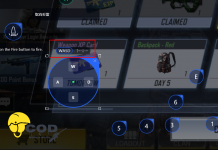
![Best Call of Duty Mobile PC Gameloop Settings [Graphics & Sensitivity]](https://techbeasts.com/wp-content/uploads/2019/10/Screenshot_181-1-1-1-218x150.png)









