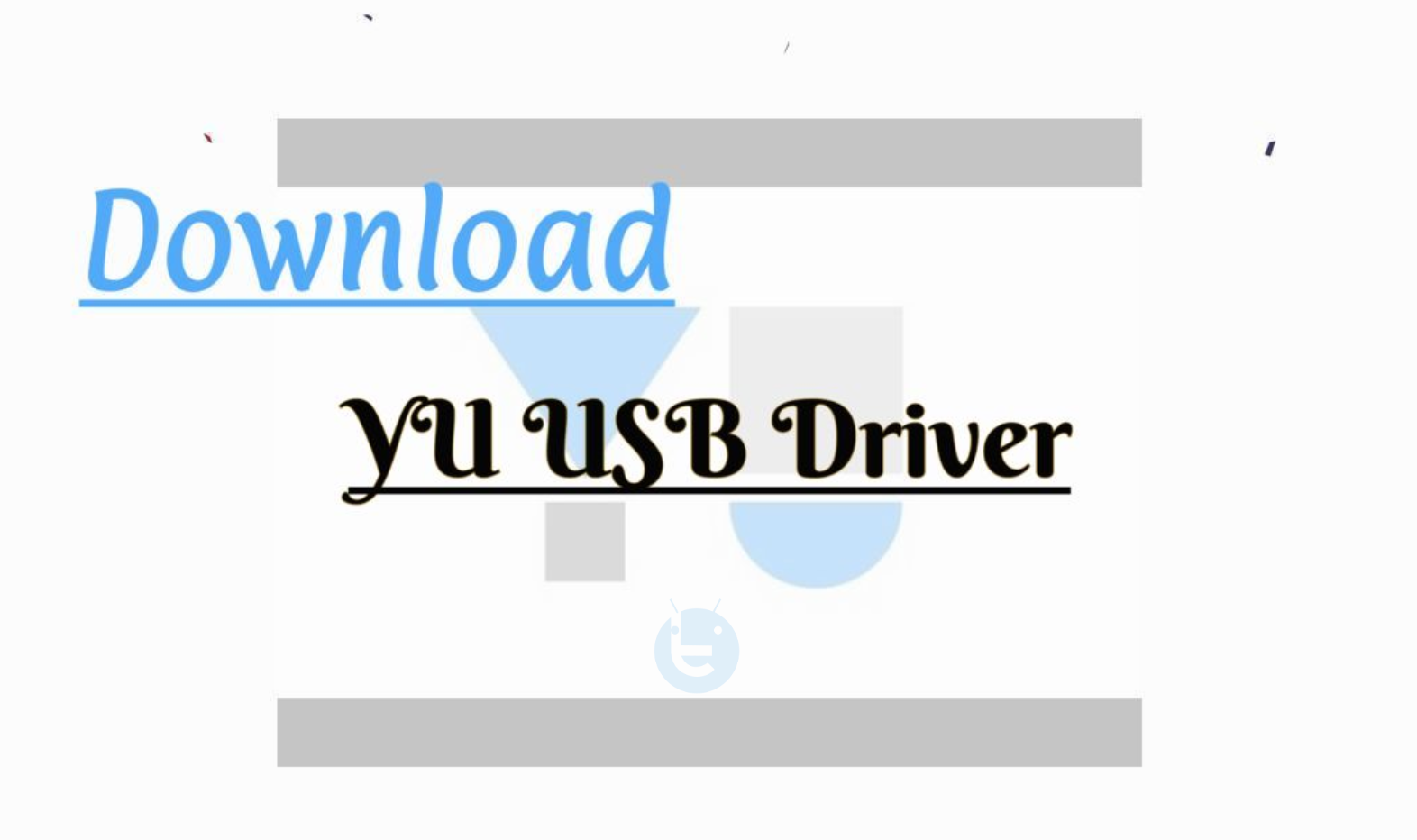If you are trying to connect your YU smartphones or tablets to Windows PC, you’ll be needing YU USB Driver as like all the other Android devices. Drivers help you easily connect your device to your PC and you won’t have to install any PC Suite.
You’ll also be needing YU USB Driver while you are flashing YU Stock Firmware. Here you’ll find all the previous and latest YU USB Drivers from the following link.
Contents
Download YU USB Driver:
Following are all the links and details of the drivers that you can use for YU Smartphones.
YU Yutopia YU5050 USB Driver:
- YU Yutopia YU5050
- Coolpad, General
- Windows Computer
- 20 MB
YU Yureka YU5551 USB Driver:
- YU Yureka YU5551
- Qualcomm, General
- Windows Computer
- 20 MB
YU Yureka S YU5200 USB Driver:
- YU Yureka S YU5200
- Qualcomm, General
- Windows Computer
- 20 MB
YU Yureka Plus YU5510A USB Driver:
- YU Yureka Plus YU5510A
- Coolpad, General
- Windows Computer
- 15 MB
YU Yureka Plus YU5510 USB Driver:
- YU Yureka Plus YU5510
- Coolpad, General
- Windows Computer
- 15 MB
Yu Yureka Note YU6000 USB Driver:
- Yu Yureka Note YU6000
- CDC, VCOM, General
- Windows Computer
- 10 MB
YU Yureka Black YU5040 USB Driver:
- YU Yureka Black YU5040
- Qualcomm, General
- Windows Computer
- 20 MB
YU Yureka AO5510 USB Driver:
- YU Yureka AO5510
- Coolpad, General
- Windows Computer
- 15 MB
YU Yuphoria YU5010A USB Driver:
- YU Yuphoria YU5010A
- QPST, General
- Windows Computer
- 25 MB
YU Yuphoria YU5010 USB Driver:
- YU Yuphoria YU5010
- Qualcomm, General
- Windows Computer
- 20 MB
YU Yunique 2 YU5011 USB Driver:
- YU Yunique 2 YU5011
- CDC, VCOM, General
- Windows Computer
- 10 MB
Yu Yunique Plus YU4711 USB Driver:
- Yu Yunique Plus YU4711
- Qualcomm, General
- Windows Computer
- 20 MB
These are all the latest and old versions of YU USB Driver, Please download the drivers for your respected device.
Please Bookmark the Techbeasts page in order to get the latest updates.
Read more:
[*]: All these drivers are official drivers provided by the YU company
[*]: Don’t try to install these drivers on any Mac, at the moment YU only supports Windows.
[*]: If you are looking to Flash Stock Firmware on YU devices, You need to download the firmware first.
[*]: Always remember, when you are flashing stock ROM or Custom ROM. Always make the backup of your device and then proceed with the flashing process.