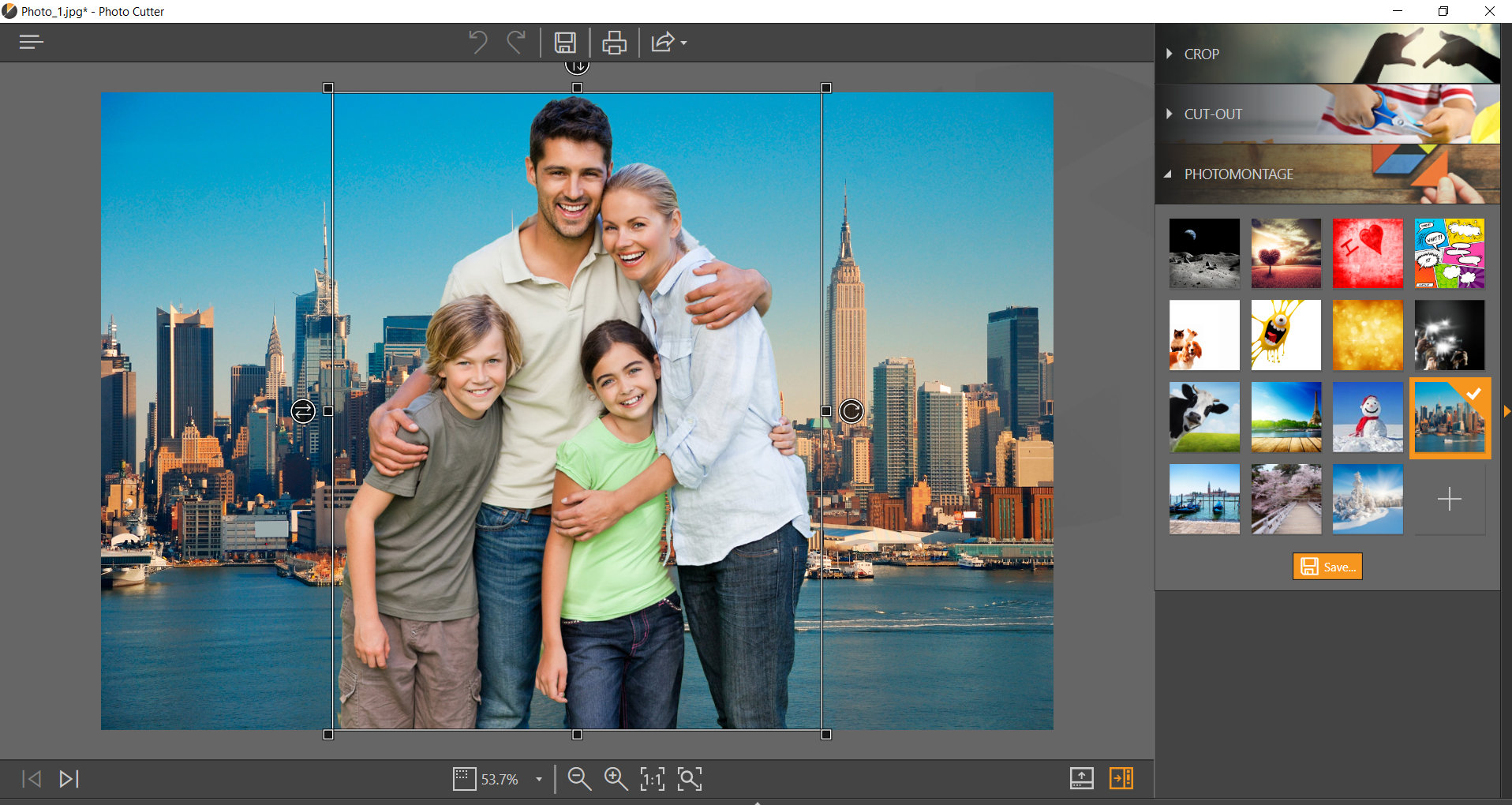Back in the day, it wasn’t possible to grab the content from a DVD. Today, it is possible to fetch each and everything from a DVD, thanks to a wide range of DVD Rippers. As of today, there is a handful of DVD Rippers available in the market. When it comes to picking up the best DVD Ripper, you are left with only a few choices. The WinX DVD Ripper Platinum is one of them. WinX DVD Ripper has got everything you need in a DVD Ripper. In fact, the WinX DVD Ripper is a little more than just an ordinary DVD Ripper.
With the help of such a tool, you can convert a DVD for playback on any other device. You can play the content of the DVD on a PC, on a PS3, PS4, Apple devices, Android devices, Xbox, and Media Center. DVD Ripper supports MP4, H.264, AVI, HEVC, MPEG, MOV and M2TS formats. For example, you want to convert an old DVD to a new movie, or you want to rip DVD to MP4, you have got this tool to carry out this job.
We got a chance to compare the WinX DVD Ripper Platinum with a number of competitors available in the market at the moment. WinX stands out. It has got some features that no other ripper has. The best part about WinX is that it supports Level-3 Hardware Acceleration.
Contents
Level-3 Hardware Acceleration
If you do not have any idea about Hardware Acceleration, let’s understand that first. Hardware Acceleration is basically the use of hardware to perform a task more efficiently. In simple words, this feature pushes the hardware of your computer to perform a task quickly. So, if even if you have a computer with a very old hardware or an old CPU, WinX DVD Ripper will get the job done for you.
Hardware acceleration will make the DVD ripping process much faster and smoother. Furthermore, the hardware acceleration feature makes it possible for more and more computers to support a particular feature of function. It also prolongs the life of ODD. It is also possible only because of the Level-3 Hardware Acceleration that you can listen to the music, play a game, use the internet or do anything else while a DVD is being ripped in the background. DVD Ripping is a very heavy process. It consumes loads of resources on your computer.
Hardware Encoder and Decoder
For example, if you have ever had a chance to take a look at what time it takes to render a video, you will understand the amount of time for ripping as well. Now with the Level-3 Hardware Acceleration, that resource usage has been cut down. The GPU Acceleration of your computer will share the burden of the CPU with the help of this feature. You don’t have to keep your computer restricted to only ripping now. If you want to do something else, feel free to do it. The Level-3 Hardware Acceleration supports Hardware Encoder, Hardware Decoder, and the Hardware Processing as well. It is the only DVD Ripper with this feature so far.
The other day, I was trying to render a 4K video on my computer using Adobe After Effects. At first, it took almost 2 days to render the video and in the meanwhile, I could do absolutely nothing on my feature. Had my computer utilized all the resources efficiently, it would have merely taken a few hours only. The same rule can be applied here. If you are using a low-quality DVD Ripper tool, it can get you stuck not for hours, but for days. So, make sure that you choose a tool wisely for yourself.
WinX DVD Ripper Platinum has a free version as well with limited features. If you think that you cannot afford the platinum version, you can opt for free DVD Ripper or else give a free trial to the demo of the platinum version.
How to rip DVDs using WinX DVD Ripper Platinum
- Download and install WinX DVD Ripper on your computer.
- Put a DVD disk in your DVD ROM.
- Launch the WinX DVD Ripper on your computer and click on the DVD Disc button.
- Choose the output format depending on your drive now.
- Now select the destination folder where you want to save the video from the DVD.
- Now click the Start Button and let the DVD Ripper do that job. That’s how easy it was. Best of Luck!