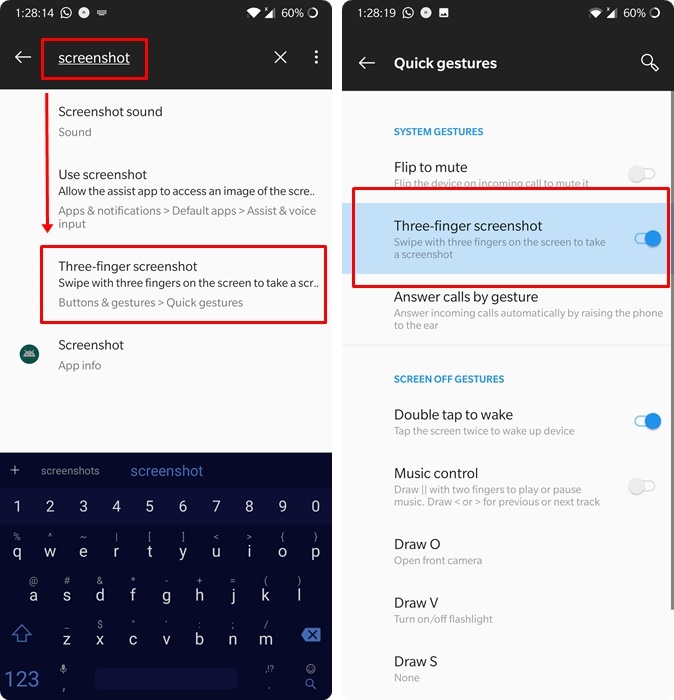What’s the most basic task for any smartphone out there? Some may say it’s making a call or sending a text. However, I believe it is the screenshot feature. Now, most people just avoid calling and prefet text messages. Whether it is WhatsApp, Skype, FB Messenger or any other app. Therefore, learn how to take screenshot on OnePlus 7 Pro and OnePlus 7 in this guide. It goes through the 3 official and safest methods for doing it.
Also Read:
- How to enter Recovery Mode on OnePlus 7 or OnePlus 7 Pro
- How to Hard Reset or Factory Reset OnePlus 7 or OnePlus 7 Pro
A word of caution though! The screenshots may be blocked in certain apps or parts of these apps. For example, now we cannot take screenshots in Incognito mode of Chrome Android. Similarly, we cannot take screenshots in sensitive parts of our phone. It is done for peoples’ own good. If you take a screenshot on app like Snapchat, it’d notify the other person/s in that chat. So, be very careful when capturing screenshots on your phone.
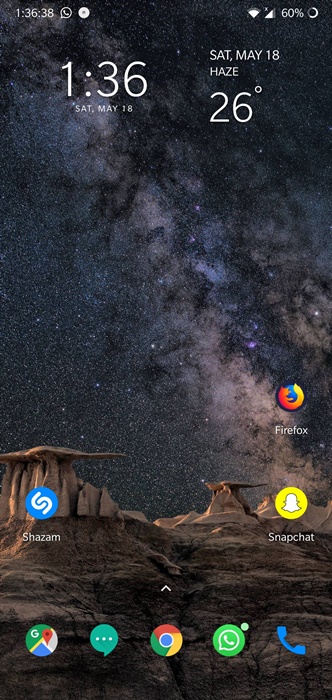
Contents
How to take screenshot on OnePlus 7 or OnePlus 7 Pro
Taking screenshots is a simple and one of most used features in any phone out there. Therefore, the OEMs tend to offers more than just one way to do it. Here are the top 3 ways to take screenshots on OnePlus 7 Pro and OnePlus 7 both.
First Method (Power + Volume Down)
This is the simplest and most traditional method out there. In order to do so, follow these steps:
- Turn the screen on.
- It may be homescreen or lockscreen. It does not matter.
- Hold down power button and volume down button at same time.
- Press both of these buttons at same time and you’ll hear a click sound when screenshot is taken.
- A popup may appear, with options to edit, delete or share the screenshot.
Second Method (Power Button)
Those who don’t like the double button combination above, just follow the method below to take screenshots on OP7 or OP7 Pro in simplest way possible.
- Hold down the power button.
- A popup will appear on right top of screen.
- Tap on the “Screenshot” icon here.
- That’s it! It is now saved in gallery.
Third Method (3 Fingers Gesture)
The gesture controls are a commodity that some people like while others do not. Nonetheless, it is also a decent option to take screenshots on your phone.
- Open Settings.
- Search for “Screenshot”.
- Now open the “Three-Finger Screenshot” option.
- It will take you to Quick Gestures tab.
- Enable the Three Finger Screenshot gesture here.
- Now if you want to take a screenshot, just slide three fingers on the screen at once. All three tips should be on screen at same time. Mis-timing may cause you to scroll the page but it’s easy to get hang of after some time.
Conclusion
This is pretty much it. We have enlisted the top three official and easiest methods to capture screenshots on OnePlus 7 Pro and its little brother OnePlus 7. If you follow all the steps closely, you’ll notice that there’s no room for error here.
Feel free to leave your feedback and queries in the comments section below