Over the course of the past few years, the Android OEMs have focused on making the ecosystem secure. With the Android 6.0, Google introduced the factory reset protection in its OS. The same was implemented by companies like Samsung, Huawei, and others. The problem in the world of Android is, it doesn’t take very long for developers to crack the nuts. The security features can be bypassed custom pieces of software. The Samsung Combination Firmware is also one such solution. You must have heard of the combination firmware or combination ROM, but you might have no idea about what it is exactly is. So, the purpose of this guide is to teach you what is Combination Firmware & why do you need it at times.

Contents
Samsung Combination Firmware
The Samsung Combination Firmware, often known as Combination ROM, is a professional service firmware. Combination Firmware kind of takes your device into the debug mode. It gives the users access to all the hardware features of the Samsung smartphone. Combination Firmware enables the users to test each and every single component of the device. It may be used to view the hardware information of the device too. Developers can use the Combination Firmware to test their applications prior to releasing it for the audience.
Why people use the Combination ROM?
That was the legal side of the combination firmware. Now comes the illegal part of the combination firmware, and to be honest, this is why the combination ROM is so popular. The most common use of the combination ROM is to bypass the FRP (factory reset protection). There
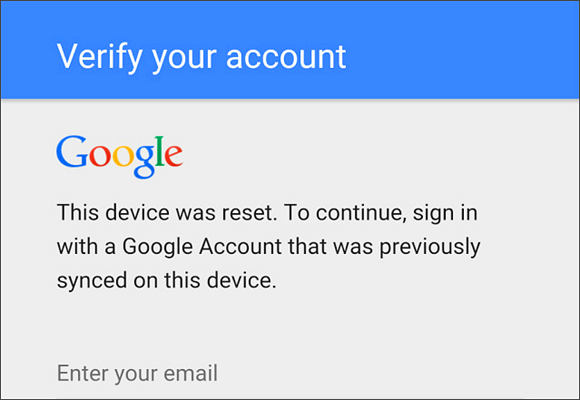
The Combination ROM can be used to fix the missing or invalid IMEI on an Android phone. Furthermore, it can be used to fix DRK (Device Root Key) on a device. In case you don’t know, the DRK is a unique key that is injected into an Android smartphone by Samsung for the sake of identity and security.
A number of Samsung phone owners have been using the combination firmware to fix boot loop, stuck in the recovery, or the random reboot problems too. To sum it up, you can say that the combination firmware gives you access to the components/features that are only for development purposes. These features are not accessible on a normal Samsung stock ROM.
How the Combination ROM is installed?
Combination ROM, or a component of the combination ROM can be flashed via Odin. Just like the official stock ROM, the combination ROM can be loaded into the AP or PDA tab of the Odin
After installing the combination ROM, several tools can be used to achieve your goals that you flashed this ROM for.
For what devices the Combination ROM is available?
Unlike the official Samsung stock ROM, this firmware is available only for a few devices. The Combination ROM is a little difficult to find. There are a few sites that will provide you the firmware for your device, but you have to take the PDA/build number into account. It is not available for each build of the stock ROM.
As of writing this guide, the Combination firmware is available for almost all the popular devices like the Galaxy S7, S7 Edge, S8, S8 Plus, S9, S9 Plus, Galaxy Note 8, and Note 9. You can also find it for slightly older devices.
Wrap Up
By now, I am assuming that you have a clear idea of Combination Firmware. The main purpose of this firmware was the hardware diagnostics, but it’s being utilized for
If you have any questions or queries, feel free to reach out to us. We will try our best to get back to you as soon as possible.












