Heed the instructions below to Root Samsung Galaxy Mega GT-I9200 and GT-I9205. A few months ago Samsung unveiled its mid-range devices – the Samsung Galaxy Mega 5.8 and Galaxy Mega 6.3. Both of the devices were well received by the users and sported good features.
Let’s have an overview of the Galaxy Mega 6.3’s specs. The Samsung Galaxy Mega 6.3 GT-I9200 and GT-I9205 sports a 6.3-inch SC-LCD with 720 x 1280 pixels and 233 ppi. It has got a Snapdragon 400 Dual-Core processor clocked at 1.7 GHz, a RAM of 2 GB while the internal memory is 8/16 GB and microSD card slot is also available in the phone. An 8 MP camera at the back while a 1.9 MP camera is fixed on the front. Out of the box, it runs on Android 4.2.2 Jelly Bean.

Coming back to the topic, you might have a Galaxy Mega 6.3 and looking to play with your device beyond the boundaries. This includes flashing mods, custom ROMs or installing the applications which require root, in order to do so you need root access on your device, following this need we will see today how we can gain root access on Galaxy Mega 6.3 GT-I9200 / I9205 running on Android 4.2.2.
Before we begin, here some precautions I would like you guys to take.
Contents
Root Samsung Galaxy Mega GT-I9200 and GT-I9205:
Please keep in mind that as soon as you root your device, you will void the warranty of your device, so everything you do, do it at your own risk.
Make sure that you have the battery charged over 60 % and have backed up all your important Contacts, Call Logs & Messages. It is highly recommended in case of any mishap or data loss to backup all your important data.
Things you need to download:
-
-
- Odin PC and install it. – Get it Here
- install Samsung USB Drivers – Get Here
- Download vcoreroot-v2.tar from HERE
-
How to Root:
-
- Put your phone in download mode. In order to do so turn it off by pressing power key for a few seconds or by pulling out the battery, wait for 30 seconds. Turn it on by pressing and holding Volume Down + Home Button + Power Key, as soon as it shows you the warning press Volume Up to continue. You are in the download mode now.
- Open Odin, you installed in step 1 above.
- Connect your Galaxy Mega 6.3 to your PC using the original data cable. The ID:COM box should now turn blue, and Odin shows “Added” in the log box below.
- Hit the PDA tab and select the downloaded vcoreroot-v2, it should be a .tar file.
- Make sure that the options selected in your Odin screen are exactly as shown below.
- Alright! hit start and let the process begin, as soon as your device restarts, you have the root access on your device. You can verify it by looking up for SuperSu app in your app drawer or either install Root Checker app from the play store and get it verified.
Now wondering what to do with your rooted phone?
Here’s the answer for you!
Rooting your phone gives you complete access over all the data which is apparently locked by the manufacturers. This includes removal of the factory restrictions and making changes to the internal system and the operating system. Gaining the root access gives you the privileges to install various applications to enhance the performance of your device, allows you to remove the built-in applications/programs, helps you to upgrade the battery life of your device & install the apps which require the root access for the proper functionality and modify your device in so many other ways e.g using mods and custom ROMs.
While rooting your phone, please keep it in mind that the Root Process isn’t official and has nothing to deal with Google Inc and the device manufacturer, which is Samsung in our case. Follow the guide carefully to prevent any damages to the device as the method is completely custom.
This is how you can Root Samsung Galaxy Mega GT-I9200 and GT-I9205. In case you face any problem, feel free to leave us a comment. We will try our best to help you out. Good Luck & Thank You!

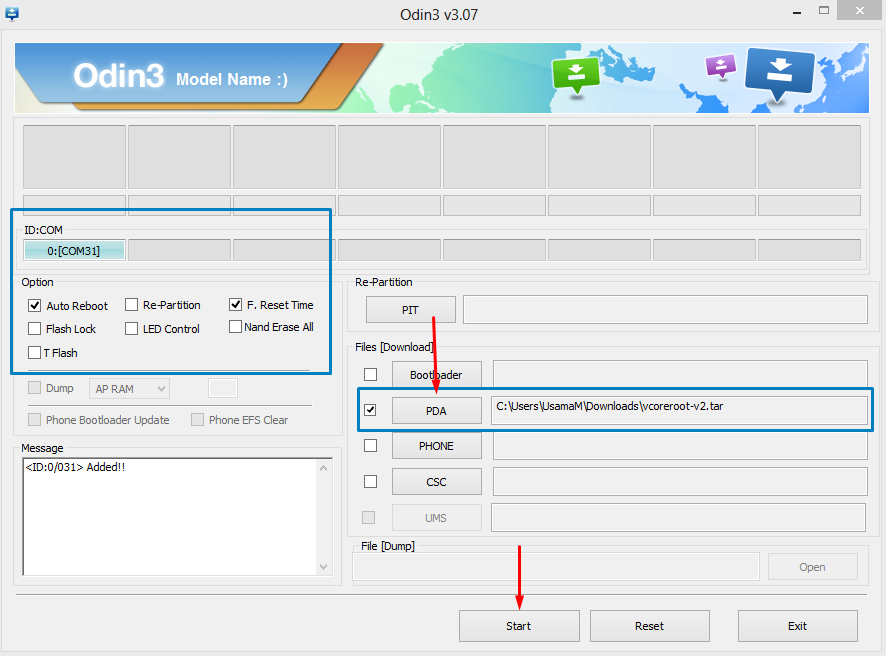













got perfectly good, thank you!
Worked great thanks. How do I unroot? Is it easy to do?
@disqus_oRsdtVXj91:disqus Here’s how you can unroot and get stock recovery back: https://techbeasts.com/2013/10/12/how-to-install-stock-firmware-on-samsung-android-smartphones/
thanx alot man u r the best u deserve big like XXXL
@mohamedmeshal:disqus thanks for reporting us back, keep visiting our site 🙂 Have a great day.
thannk you so much…. it really work… big hugsss and more power to your blog
@langganicole:disqus Thanks for reporting us, keep visiting our site 🙂 Have a great day.
I’ve followed your instructions, but for some reason, my storage/emulated/0 has vanished, and Google Play Store, Gallery, and other system apps refuse to run properly. Any suggestions?
@matthijsbouma:disqus can you please tell what you actually did? Root has nothing to do with the storage, as you the guide is verified. Perhaps, try wiping factory data / reset through recovery and see if the issue still persists. Don’t forget to backup before doing this.
I’ve made a few backups, shut down the phone, started Odin, started the phone by voldown+home+power, chose volup, connected to the computer, made the connection, chose vcoreroot-V2, made sure the checkboxes were as indicated, and hit start. Odin worked, phone rebooted, and supersu appeared.
So I decided I wanted to download a root checker, and started Play Store, which hung up. If I started the Gallery, it hung. Maps hung. Everything in storage/emulated had disappeared. My phone works, but I can’t take pictures, browse files (negative memory), etc.
Noob here. Help.
Flash stock firmware and see if issue is resolved or not, if still persists, do let me know i’ll sort it out, follow the guide here: https://techbeasts.com/2013/10/12/how-to-install-stock-firmware-on-samsung-android-smartphones/
I’ve gone to the Samsung Service Center, and they’ve repaired my phone. It works fine now. Just one tiny problem: it is no longer rooted…
@matthijsbouma:disqus okay.. glad that they fixed out, perhaps you would have fixed it at home as well. Anyways you can root your phone without any fears, just follow the instructions carefully to the letter.
But that is precisely what I’ve done before…
same issue here, there are 7.98 GB of misellaneous files… I wipe the cache and reset to factory settings, same error…reinstall the stock firmware, repeat the process same situation
@gustavo_leon:disqus what’s your phone’s model number?
Is a Samsung galaxy mega 6.3 GT-i9200
hi. I tried rooting my phone and when my phone restarts it stays stuck on the Samsung screen please help
@tomasimakopoulos:disqus what’s your device model number? try clearing cache and dalvik cache from the recovery.
Getting so desperate. I’ve followed all your instructions to the letter, and again, the same thing happens. PLEASE help.
@matthijsbouma:disqus I asked your device model, and you haven’t mentioned it yet.
Samsung Galaxy Mega 6.3, GT-I9200
@matthijsbouma:disqus Unfortunately, I’m unable to find a solution for this problem, perhaps i’ll try my best to come up with the solution and resolve it. Apologies and keep patience while I find one.
Yes, it works, but!
My I9200 was rooted perfecly but the wifi is not connecting anymore. Can you help me to solve that?
@ramonreis:disqus do you still have the WiFi issue?
Sorry for the late reply. We’ve been experiencing site issues.
Mine is having issue to turn on
My GT-I9200’s storage/emulated/0 has vanished too. It makes Play Store and other applications which use the internal storage crash. When I see setting > more > storage, it says my device memory only has 8GB instead of 12GB which was the original size of the storage. I tried factory reset, wipe data, wipe cache, and google it for 6 hours, didn’t find any solution. Now I’m trying to re-flash the stock rom but I have to download the firmware which is huge (1,2GB) and I have a slow internet connection. I’m currently in progress of downloading it. And yes, I exactly know what I’m doing and why I want to root it, I also followed your instruction.
@xpnotn:disqus Sorry, this seems to be a big issue. Either the new updates have patched it or something else is wrong. I will inspect it and soon update this guide.
While there is this problem going on, please download the stock firmware and flash it. If it doesn’t fix your phone, let me know. Thanks
I flash and the wifi stop working
I flash and is ropted but the wifi wont turn on any help please
Wifi bug any help to fix ir wont turn on
@disqus_zVenQ39A44:disqus you may flash stock firmware if it’s not letting you pass the boot screen.
@disqus_zVenQ39A44:disqus https://techbeasts.com/2013/10/12/how-to-install-stock-firmware-on-samsung-android-smartphones/